Photoshop CC Update Question
Nov 1, 2017 12:13:45 #
Alright, I must admit to growing fear whenever I am told there is ANOTHER Photoshop CC update. Comments about the recent one lead me to believe that nothing in the way of plugins will be retained in the new update. If that is true, I will have to first find my plugin installation files and their associated license keys AGAIN. Then I'll have to hope that they reinstall properly without forcing me to contact the individual companies from which I purchased them in the distant past. I don't mind the updates that are installed in the background, making various changes to the program that don't require my participation. These major updates could be a lot more palatable if Adobe would just write their updates to include existing plugins, but oh no and alas...tis not to be I fear.
Yes there is a question here. Can any members tell me if I am correct in assuming that, if I update Photoshop CC, I will be forced to reinstall the plugins that currently reside in my existing version? Personally I don't care about Lightroom, since I do not use it. I do hope, however, that I won't be forced to go through the brain damage of updating LR as well. Will they let me leave the existing version as it is? I would prefer to completely remove it completely (LR that is), but I'm not sure that doing that won't screw up the Photoshop CC program, since they forced me to install LR when I first installed PS CC...are they dependent on each other to be present together? The plugins I'm currently using include Adobe Camera Raw, Imagenomic plugins (Noiseware Pro), Portrait Pro and associated plugins, and On1 - 10.
Thanks in advance for any advice members might have before I go blindly into the black hole of update space.
Yes there is a question here. Can any members tell me if I am correct in assuming that, if I update Photoshop CC, I will be forced to reinstall the plugins that currently reside in my existing version? Personally I don't care about Lightroom, since I do not use it. I do hope, however, that I won't be forced to go through the brain damage of updating LR as well. Will they let me leave the existing version as it is? I would prefer to completely remove it completely (LR that is), but I'm not sure that doing that won't screw up the Photoshop CC program, since they forced me to install LR when I first installed PS CC...are they dependent on each other to be present together? The plugins I'm currently using include Adobe Camera Raw, Imagenomic plugins (Noiseware Pro), Portrait Pro and associated plugins, and On1 - 10.
Thanks in advance for any advice members might have before I go blindly into the black hole of update space.
Nov 1, 2017 12:41:06 #
I have the entire Adobe collection and I have the option to install the programs I want through the Adobe Creative Cloud. I don't use LightRoom so it's not installed. Adobe Camera Raw comes with Photoshop so it will update with PS. I had to reinstall other plugins I'm using in Photoshop and Dreamweaver. I believe you will have to do the same. That's the price for progress at least your subscription fee hasn't gone up. Good Luck.
Nov 1, 2017 13:33:40 #
Joel,
Thanks for your reply. I expect my experience will be similar. I appreciate your taking the time to fill me in.
Thanks for your reply. I expect my experience will be similar. I appreciate your taking the time to fill me in.
Nov 1, 2017 13:34:45 #
1. Updates and upgrades... Updates are usually just ACR changes. Upgrades replace the old version with a new version.
2. Completely remove Lightroom if you don't use it. Having it or not having it will not effect Photoshop. They are unique and separate.
3. Upgrades... Don't install them if you don't want. Yes, you do have to continue the CC subscription to use it, but whatever version you have will continue to run.
4. Plug-ins..... A couple versions back, maybe a year, Adobe put out guidelines to Plug-in makers about where and how the plug-ins should install. If the plug-ins are in the right place, they stay there with upgrades. Two of my plug-ins went through the last upgrade fine. NIK did not. I assume the reason is that when Google stopped updating NIK they ignored the memo from Adobe. But, it was easy. NIK is now free, there are no serial numbers and a quick download and running of the installer worked fine. My three plug-ins are where they are supposed to be in the filter menu.
5. Forcing. It might have looked like forcing, but when Adobe switched to rental they offered rental of a bundle. You only install what you want from that bundle. You are not forced to install more than you want.
2. Completely remove Lightroom if you don't use it. Having it or not having it will not effect Photoshop. They are unique and separate.
3. Upgrades... Don't install them if you don't want. Yes, you do have to continue the CC subscription to use it, but whatever version you have will continue to run.
4. Plug-ins..... A couple versions back, maybe a year, Adobe put out guidelines to Plug-in makers about where and how the plug-ins should install. If the plug-ins are in the right place, they stay there with upgrades. Two of my plug-ins went through the last upgrade fine. NIK did not. I assume the reason is that when Google stopped updating NIK they ignored the memo from Adobe. But, it was easy. NIK is now free, there are no serial numbers and a quick download and running of the installer worked fine. My three plug-ins are where they are supposed to be in the filter menu.
5. Forcing. It might have looked like forcing, but when Adobe switched to rental they offered rental of a bundle. You only install what you want from that bundle. You are not forced to install more than you want.
Nov 2, 2017 07:36:10 #
If you update Photoshop and loose some plugins, rather than reinstalling the missing plugins, simply go to the previous Photoshop version and copy the plugins and past them into the new version. Simply go to Adobe Photoshop CC version XXX>Plugins and copy the list (Control+C) , then go to the new Adobe Photoshop CC lastest version>Plugins and paste them. Then reboot Photoshop and they'll be there.
Nov 2, 2017 09:12:04 #
Thanks to both of you for your feedback. I guess I'll give it a try and see what happens. ejrmaine, what you are suggesting is that I click the box that indicates the current version will be retained when the new one is installed. Otherwise, the old one would be removed and i couldn't reference the older version to copy the plugins. bsptrague...just for clarification, when I installed CC for the first time, there was no choice of installing LR or not. They both were installed without letting me choose. Adobe may have later included the option, but I didn't have it. That's why I suspected that they might be linked and removing one might affect the other. I'll happily remove what I consider to be a useless and unnecessarily complex and redundant piece of software. I realize that others like using LR and that's fine. I take issue with the complexity and the many issues that confuse users...witness the overwhelming number of requests for help on this forum. For me, Bridge provides the search and sorting features I need. LR simply doesn't provide the straight ahead cataloging assistance they were originally described to have. Again, thanks for your help.
Nov 2, 2017 10:01:16 #
"They both were installed without letting me choose. Adobe may have later included the option, but I didn't have it. That's why I suspected that they might be linked and removing one might affect the other. I'll happily remove what I consider to be a useless and unnecessarily complex and redundant piece of software. "
Are you using the CC Manager application?
Are you using the CC Manager application?
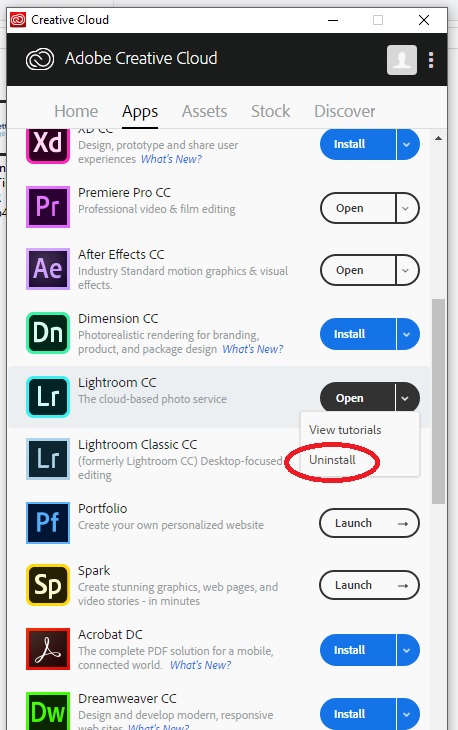
Nov 2, 2017 11:59:02 #
dkguill wrote:
Alright, I must admit to growing fear whenever I a... (show quote)
Mine upraded just fine, with plugins as well!
If you want to reply, then register here. Registration is free and your account is created instantly, so you can post right away.


