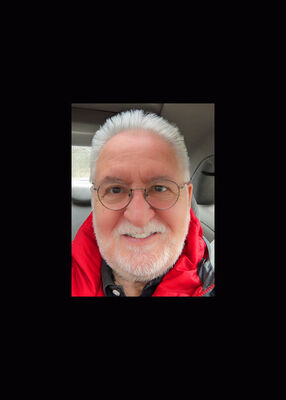shooting teams with glow shirts.
Oct 26, 2017 13:46:36 #
Not to beat a dead horse, but still having trouble shooting uniforms with day glow ( shirts that are bright and florescent , lime, orange. green). I tired to adjust my aperture so that I was shooting underexposed, to no avail, as the bright shirts still looked saturated and the rest of the shot looked underexposed. I am going to try another idea, where I will be lowering the mono lights (2 Alien Bees 1600watts) output and opening the aperture on my camera. There is no way that I could take a time exposure as the kids are very young and will move. I have tried all combinations in LR to balance out the saturated bright fluorescents. I am looking for suggestions.
Oct 26, 2017 15:01:57 #
Linary
Loc: UK
canon Lee wrote:
Not to beat a dead horse, but still having trouble... (show quote)
I have only one series of photos in which the chap I was photographing was wearing a fluorescent type safety jacket (green/yellow). In Lightroom I brushed the jacket and reduced the highlights. At -60 the jacket could be viewed without wearing sunglasses and it stayed yellow/green.
Oct 26, 2017 17:30:59 #
Linary wrote:
I have only one series of photos in which the chap I was photographing was wearing a fluorescent type safety jacket (green/yellow). In Lightroom I brushed the jacket and reduced the highlights. At -60 the jacket could be viewed without wearing sunglasses and it stayed yellow/green.
Thank you for your response. Im not sure what you mean by "brushed" the jacket?
I am looking for some photographing technique as well as LR editing.
Oct 26, 2017 18:00:52 #
Linary
Loc: UK
canon Lee wrote:
Thank you for your response. Im not sure what you mean by "brushed" the jacket?
I am looking for some photographing technique as well as LR editing.
I am looking for some photographing technique as well as LR editing.
In the develop Module, just under the histogram are the icons for Crop, Spot Removal, Red Eye, Graduated filter, Radial filter and the Adjustment Brush. It is the latter I was referring to.
I have found no way of setting the camera to reduce the "glare" and "dazzle" without losing the rest of the image. These colours seem to shout at you even in the dark (which is what they are designed to do of course).
Oct 27, 2017 07:12:46 #
Slight fill flash to bring up the underexposed parts closer to the glowing shirts without losing their effect?
Oct 27, 2017 07:41:45 #
Linary wrote:
In the develop Module, just under the histogram are the icons for Crop, Spot Removal, Red Eye, Graduated filter, Radial filter and the Adjustment Brush. It is the latter I was referring to.
I have found no way of setting the camera to reduce the "glare" and "dazzle" without losing the rest of the image. These colours seem to shout at you even in the dark (which is what they are designed to do of course).
I have found no way of setting the camera to reduce the "glare" and "dazzle" without losing the rest of the image. These colours seem to shout at you even in the dark (which is what they are designed to do of course).


Oct 27, 2017 08:00:07 #
Oct 27, 2017 08:48:47 #
If your camera can spot meter multiple readings, or you have access to a handheld spot meter, and average them you could give that a try for the ambient light. Not really helpful if you are using a high percentage of flash for the shots though. Adjusting in PP may be your best bet. Also search YouTube for "Team Portraits" and you may find someone who is facing similar conditions.
Best,
Todd Ferguson
Best,
Todd Ferguson
Oct 28, 2017 11:49:03 #
twowindsbear wrote:
UV filters on your monolights may help.
I am looking into UV filters for the mono lights. I prefer to filter at the lights rather than at the camera lens. Not to certain how to attach the UV gel to the alien bees.
Oct 28, 2017 12:06:16 #
canon Lee wrote:
I am looking into UV filters for the mono lights. I prefer to filter at the lights rather than at the camera lens. Not to certain how to attach the UV gel to the alien bees.
A UV filter on your camera will not help matters in this case. It's the UV from the strobes that causes the 'glow' from the bright colored shirts. Ya gotta remove the UV before it lights the shirt.
Put the filter on the front edge of the reflector bowl. The alien bees should have some sort of filter holder available, to hold filters, scrims & such.
Oct 28, 2017 14:49:15 #
If you are using the reflector with the Alienbees just get sheet filter and use a couple pieces of gaffer tape to hold it in place over the front of the reflector. That would be the easiest way to do it I suspect. If you are not using a reflector you will need to curve the filter sheet back to the 4 sides and tape it to the sides with gaffer tape. You may have to make a couple cuts in the filter sheet to make that work. I am thinking like a half football shape maybe. I would probably just use the reflector.
Best,
Todd Ferguson
Best,
Todd Ferguson
canon Lee wrote:
I am looking into UV filters for the mono lights. I prefer to filter at the lights rather than at the camera lens. Not to certain how to attach the UV gel to the alien bees.
Oct 28, 2017 16:46:14 #
twowindsbear wrote:
A UV filter on your camera will not help matters in this case. It's the UV from the strobes that causes the 'glow' from the bright colored shirts. Ya gotta remove the UV before it lights the shirt.
Put the filter on the front edge of the reflector bowl. The alien bees should have some sort of filter holder available, to hold filters, scrims & such.
Put the filter on the front edge of the reflector bowl. The alien bees should have some sort of filter holder available, to hold filters, scrims & such.
I agree that a UV filter on the camera won't help. I went to Paul C Buff's site and did find the they had a set of 6) UV filters 8x10 for $22. I am using the 180 degree 7" reflector 7UR . Not sure what percentage of UV it blocks, and am thinking of doubling the sheets.
Oct 28, 2017 17:18:01 #
Yes, some experimentation may be required at that point...
Oct 28, 2017 22:28:28 #
If you can see the glow when you take the picture, you could remove it PP only if there is something special about the color of the glow, so I'm I'm thinking that removing it pre-picture makes the most sense. Please do provide an update here once you've had an opportunity to try out UV filters on your lights.
Oct 29, 2017 12:18:17 #
rehess wrote:
If you can see the glow when you take the picture, you could remove it PP only if there is something special about the color of the glow, so I'm I'm thinking that removing it pre-picture makes the most sense. Please do provide an update here once you've had an opportunity to try out UV filters on your lights.
HI The glows were in orange, red, and green, & looking good till I got home and opened it in LR. I understand that the UV spectrum of light enhances the glow dyes in the shirts, making them blow out and become bright. I took the shots under exposed, hoping to avoid the saturated bright lack of detail, and bring up the flesh tones and background to no avail. The problem is that no one can see UV light. I will keep everyone up to date. I will be using UV gels for the lights. The theory being that the camera will not pick up the UV effects on the shirts.
If you want to reply, then register here. Registration is free and your account is created instantly, so you can post right away.