Maybe Stupid Photoshop question
Oct 22, 2017 11:19:45 #
When I open an adjustment layer the panel is over part of my picture and I can't move it? I have tried grabbing everyplace of the panel I can find, looked through help and went through the view options and googled but only found how to move them into a group etc.
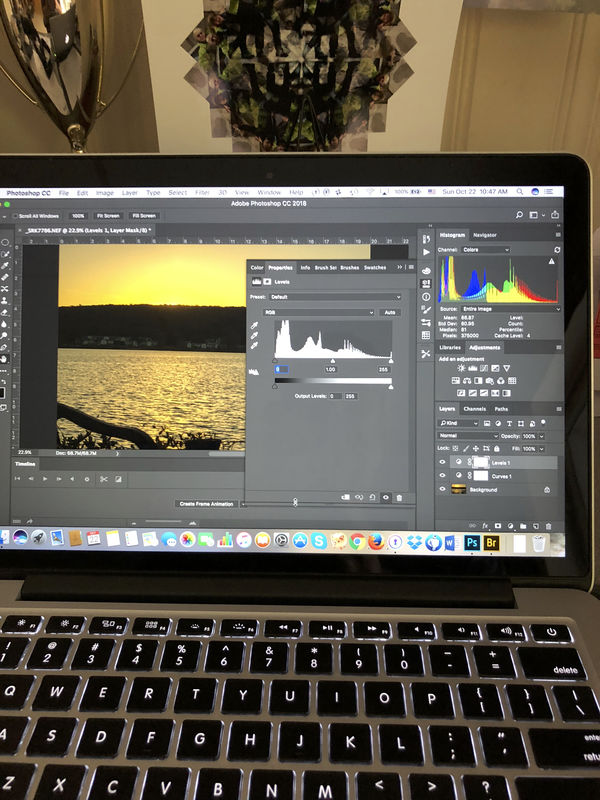
Oct 22, 2017 11:53:49 #
skornfeld wrote:
When I open an adjustment layer the panel is over part of my picture and I can't move it? I have tried grabbing everyplace of the panel I can find, looked through help and went through the view options and googled but only found how to move them into a group etc.
I grab the very top edge of the dialog title bar and move the dialog to where I want it. Do the functions within the dialog work? Can you close the dialog?
Oct 22, 2017 11:57:43 #
Oct 22, 2017 11:59:20 #
Oct 22, 2017 12:35:13 #
Oct 23, 2017 09:23:53 #
I'm guessing that you have all this info checked in the Windows panel. You might try backing off some of the options in the Windows panel, which would allow you more room to display your image. BTW, it's not a stupid question. We've all gone through it.
Oct 23, 2017 11:37:15 #
It looks like the panel is docked to the palette.
Grab the panel by it's tab and drag it away from the dock to make it a floating panel.
You should now be able to move it wherever you wish.
Grab the panel by it's tab and drag it away from the dock to make it a floating panel.
You should now be able to move it wherever you wish.
Oct 23, 2017 12:44:39 #
Oct 23, 2017 14:51:41 #
skornfeld wrote:
When I open an adjustment layer the panel is over part of my picture and I can't move it? I have tried grabbing everyplace of the panel I can find, looked through help and went through the view options and googled but only found how to move them into a group etc.
This is why I use dual monitors. I keep the panels on the right hand monitor, and the picture on the left.
If you want to reply, then register here. Registration is free and your account is created instantly, so you can post right away.





