Open Browser Tabs
Oct 22, 2017 07:31:44 #
Right now, I have thirty-two tabs open in Chrome. I always have Calender, Mail, Feedly, and Pandora up there - pinned. When I shut down, I press Ctrl-Shift-Q to let the same tabs open when I restart. That usually works, but not always. I also use Hibernate occasionally to shut down.
In addition to those standards, I'll often have ebay and Amazon tabs open, as well as articles I want to read later. Is my number of open tabs unusual? As much as Chrome maintains settings from one computer to another, it doesn't carry the open tabs from one machine to another.
In addition to those standards, I'll often have ebay and Amazon tabs open, as well as articles I want to read later. Is my number of open tabs unusual? As much as Chrome maintains settings from one computer to another, it doesn't carry the open tabs from one machine to another.
Oct 22, 2017 07:43:09 #
Oct 22, 2017 07:47:19 #
Longshadow wrote:
I close all, open when needed.
Wow! Such self-control. I almost go into panic mode when the tabs don't open. I have the important ones in the Bookmark Bar, so I can reopen them quickly.
Oct 22, 2017 07:56:40 #
jerryc41 wrote:
Wow! Such self-control. I almost go into panic mode when the tabs don't open. I have the important ones in the Bookmark Bar, so I can reopen them quickly.
I use Firefox, and the bookmarks are on the left, by category, with "important" ones along the top control bar. They are always easy to get to.
I've yet to get a bookmark list in Chrome as nice as Firefox. Needless to say, Firefox is my primary browser.

Oct 22, 2017 08:03:50 #
jerryc41 wrote:
Right now, I have thirty-two tabs open in Chrome. ... (show quote)
i close all to when not in use
Oct 22, 2017 08:08:06 #
Yankeepapa6
Loc: New York City
jerryc41 wrote:
Right now, I have thirty-two tabs open in Chrome. ... (show quote)
I'm looking at my browser, I have two open. This one and Yahoo.
Oct 22, 2017 08:37:48 #
I have six Chrome windows open with an average of eight tabs each. Very convenient and so far no problem.
Oct 22, 2017 09:04:28 #
jerryc41 wrote:
Right now, I have thirty-two tabs open in Chrome. ... (show quote)
My first computer was a Packard Bell 386 with a 102 megabyte hard drive and 4 megs of RAM. If I wanted to load a new program, I often had to choose another to delete off my hard drive to make room. And remember having to type commands into the Autoexec.bat and Config.sys files to (hopefully) get a new program to work? Sorta like growing up in the "Great Depression of computerdom" when you had to be so careful not to open too many programs at once and although I now have terabytes of hard drive and RAM, I still keep my open programs to a minimum.
If you leave lots of internet-accessed programs like eBay and Amazon open, are you leaving doors open for hackers? Or is it all the same by just having an internet browser running?
Oct 22, 2017 09:08:27 #
So, with 32 open - actually 51 now with all the UHH tabs - I guess I'm the winner! : )
Oct 22, 2017 09:11:04 #
Longshadow wrote:
I use Firefox, and the bookmarks are on the left, by category, with "important" ones along the top control bar. They are always easy to get to.
I've yet to get a bookmark list in Chrome as nice as Firefox. Needless to say, Firefox is my primary browser.
I've yet to get a bookmark list in Chrome as nice as Firefox. Needless to say, Firefox is my primary browser.
I've gotten used to the Chrome Bookmark system, and I like it. When I make a change on one device, that change carries over to the others. It's very easy to add, delete, and sort.
.
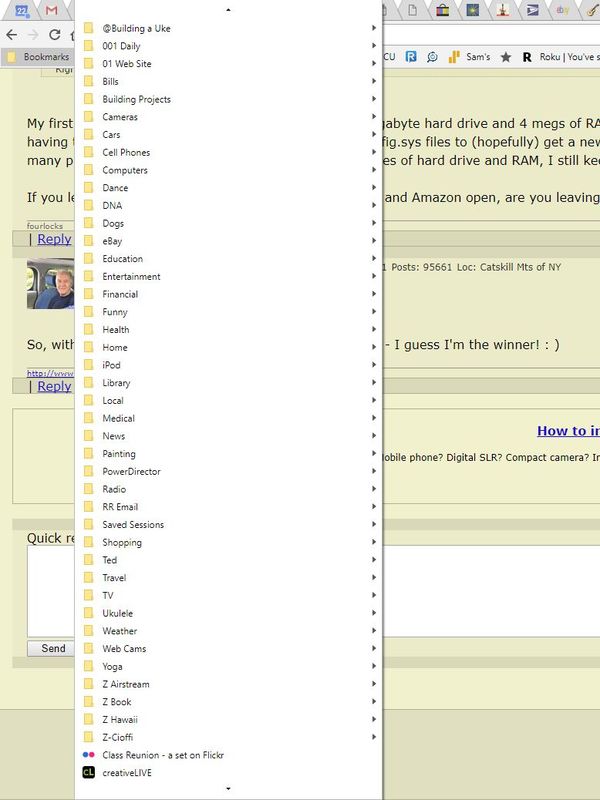
Oct 22, 2017 09:51:37 #
jerryc41 wrote:
I've gotten used to the Chrome Bookmark system, and I like it. When I make a change on one device, that change carries over to the others. It's very easy to add, delete, and sort.
.
.
Cool, I'll have to find that!
Oct 23, 2017 07:03:36 #
Longshadow wrote:
I use Firefox, and the bookmarks are on the left, by category, with "important" ones along the top control bar. They are always easy to get to.
I've yet to get a bookmark list in Chrome as nice as Firefox. Needless to say, Firefox is my primary browser.
I've yet to get a bookmark list in Chrome as nice as Firefox. Needless to say, Firefox is my primary browser.
I was a longtime user of Firefox--maybe 15 years or more. But in the last couple years, it has begun to hang up on all the fancy scripts and programs being run in the background. I have three computers and experienced this on all three. So I jumped ship and am now using Chrome. FF has some great features that I miss, but my hair was getting grayer waiting of some stupid program to open another video that I didn't want to see anyway.
Oct 23, 2017 07:53:41 #
Dale40203
Loc: Louisville, KY
I have found that some web pages can claim more memory resources than others which will slow down your computer. I use a Mac and have a utility called "Activity Monitor" which I keep open to tell me how much memory each application and window is consuming. High on the list at this time is this very page (UHH) weighing in at 539MB. I have 32GB of RAM so I don't really notice right now, but one web site that keeps track of local gasoline prices will balloon past 5GB if I leave it open too long. When I notice an application or window getting out of hand, I close it and reopen it which reduces the memory use. Some times the memory hogging of a single page can cause auxiliary fans to come on in the computer. When I close the offending window, the fan shuts off.
Oct 23, 2017 07:56:30 #
Reinaldokool wrote:
I was a longtime user of Firefox--maybe 15 years or more. But in the last couple years, it has begun to hang up on all the fancy scripts and programs being run in the background. I have three computers and experienced this on all three. So I jumped ship and am now using Chrome. FF has some great features that I miss, but my hair was getting grayer waiting of some stupid program to open another video that I didn't want to see anyway.
Other computers are fine. I have one laptop that really hates weather.com Crashes or forever loading in FF. I believe it's related to the laptop...
Oct 23, 2017 08:03:39 #
jerryc41 wrote:
Right now, I have thirty-two tabs open in Chrome. ... (show quote)
Chrome can be set to open the same tabs on all machines, mine does, it's in settings, BTW Firefox too
If you want to reply, then register here. Registration is free and your account is created instantly, so you can post right away.





