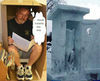Photos on the move - advice needed
Jul 1, 2012 09:39:20 #
I currently have around 20GB of photos on my PC (all backed up on a 640GB Seagate storage drive)
I would love for my father-in-law to see some of the holiday photos of his daughter and grandchild. I have tried copying some to a DVD disc and taking them over to play but his equipment will not run the DVD. He cannot drive, (92 years old)so we travel some distance monthly to see him.
Now the solution I am looking for.
Recommendations for a portable tablet computer.
General spec:
10" + screen.
20GB + of hard drive space.
1GB of RAM.
A touch screen would be nice.
Internet connection (WI-FI sounds good)
What do you recommend?
Johnb20
I would love for my father-in-law to see some of the holiday photos of his daughter and grandchild. I have tried copying some to a DVD disc and taking them over to play but his equipment will not run the DVD. He cannot drive, (92 years old)so we travel some distance monthly to see him.
Now the solution I am looking for.
Recommendations for a portable tablet computer.
General spec:
10" + screen.
20GB + of hard drive space.
1GB of RAM.
A touch screen would be nice.
Internet connection (WI-FI sounds good)
What do you recommend?
Johnb20
Jul 1, 2012 09:42:06 #
Just about ANY new laptop will fill your requirements, and they're getting cheaper by the day. Keep watching Woot. (I THINK Woot ships internationally but I"m not sure.) They still have some good deals, but after Amazon bought them out, they're rapidly becoming just another retail outlet.
Jul 1, 2012 12:57:22 #
Jul 1, 2012 13:01:54 #
The iPad is the 800 pound gorilla of tablets. Cannot go wrong. The latest iPads have the best screen imaginable for viewing pictures, finest resolution and better color than any other LCD.
Jul 1, 2012 18:10:33 #
johnb20 wrote:
I am assuming that your dad does not have a computer ?? I agree with the iPad idea - it is SIMPLE to operate, and has great screen resolution.I currently have around 20GB of photos on my PC (all backed up on a 640GB Seagate storage drive) What do you recommend? Johnb20
I will bet you can resize your images first and squish them down to 1/4 their current size without losing any essential visual quality on the iPad.
Down-side is - the iPads aren't cheap.
You can probably get a second hand laptop {WinXP SP3 is FINE for what he needs} for less than half what the iPads are going for.
Last thought would be to buy him a TV set that has a USB port on the side.
Get a 16GB memory stick, resize and load the photos on that, and play them on the new TV !!
Jul 1, 2012 19:27:10 #
How about a digital photo frame. Cheap, will do photo slide show, use SD cards.
Some you can even send photos to (Wi-Fi).
Some you can even send photos to (Wi-Fi).
Jul 2, 2012 02:31:28 #
Hey, thanks guys, some food for thought.
I might have guessed that the IPad would come out as a favourite.
I like the idea of a photo frame thing and will have a look at what's available.
His TV is a digital Panasonic, fairly new, but it never occured to me to look around the back/sides for a USB port. I'll put it on the list for when we go over next week, meanwhile I'll load up a USB stick so I can test it on my TV.
Keep smiling
Johnb20
I might have guessed that the IPad would come out as a favourite.
I like the idea of a photo frame thing and will have a look at what's available.
His TV is a digital Panasonic, fairly new, but it never occured to me to look around the back/sides for a USB port. I'll put it on the list for when we go over next week, meanwhile I'll load up a USB stick so I can test it on my TV.
Keep smiling
Johnb20
Jul 2, 2012 06:15:21 #
tony hamblin
Loc: Stratford upon avon ,England
I have a Panasonic digital set and there should be a plug in allowing you to use a simple SD card not CD card. on the lower RH side ,in my case.
Cheapest and best picture too for all to view as a family.
I use it when I have a large gathering like a recent Golden Wedding and I put it on loupe to continuously play.
Brilliant and very easy .You may want to buy an ipad for other reasons but other option is a "cheapish" laptop. I have a laptop but much prefer the large picture on the TV.
Cheapest and best picture too for all to view as a family.
I use it when I have a large gathering like a recent Golden Wedding and I put it on loupe to continuously play.
Brilliant and very easy .You may want to buy an ipad for other reasons but other option is a "cheapish" laptop. I have a laptop but much prefer the large picture on the TV.
Jul 2, 2012 06:44:58 #
We use the photo frame. Gave them as gifts to family. Now we steadily change photos on them when we visit. Try "geeks.com" good prices
Jul 2, 2012 06:48:41 #
the IPAD is the smartest - with your pictures/video you can do a slideshow , use different themes and you could add music to the slideshow !Heck you can even make him a calendar - bet he'd like something like that to tel his friends about. I live in a Senior Building and they just love photos - books or anything new .
Jul 2, 2012 07:49:59 #
Merlin1300 wrote:
quote=johnb20 I currently have around 20GB of pho... (show quote)
After buying an iPad, a TV, and a new computer, why not buy him a house closer to where you live? :D
Jul 2, 2012 08:58:54 #
Jul 2, 2012 09:22:26 #
The diital frames that are around can be quite elaborate if you want. We have one that runs on AC adapter or battery, you can add music to the picture show and has it's own remote control. The USB on the TV is a great idea but someimes you have to wander around the TV menus to get the USB to play OR/AND to get back to regular TV. If you go that route, make sure he knows how to navigate through all of that (I mention this because my parents are older and tend to shy away from out-of-the-ordinary settings).
Jul 2, 2012 09:22:59 #
Jul 2, 2012 10:13:09 #
Take along your laptop. Get a HDMI cable to connect the laptop to his TV. The TV may be able to read a SD card, too.
I think the best suggestion is the picture frame. This way, he'll have the pix to enjoy when ever he wants.
I think the best suggestion is the picture frame. This way, he'll have the pix to enjoy when ever he wants.
If you want to reply, then register here. Registration is free and your account is created instantly, so you can post right away.