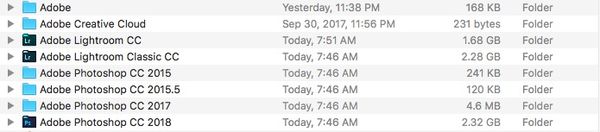Photo. Shop and Lightroom cc
Oct 21, 2017 07:28:13 #
kcj
Loc: Seneca SC
Any one do this upgrade 2018 on a Mac ? What should we do that might be different then installing on windows? Thanks
Oct 21, 2017 07:29:19 #
kcj wrote:
Any one do this upgrade 2018 on a Mac ? What should we do that might be different then installing on windows? Thanks
It does seem like there could be some issues with the latest Apple OS, so proceed with caution. I won't be installing this, so I have done any detailed reading about it.
Oct 21, 2017 07:38:16 #
Lightroom has two versions so read-up before installing to make sure you get the one you want. For me I use a lot of Plug-ins and not all of them get transferred over in Photoshop CC so if you use plug-ins check them out before using Photoshop CC. Everything else went smoothly.
kcj wrote:
Any one do this upgrade 2018 on a Mac ? What should we do that might be different then installing on windows? Thanks
Oct 21, 2017 07:52:26 #
I have done the upgrade. The end result was that Adobe downloaded and installed both the latest Lightroom CC -and- Lightroom CC Classic. I also received the Photoshop CC 2018. I posted in another thread the listing of my Applications folder:
Oct 21, 2017 08:00:58 #
Yankeepapa6
Loc: New York City
Just Fred wrote:
I have done the upgrade. The end result was that Adobe downloaded and installed both the latest Lightroom CC -and- Lightroom CC Classic. I also received the Photoshop CC 2018. I posted in another thread the listing of my Applications folder:
I am a very casual shooter. I take maybe 4-500 pictures a year.Vacations and family events. I do edit them in LR not so much PS. I'm on the fence about upgrading. I'm not so sure there is a benefit. I am pretty happy and satisfied with my current versions.
Oct 21, 2017 16:22:17 #
kcj wrote:
Any one do this upgrade 2018 on a Mac ? What should we do that might be different then installing on windows? Thanks
Hi, on my first try the download got "stuck," but later on I tried again and it loaded fine on my main catalog (which took about 15 minutes or so because it is fairly large) and then very quickly on two other catalogs I use. It got pretty confusing for me since I called Adobe to get it unstuck and then he converted back to the wrong LR catalog (he was working directly on my hard drive), but my fault for keeping an old version on the hard drive. I did get it all fixed. If you normally open LR from the dock icon be sure to change out the icon so that the most recent version is in the dock. You can do this by dragging in the icon from the Launchpad window. Just pull the old one off the dock and put in the new one. Remove or put away in a folder (if you don't want to remove them) any old versions. I would caution you to have a backup created just prior to the upgrade just in case.
Oct 22, 2017 06:02:26 #
Just Fred wrote:
I have done the upgrade. The end result was that Adobe downloaded and installed both the latest Lightroom CC -and- Lightroom CC Classic. I also received the Photoshop CC 2018. I posted in another thread the listing of my Applications folder:
Did Adobe do it or did you select them all. When I did it one showed an update and another a new install. The update brought to classic which is what most of us want. the other is the mobile ap. Was not exactly clear.
Oct 22, 2017 08:00:22 #
running Mac High Sierra and Lightroom Classic / Photoshop 2018 along with all the other 2018 Adobe Apps. Have not had any problems all plugging and presets transfer properly
Oct 22, 2017 09:21:30 #
kcj wrote:
Any one do this upgrade 2018 on a Mac ? What should we do that might be different then installing on windows? Thanks
Installed on a Mac Pro running OS X 10.11.6 without a problem. Can't install the newest Mac OS on this 2008 Mac Pro.
Oct 22, 2017 09:32:24 #
Brucej67 wrote:
Lightroom has two versions so read-up before installing to make sure you get the one you want. For me I use a lot of Plug-ins and not all of them get transferred over in Photoshop CC so if you use plug-ins check them out before using Photoshop CC. Everything else went smoothly.
What Bruce said... it went easy with the Mac OS upgrade, and just about as easy with PS. I did lose my NIK PS plug-in, installed new one from Google. Also, Macphun has a wonderful "Noiseless CK" app/plug-in I lost in my PS filters. Emailed them--they have great customer service--followed their instructions to uninstall Noiseless CK, then reinstall after restart. Luckily I had saved my authorization code so I just entered it when asked for and all is fine.
As note, NOISELESS CK from Macphun is the best noise software I have ever seen!
Oct 22, 2017 09:36:38 #
Have you tried Topaz Denoise 6, I happen to like this better than Noiseless CK. Just my opinion.
cheineck wrote:
What Bruce said... it went easy with the Mac OS up... (show quote)
Oct 22, 2017 11:32:08 #
kcj wrote:
Any one do this upgrade 2018 on a Mac ? What should we do that might be different then installing on windows? Thanks
I have a Mac and have installed both Lightrooms and Photoshop. Download got stuck on classic, I just reloaded it and they all work fine. I prefer classic cc
Rick
Oct 22, 2017 13:14:51 #
xptom
Loc: Concord, CA
make sure to check the "Advanced Features” where you can transfer existing settings and more importantly either remove or NOT remove the earlier versions. I made sure to keep the earlier versions.
Oct 22, 2017 15:21:38 #
If you're a MAC user but would like to use Windows 10 programs....get the best of both worlds. Bootstrap Windows 10 on the Mac OS. You would have the option of running either Windows or the Mac OS.
Oct 22, 2017 17:09:00 #
SteveR wrote:
If you're a MAC user but would like to use Windows 10 programs....get the best of both worlds. Bootstrap Windows 10 on the Mac OS. You would have the option of running either Windows or the Mac OS.
More specifically, you have choices if you're using a Mac (short for Macintosh, not MAC). Apple offers something called "Boot Camp" which allows you to partition your computer's hard disk into sections. One selection is used for macOS, the other for another operating system (usually Windows). After configured, when you boot, you can choose into which OS you want to use.
Another option is running another OS through virtualization, using software such as Parallels Desktop, Virtualbox, or VMware Fusion. This software emulates the computer hardware of another computer, which allows you to install another OS and run it alongside the mac OS. Parallels and VMware is commercial software; Virtualbox is free (open source).
I have been a user of Parallels for years. The current version (just shipped) is 13. I've been using it since v5! There are a number of benefits to running virtual machines opposed to Boot Camp. The primary benefit is being able to run multiple OSes simultaneously (Boot Camp is an "either-or" proposition). You can also be more flexible with disk space, as virtual machines can grow allocated disk space as needed. You can also change the memory and CPU allocations, meaning on an 8GB Mac, you can allocate 2GB to a Linux or Windows vm, and switch between them without chewing up all memory.
Personally, I only use my Windows and Linux vms when there is something I need to run that just isn't available on the Mac. These days, there isn't much that meets this criteria, so I'm mostly a Mac user. And happy about it.
If you want to reply, then register here. Registration is free and your account is created instantly, so you can post right away.