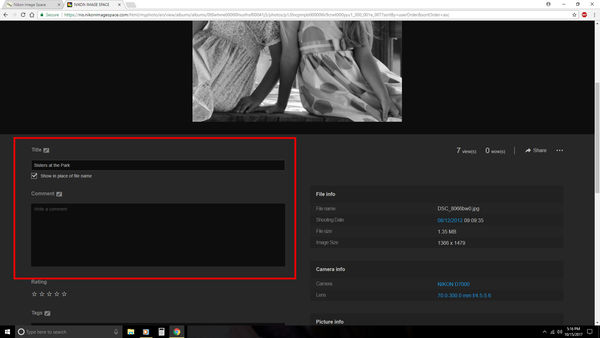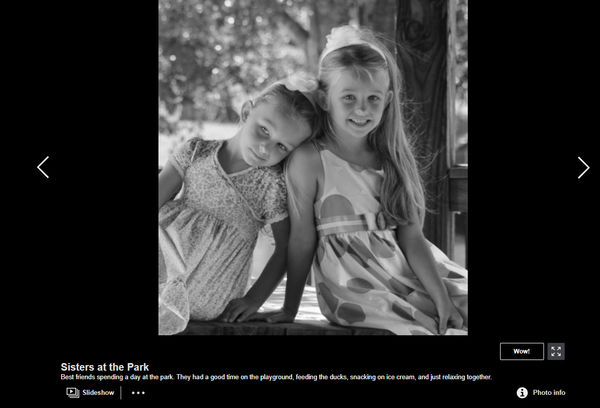Nikon Image Space
Oct 15, 2017 15:53:56 #
retlaw
Loc: Northern New Jersey
Hi All,
Most of you probably know that Nikon Image Space is a fairly good place to store, display, and send your pics to others. Basically you upload your photos and create albums which you can send to others for viewing. You just have to send them the link that is associated with that album. If you use this service, can you please tell me how to have the comments that I add to each photo show up when someone views them.
As an example, here is a one photo album with a pic taken with my cell phone while my wife was driving past the church.
http://img.gg/BNKnofJ
Thanks.
Most of you probably know that Nikon Image Space is a fairly good place to store, display, and send your pics to others. Basically you upload your photos and create albums which you can send to others for viewing. You just have to send them the link that is associated with that album. If you use this service, can you please tell me how to have the comments that I add to each photo show up when someone views them.
As an example, here is a one photo album with a pic taken with my cell phone while my wife was driving past the church.
http://img.gg/BNKnofJ
Thanks.
Oct 15, 2017 16:30:18 #
mas24
Loc: Southern CA
retlaw wrote:
Hi All, br br Most of you probably know that Niko... (show quote)
Nice shot taken from a cell phone. Saint John would be proud of it.
Oct 15, 2017 18:39:29 #
Just add your title and/or comment. The comments will not appear in full screen mode or during a slide show. They will appear if the user just cycles thru the images in the shared folder as seen in screenshot sample 2 below.
Oct 16, 2017 08:47:19 #
retlaw
Loc: Northern New Jersey
mas24 wrote:
Nice shot taken from a cell phone. Saint John would be proud of it.
Thanks.
Honestly, I was very surprised at how it turned out -- I usually do not use the cell phone for photos.
Oct 16, 2017 08:52:02 #
retlaw
Loc: Northern New Jersey
Rick36203 wrote:
Just add your title and/or comment. The comments will not appear in full screen mode or during a slide show. They will appear if the user just cycles thru the images in the shared folder as seen in screenshot sample 2 below.
Thanks for this. After reading your answer, I went back and tried it again. No comments! Then I realized that none of my comments are saved. That is, I went thru the entire album adding comments to the pics and none of them remain. A discovery that I can not explain. Wish there was a way to get assistance from Nikon for this.
ps: Glad it works for you. I will investigate further.
Oct 16, 2017 09:28:00 #
retlaw wrote:
Thanks for this. After reading your answer, I went back and tried it again. No comments! Then I realized that none of my comments are saved. That is, I went thru the entire album adding comments to the pics and none of them remain. A discovery that I can not explain. Wish there was a way to get assistance from Nikon for this.
ps: Glad it works for you. I will investigate further.
ps: Glad it works for you. I will investigate further.
In sample 1 above notice the (what appears to be) pencil buttons immediately after the words Title and Comment. Press these buttons to save your title or comments after editing.
Oct 16, 2017 13:22:06 #
retlaw
Loc: Northern New Jersey
Rick36203 wrote:
In sample 1 above notice the (what appears to be) pencil buttons immediately after the words Title and Comment. Press these buttons to save your title or comments after editing.
Thanks Rick, that was it! I pressed the button to enter the comment not thinking that it was needed to save it.
Much appreciated.
If you want to reply, then register here. Registration is free and your account is created instantly, so you can post right away.