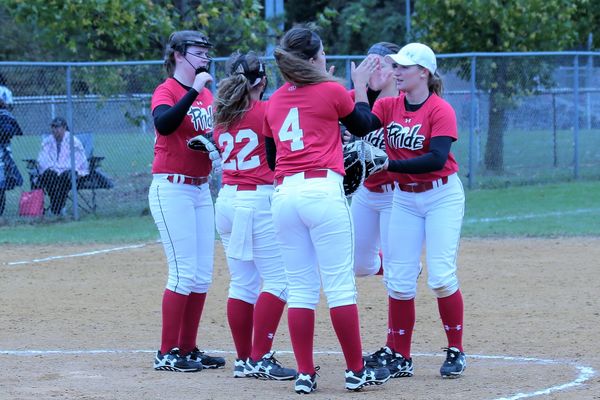What causes this?
Oct 14, 2017 16:09:33 #
I'm definitely pleased with the improvements of the pictures I've recently taken. these improvements are all due to you're excellent advice.
But I'm noticing that some (not many have a blue tint to them, and I don't have any idea what's causing it.
I've also noticed that all of my pictures come out a little darker than I wanted but I can easily correct them by using an enhancement tool on my Canon photo tool. The last 2 photos are an example of the majority of my recent and improved shots. I know they can be better, but I'm working on it.
Please take a look and let me know what is causing this.
Oh BTW, I signed up for a 1 on 1 training class at my local camera shop!
Thanks,
Cookie
But I'm noticing that some (not many have a blue tint to them, and I don't have any idea what's causing it.
I've also noticed that all of my pictures come out a little darker than I wanted but I can easily correct them by using an enhancement tool on my Canon photo tool. The last 2 photos are an example of the majority of my recent and improved shots. I know they can be better, but I'm working on it.
Please take a look and let me know what is causing this.
Oh BTW, I signed up for a 1 on 1 training class at my local camera shop!
Thanks,
Cookie
Oct 14, 2017 16:17:17 #
Oct 14, 2017 16:18:27 #
I'm going to guess your white balance is off a bit. Are you using auto white balance? I do and rarely have a problem with white balance.
Walt
Walt
Oct 14, 2017 16:22:59 #
Other than the white balance being off, are the blue tint ones in shade? That can cause a blue tint also.
Oct 14, 2017 16:42:40 #
The white balance was in automatic, and the majority of the day was very overcast with little sunshine. Out of 200 + photos taken that day about 4 came out with the blue tint.
I do have different settings, and jumped from one to another, but they're pretty close to each other. I'll take a closer look at my WB.
Thanks to all of you.
I do have different settings, and jumped from one to another, but they're pretty close to each other. I'll take a closer look at my WB.
Thanks to all of you.
Oct 14, 2017 16:51:06 #
80% of the light in the shadows on a sunny clear day is from the blue sky. all my lenses have skylight filters for this and to protect the front of the lens. on a an overcast day this should not be an issue. I don't see shadows so it was overcast.
Oct 14, 2017 16:56:21 #
Doyle Thomas wrote:
80% of the light in the shadows on a sunny clear day is from the blue sky. all my lenses have skylight filters for this and to protect the front of the lens. on a an overcast day this should not be an issue. I don't see shadows so it was overcast.
I have B&W UV filters on all my lenses, shouldn’t they help? Or am I confusing myself with a different issue/using a UV.
Oct 14, 2017 16:59:52 #
skylight blocks uv and goes a little deeper into the blue
Oct 14, 2017 22:30:23 #
Doyle Thomas wrote:
skylight blocks uv and goes a little deeper into the blue
I'll have to check them out.
What I still don't understand is, if the weather and the camera settings are practically the same, why would only a very few pictures come out blue?
Thanks,
Cookie
Oct 15, 2017 01:12:25 #
Based on everything that has been said in this thread, I’m thinking that - for the few shots which had a blue tint - one or more settings may have been changed, either intentionally or unintentionally during the series. The last two images you posted seem to be clear, well balanced and sharp, tho - as you already noted - somewhat underexposed. I sincerely applaude your desire/effort to work a bit harder than many folks in order to learn and really understand how cameras work, including taking advantage of classes hosted by your dealer. One resource you might consider is Bryon Peterson’s book, “Understanding Exposure” (see Amazon) which is now in its 4th or 5th edition. Cheers, Ralph
Oct 15, 2017 02:52:14 #
Your WB is set to auto in the first image. Maybe a Custom WB is in order. Using a X-Rite Color Checker Passport would be the best choice here.
Please forgive me for a quick WB adjustment. This took a matter of seconds. Hope no offense is taken Cookie.
Please forgive me for a quick WB adjustment. This took a matter of seconds. Hope no offense is taken Cookie.
Oct 15, 2017 06:28:06 #
Cookie223 wrote:
I'll have to check them out.
What I still don't understand is, if the weather and the camera settings are practically the same, why would only a very few pictures come out blue?
Thanks,
Cookie
What I still don't understand is, if the weather and the camera settings are practically the same, why would only a very few pictures come out blue?
Thanks,
Cookie
Possibly slight changes in atmospheric conditions - cloud cover, light, reflections - whatever. Still, you would expect the camera to compensate. I process every image I don't discard - using Lightroom. There are lots of free programs that can let you change exposure, contrast, WB, sharpness, etc. You can start with one of these and then move to a $$ program.
https://www.lightstalking.com/free-photography-software/
http://www.techradar.com/news/the-best-free-photo-editor
http://fieldguide.gizmodo.com/the-best-photoshop-alternatives-that-are-totally-free-5974500
http://lightzoneproject.org/
Affinity
http://www.shutterbug.com/content/affinity-photo-software-review-has-photoshop-met-its-match#d1c5lY5EQ03QoLjh.97
http://www.diyphotography.net/affinity-photo-can-give-adobe-run-money/
Others
http://digital-photography-school.com/a-beginners-guide-to-choosing-the-right-post-production-software/
https://www.pcmag.com/reviews/photo-editing
https://www.reviews.com/photo-editing-software/
https://www.tomsguide.com/us/best-photo-editing-software,review-1972.html
http://www.digitalcameraworld.com/2015/03/23/best-photo-editing-software-photoshop-cc-and-7-photoshop-alternatives-tested/1/
http://www.redmondpie.com/best-adobe-photoshop-alternatives-for-windows-and-mac-list Affinity
http://www.shutterbug.com/content/affinity-photo-software-review-has-photoshop-met-its-match#d1c5lY5EQ03QoLjh.97
http://www.diyphotography.net/affinity-photo-can-give-adobe-run-money/
Oct 15, 2017 07:11:06 #
Canon's DPP4 does it too. it comes with the camera.
jerryc41 wrote:
Possibly slight changes in atmospheric conditions ... (show quote)
Oct 15, 2017 07:14:42 #
Haydon wrote:
Your WB is set to auto in the first image. Maybe a Custom WB is in order. Using a X-Rite Color Checker Passport would be the best choice here.
Please forgive me for a quick WB adjustment. This took a matter of seconds. Hope no offense is taken Cookie.
Please forgive me for a quick WB adjustment. This took a matter of seconds. Hope no offense is taken Cookie.
Haydon is spot on Cookie...it is a white balance issue.
If you have filter on your lens take them off.
Use a lens hood to provide protection against bumps and any flare from the sun.
Shoot in RAW and you can easily fix any white balance issues in PP.
Invest in a ColorChecker Passport for accurate color and WB.
Start watching some of the videos about the CC Passport on YouTube now.
Your shots are definitely improving.
Some could still benefit from some use of DOF and some cropping.
Study and practice the Rule of Thirds when composing or cropping.
Your camera may have a grid that you can turn on when shooting or reviewing to help with composition also.
You are getting there...keep at it!
Best,
Todd Ferguson
Oct 15, 2017 08:08:00 #
rjaywallace wrote:
Based on everything that has been said in this thr... (show quote)
Thanks for the kind words Ralph.
Forgive my limited experience, but until I get better at this how do you correct under exposure?
If you want to reply, then register here. Registration is free and your account is created instantly, so you can post right away.