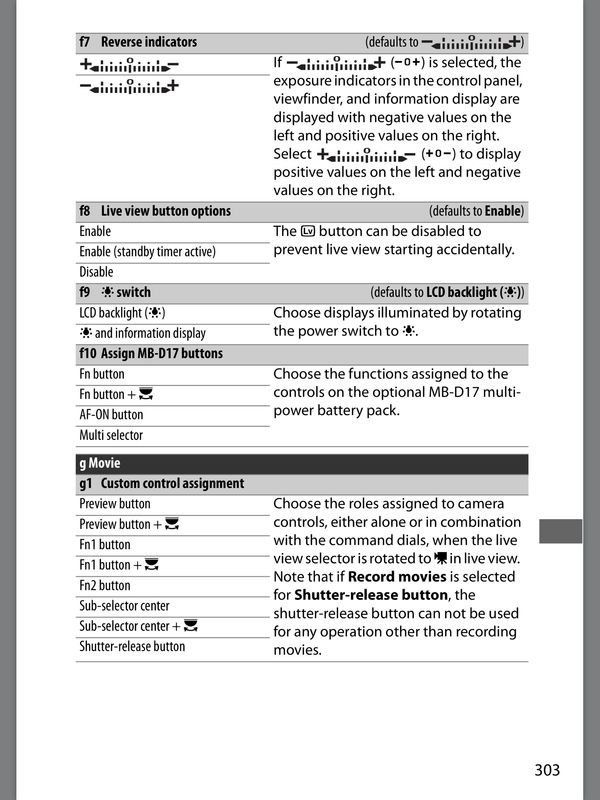Light Meter Not Working
Oct 13, 2017 17:18:21 #
I have a Nikon D500. Yesterday I was shooting outside in manual mode and the light meter quit working. When I changed the aperture and/or shutter speed the light meter indicated that the exposure was correct because I was using auto ISO. When I changed the ISO the pictures were not correctly exposed, and I could not get a correct exposure. I have changed to a few different lens, and the lens is not causing the problem. I have called Nikon. The person I spoke to could not find an answer, and I'm waiting for a call back.
Does anyone have any idea what could be wrong and if I can do something to correct it? I really don't want to send it to Nikon.
Does anyone have any idea what could be wrong and if I can do something to correct it? I really don't want to send it to Nikon.
Oct 13, 2017 17:25:17 #
Did you try turning off auto ISO and see if that fixes things?
--Bob
--Bob
joanloy wrote:
I have a Nikon D500. Yesterday I was shooting out... (show quote)
Oct 13, 2017 17:46:20 #
joanloy wrote:
I have a Nikon D500. Yesterday I was shooting out... (show quote)
So, when using auto ISO, it doesn't matter what you've chosen for your aperture or shutter speed when in manual mode, because the ISO will automatically adjust to give you a proper exposure. This is seldom or never used this way because you want to have the lowest ISO so that you don't introduce noise by using an unusually high ISO. So don't let it choose the ISO. Put that camera on ISO400 to start. Then when you are outside on a fairly bright day put the camera on f/16 and shutter to 1/200th or so. Now look at your light meter. If it's off a little one way or the other a slight adjustment of the shutter speed or f/stop will correct. It's always best, especially for people just getting started, to use aperture priority and use a static ISO like somewhere between 100-400. Your camera should handle noise well so ISO 400 is probably fine. But if you want to open your aperture for a more blurred background or shallow depth of field, you may need to change to ISO 100 and adjust the shutter accordingly.
If what I said doesn't make any sense, you need to study and understand the exposure triangle before doing all these experiments.
Oct 13, 2017 17:58:20 #
rmalarz wrote:
Did you try turning off auto ISO and see if that fixes things?
--Bob
--Bob
Yes. I tried and it did not fix the light meter. Thanks for the quick response.
Oct 13, 2017 18:12:13 #
Try using the camera in manual. If the meter works properly in manual it has to be something else.
Oct 13, 2017 18:55:46 #
If you changed the ISO while in auto ISO mode, aren't you overriding the automation?
If you went to manual ISO, did you go to auto shutter or aperture to compensate?
If you went to manual ISO, did you go to auto shutter or aperture to compensate?
Oct 14, 2017 07:02:33 #
If the light meter indicated the exposure was correct as you say then the light meter must be working. As others have suggested set the ISO at a value, say 200 or 400 and try shutter or aperture Priority mode and see what the meter is selecting...
Best,
Todd Ferguson
Best,
Todd Ferguson
joanloy wrote:
I have a Nikon D500. Yesterday I was shooting out... (show quote)
Oct 14, 2017 07:46:38 #
billnikon
Loc: Pennsylvania/Ohio/Florida/Maui/Oregon/Vermont
joanloy wrote:
I have a Nikon D500. Yesterday I was shooting out... (show quote)
Use the two button restart and go at it again.
Oct 14, 2017 08:33:44 #
You will have to check it out step by step.
You will have to make note that if the exposure isn't good it's overexposed or underexposed or all over the place.
I can bet that there is nothing wrong with the meter.
While what you said doesn't support my guess but my guess is that you have the meter on SPOT.
You will have to make note that if the exposure isn't good it's overexposed or underexposed or all over the place.
I can bet that there is nothing wrong with the meter.
While what you said doesn't support my guess but my guess is that you have the meter on SPOT.
Oct 14, 2017 09:32:05 #
I would consider most unusual that an exposure meter fail with a new camera. None of my old cameras have ever had a problem with metering.
I bet you are doing something wrong.
I bet you are doing something wrong.
Oct 14, 2017 09:39:14 #
Do a system reset. Go back to out of the box settings. Try it in aperture, then in shutter. If it works properly, end of problem, If not call Nikon
Oct 14, 2017 09:48:52 #
joanloy wrote:
I have a Nikon D500. Yesterday I was shooting out... (show quote)
Is it possible that you inadvertently enabled a reverse indicator? That happened to me with my D7200 a couple of months ago. Drove me nuts! Could not figure out why my exposure comp adjustments weren't working correctly.
I'm attaching a screen shot of the appropriate page from the D500 User Guide.
Oct 14, 2017 14:35:20 #
amfoto1
Loc: San Jose, Calif. USA
joanloy wrote:
I have a Nikon D500. Yesterday I was shooting out... (show quote)
When you are using Auto ISO you actually are not shooting "manual mode". Setting the camera to M with Auto ISO enabled is just another form of auto exposure and the camera's metering system will want to "center" the exposure all the time.
I have no idea what you mean, that you "changed the ISO".... If you had Auto ISO enabled, you can't change the ISO. The camera is automatically changing it for you. (Note: You might be able to set upper and lower limits of the range of Auto ISO the camera can use... But that's another matter and you should see "warnings" if the camera "thinks" that due to available light it can't capture images accurately within that range.)
Maybe you mean you were dialing in Exposure Compensation.... which is a means of overriding and "correcting" auto exposure (E.C. is usable regardless which type of AE you're using... A, S, P are three more types of AE, besides M+Auto ISO... E.C. is a useful tool that can be used with all of them, but takes some practice to learn to use it well). If you've skewed the Exposure Compensation incorrectly, that can certainly cause poor exposures.
Honestly, it sounds as if the camera might be fine.... But you may lack basic understanding how it works. I'd suggest spending time with the manual, getting one of the guide books for the D500 (https://www.amazon.com/s/ref=nb_sb_noss/138-9201800-2544729?url=search-alias%3Daps&field-keywords=books+Nikon+D500) and possibly Bryan Peterson's "Understanding Exposure".
Of course, I may be wrong and there's actually something wrong with the camera. But I'd wager 9 out of 10 "camera problems" actually aren't an issue with the camera at all... That the "fault" lies a few inches behind the camera!
Best thing would be to upload one or two or a few of the "bad" images here, with EXIF intact, for us to evaluate and see if we can identify the problem.
Oct 14, 2017 16:04:10 #
Oct 15, 2017 00:13:33 #
I bet you are doing something wrong.[/quote]
Exactly. Try setting your camera on P mode and take some test shots. If everything is good, your meter is fine.
It sounds like you don't know how to use manual mode.
Exactly. Try setting your camera on P mode and take some test shots. If everything is good, your meter is fine.
It sounds like you don't know how to use manual mode.
If you want to reply, then register here. Registration is free and your account is created instantly, so you can post right away.