D850 TIFF's are Huuuuuuuuuuuuu......
Oct 12, 2017 20:45:58 #
Really big. 
I use Elements only. Don't have Cloud or Photoshop or Lightroom.
The only way I've found to bring D850 NEF files into Elements is by converting to JPEG, via lrfanview.
Shooting TIFF format, no problem opening in Elements or ACR.
But D850 NEF files are 52 MB; TIFF files are 134 MB! Is there some way to reduce the file size without loss of image quality?

I use Elements only. Don't have Cloud or Photoshop or Lightroom.
The only way I've found to bring D850 NEF files into Elements is by converting to JPEG, via lrfanview.
Shooting TIFF format, no problem opening in Elements or ACR.
But D850 NEF files are 52 MB; TIFF files are 134 MB! Is there some way to reduce the file size without loss of image quality?
Oct 12, 2017 20:48:18 #
OddJobber wrote:
Really big. 
I use Elements only. Don't have Cloud or Photoshop or Lightroom.
The only way I've found to bring D850 NEF files into Elements is by converting to JPEG, via lrfanview.
Shooting TIFF format, no problem opening in Elements or ACR.
But D850 NEF files are 52 MB; TIFF files are 134 MB! Is there some way to reduce the file size without loss of image quality?

I use Elements only. Don't have Cloud or Photoshop or Lightroom.
The only way I've found to bring D850 NEF files into Elements is by converting to JPEG, via lrfanview.
Shooting TIFF format, no problem opening in Elements or ACR.
But D850 NEF files are 52 MB; TIFF files are 134 MB! Is there some way to reduce the file size without loss of image quality?
Expanded D850 jpg files are 130MB, no way to rrduce TIFF file sizes without reducing pixels used.
Oct 12, 2017 20:53:33 #
OddJobber wrote:
Really big. 
I use Elements only. Don't have Cloud or Photoshop or Lightroom.
The only way I've found to bring D850 NEF files into Elements is by converting to JPEG, via lrfanview.
Shooting TIFF format, no problem opening in Elements or ACR.
But D850 NEF files are 52 MB; TIFF files are 134 MB! Is there some way to reduce the file size without loss of image quality?

I use Elements only. Don't have Cloud or Photoshop or Lightroom.
The only way I've found to bring D850 NEF files into Elements is by converting to JPEG, via lrfanview.
Shooting TIFF format, no problem opening in Elements or ACR.
But D850 NEF files are 52 MB; TIFF files are 134 MB! Is there some way to reduce the file size without loss of image quality?
Turn them to DNG files. This is Adobe's RAW files and they work in Adobe programs. No loss changing them from NEF to DNG either. Adobe has a free download for their DNG converter.
Oct 12, 2017 21:14:33 #
whitewolfowner wrote:
Turn them to DNG files. This is Adobe's RAW files and they work in Adobe programs. No loss changing them from NEF to DNG either. Adobe has a free download for their DNG converter.
Doesn't seem to work for D850 format yet. DNG converter says I have the latest version, but......
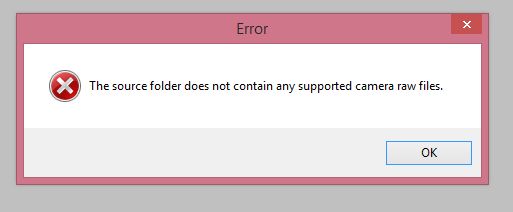
Oct 12, 2017 22:02:34 #
Oct 12, 2017 22:09:53 #
OddJobber wrote:
Really big. 
I use Elements only. Don't have Cloud or Photoshop or Lightroom.
The only way I've found to bring D850 NEF files into Elements is by converting to JPEG, via lrfanview.
Shooting TIFF format, no problem opening in Elements or ACR.
But D850 NEF files are 52 MB; TIFF files are 134 MB! Is there some way to reduce the file size without loss of image quality?

I use Elements only. Don't have Cloud or Photoshop or Lightroom.
The only way I've found to bring D850 NEF files into Elements is by converting to JPEG, via lrfanview.
Shooting TIFF format, no problem opening in Elements or ACR.
But D850 NEF files are 52 MB; TIFF files are 134 MB! Is there some way to reduce the file size without loss of image quality?
It has several NEF file formats. BTW 52MB is no sweat on a decent computer. Maybe its time to upgrade.
Oct 13, 2017 01:46:44 #
[quote=OddJobber]Doesn't seem to work for D850 format yet. DNG converter says I have the latest version, but......[/quote
Oct 13, 2017 05:11:47 #
DavidPine
Loc: Fredericksburg, TX
Yes, the Adobe DNG converter does work. I don't like having to use it to import to LR. ACR is okay.
OddJobber wrote:
Doesn't seem to work for D850 format yet. DNG converter says I have the latest version, but......
Oct 13, 2017 06:26:53 #
OddJobber wrote:
Really big. 
I use Elements only. Don't have Cloud or Photoshop or Lightroom.
The only way I've found to bring D850 NEF files into Elements is by converting to JPEG, via lrfanview.
Shooting TIFF format, no problem opening in Elements or ACR.
But D850 NEF files are 52 MB; TIFF files are 134 MB! Is there some way to reduce the file size without loss of image quality?

I use Elements only. Don't have Cloud or Photoshop or Lightroom.
The only way I've found to bring D850 NEF files into Elements is by converting to JPEG, via lrfanview.
Shooting TIFF format, no problem opening in Elements or ACR.
But D850 NEF files are 52 MB; TIFF files are 134 MB! Is there some way to reduce the file size without loss of image quality?
Wow! I was going to ask how large D850 files are, but I figured it would come up in a post. I'm surprised the TIFFs are so much larger. No good explanations online.
I didn't read this, but it may help.
https://forums.techguy.org/threads/solved-reducing-the-size-of-a-picture-file-in-tif-format.979584/
Or -
https://havecamerawilltravel.com/photographer/tiff-image-compression/
Oct 13, 2017 10:16:35 #
OddJobber wrote:
Really big. 
I use Elements only. Don't have Cloud or Photoshop or Lightroom.
The only way I've found to bring D850 NEF files into Elements is by converting to JPEG, via lrfanview.
Shooting TIFF format, no problem opening in Elements or ACR.
But D850 NEF files are 52 MB; TIFF files are 134 MB! Is there some way to reduce the file size without loss of image quality?

I use Elements only. Don't have Cloud or Photoshop or Lightroom.
The only way I've found to bring D850 NEF files into Elements is by converting to JPEG, via lrfanview.
Shooting TIFF format, no problem opening in Elements or ACR.
But D850 NEF files are 52 MB; TIFF files are 134 MB! Is there some way to reduce the file size without loss of image quality?
In this case it's the file format that creates the file size, not so much your camera's .nef file. for example a D600 ,nef file saves at about 27 MB +/- the same file saved as a .tiff is 138MB
Oct 13, 2017 10:23:39 #
joer wrote:
It has several NEF file formats. BTW 52MB is no sweat on a decent computer. Maybe its time to upgrade.
I had my PC custom built a couple of years ago and it still handles large files effortlessly, but I may soon be looking at more storage space.

Oct 13, 2017 10:25:21 #
jerryc41 wrote:
Wow! I was going to ask how large D850 files are, but I figured it would come up in a post. I'm surprised the TIFFs are so much larger. No good explanations online.
I didn't read this, but it may help.
https://forums.techguy.org/threads/solved-reducing-the-size-of-a-picture-file-in-tif-format.979584/
Or -
https://havecamerawilltravel.com/photographer/tiff-image-compression/
I didn't read this, but it may help.
https://forums.techguy.org/threads/solved-reducing-the-size-of-a-picture-file-in-tif-format.979584/
Or -
https://havecamerawilltravel.com/photographer/tiff-image-compression/
Nikon must do a lot of compression of their own "raw" files. At minimum, a "raw" file should have at least three bytes {one for each color} for each pixel, which would amount to 135MB for a 45B sensor, such as the one on the D850. 37MB is less than one byte per pixel.
Oct 13, 2017 10:32:46 #
rehess wrote:
Nikon must do a lot of compression of their own "raw" files. At minimum, a "raw" file should have at least three bytes {one for each color} for each pixel, which would amount to 135MB for a 45B sensor, such as the one on the D850. 37MB is less than one byte per pixel.
Yes. Hogger mrjcall mentioned that in a PM to me. Rather than retype my lame-ass excuse here, Ill copy and paste my response to him.

"Thanks for the comments, Jim. It's entirely possible that I was shooting compressed. I don't have my D850 yet, so I drive 30 minutes to my camera store to play with a demo model. I set it on RAW without checking for compression (my bad). When I gave the camera back to the sales guy, he put it back in the cabinet without resetting anything, so the next customer will get it with the settings I left. Next time I do one of these 90-minute adventures, I should take another 5 minutes to check the settings, huh? Thanks again."
Oct 13, 2017 10:49:37 #
Leaving a place-marker on the thread to get updates on it. Intriguing to watch the discussions unfold. Currently agonizing between acquiring a D500 (doing a lot of wildlife photography) or jumping into the D850 to replace my D800, which I would otherwise keep in concert with the D500. Decisions decisions.
Oct 13, 2017 10:49:56 #
rehess wrote:
Nikon must do a lot of compression of their own "raw" files. At minimum, a "raw" file should have at least three bytes {one for each color} for each pixel, which would amount to 135MB for a 45B sensor, such as the one on the D850. 37MB is less than one byte per pixel.
That is interesting and something to look into. As I posted above my 24MP cameras files are in the 27MB range. The files are Nikon's lossless compressed.
"NEF images are compressed using a reversible algorithm, reducing
file size by about 20–40% with no effect on image quality."
I would guess that the same system is used in the D850 which using the 135MB calculation and the 40% max reduction would still be about 81MB.
For my camera the numbers would work out to about 43MB. Interesting
If you want to reply, then register here. Registration is free and your account is created instantly, so you can post right away.






