ON1
Oct 9, 2017 15:10:40 #
skipnord
Loc: Corcoran, Minnesota
What do hogs who use ON1 think about it, particularly those who use it as a stand alone, to replace Lightroom and Photoshop?
Thanks - Skipnord
Thanks - Skipnord
Oct 9, 2017 15:24:18 #
Jury is still out for me. I have it. But I feel more comfortable using Photoshop/Lightroom by far.
Oct 9, 2017 15:30:24 #
I find it too slow in saving your edits compared to lightroom, elements. Maybe something I don't understand in the edit process.
Oct 9, 2017 15:33:35 #
Oct 9, 2017 15:53:04 #
Raw 2017 ( with latest updates) never lived up to the hype for me. Very slow compared to Photoshop.
Uninstalled.
Though I will probably give ver 2018 a look at the end of the month.
Uninstalled.
Though I will probably give ver 2018 a look at the end of the month.
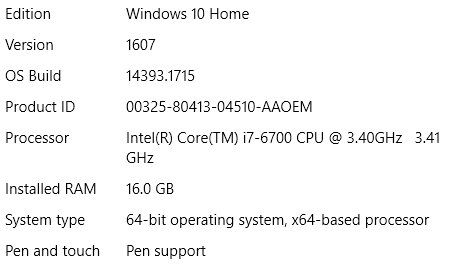
Oct 9, 2017 16:12:09 #
I have used it and liked it as a photo editor. I did not encounter the slow response reported by other members, but I was editing 8 or 10 images, not 370+. I had more time available to consider what steps/techniques I wanted to employ. On1 and some other Lightroom contenders do not have a true import function similar to Lightroom, and it has no cataloging facility which I would indeed miss having used Lightroom. With On1 you choose a file from wherever, edit it and export (store) it wherever. On1 does not get involved. How much those things mean to you depends on you and what you plan to do with your images.
Oct 9, 2017 18:01:09 #
skipnord
Loc: Corcoran, Minnesota
Thanks for your replies. The jury is out as to whether I get it or not. Currently do not have lightroom or photoshop. Use mostly Photos so far, and a little Elements.
Oct 9, 2017 18:13:13 #
rjaywallace wrote:
I have used it and liked it as a photo editor. I ... (show quote)
Can you do any batch editing? That's one thing LR does that I find really convenient.
Oct 10, 2017 07:23:09 #
skipnord wrote:
Thanks for your replies. The jury is out as to whether I get it or not. Currently do not have lightroom or photoshop. Use mostly Photos so far, and a little Elements.
If you decide to get it after the sale ends, you'll pay more. I believe there is a lengthy trial period.
Oct 10, 2017 08:56:24 #
skipnord wrote:
Ever since Adobe went to the CC monthly rental program, I opted for On1 Camera RAW and have used it as my stand-alone photo editor. My computer is an HP laptop running Win 10 with 16G RAM but it has an integral GPU and I believe there lies the problem. I constantly experience instability problems especially during any masking functions (click and drag the brush) where the work space freezes (the program's still running, just can't access the photo any more).What do hogs who use ON1 think about it, particularly those who use it as a stand alone, to replace Lightroom and Photoshop?
Thanks - Skipnord
Thanks - Skipnord
I downloaded the BETA version of 2018 and have been working with it this week and find that there are still problems with the Adjustment Brush when masking. Also getting a freeze-up when attempting to load .tiff images into Layers. When the program's working right, it's a great photo editor with some very powerful features that more than compares with Lightroom/Elements combo, and no troublesome catalog to contend with. Tech support is present (unlike Adobe) and willing to assist with problems.
I'm hopeful that the bugs will get worked out before my patience runs out.
Oct 10, 2017 10:00:14 #
skipnord wrote:
What do hogs who use ON1 think about it, particularly those who use it as a stand alone, to replace Lightroom and Photoshop?
Thanks - Skipnord
Thanks - Skipnord
I have used it for years it only gets better every year. Just downloaded 2018 , Now it does everything that Photoshop does and it does it faster. The only thing that I use Lightroom for is contact prints. The training and coaching is the best.
Oct 10, 2017 10:17:41 #
Ted d wrote:
I have used it for years it only gets better every year. Just downloaded 2018 , Now it does everything that Photoshop does and it does it faster.
Your computer specs please ?
Oct 10, 2017 14:27:55 #
skipnord wrote:
What do hogs who use ON1 think about it, particularly those who use it as a stand alone, to replace Lightroom and Photoshop?
Thanks - Skipnord
Thanks - Skipnord
I have "On1 Photo RAW 2017.6" and Also the new "ON1 Photo RAW 2018" and I use it most of the time now. I think it is very good and is getting even better. I also have Affinity Photo 1.5.2 as well and I use it a lot too. So far I haven't missed Lightroom and Photoshop at all.
Oct 10, 2017 14:43:04 #
ON1 can produce very nice masks - it is almost as good at this as TOPAZ RE-MASK.
For this feature alone I would keep ON1 available.
For this feature alone I would keep ON1 available.
Oct 10, 2017 16:07:32 #
Ednsb
Loc: Santa Barbara
Tough question. I was a very happy user of Aperture before Apple kicked it to the curb. I used Nik, Topaz and On1 plugins with it and later MacPhun. I loved the organization workflow possible with it. After it was killed I explored everything out there for both image organization and post processing finally picking on Lightroom but as I used it (Lightroom 6 not cc) Adobe made it bloated so it slowed down plus new features were not be added to the perpetual license so I started looking more. I love the idea of On1 Raw as it was the closest to Aperature plus their design around non-destructive storage was key to me. It only saves a metadata file for the changes to the image which is usually in the 2 to 4 MB in size at the most. All the other products I own or have tried (own Lightroom, Pixelmator, Photos, Aperature (which still works with High Sierra), PS Elements, MacPhun Luminar plus MacPhun, ON1, Nik, and Topaz plugins create huge files. For instance, a recent workflow in Luminar created a 1/2 GB file!
That said they all have features others done have but my preference remains Lightroom until On1 Raw is stable. The 2017 version had issues (speed was not one of them as it find it to be the fastest app out there). The BETA 2018 version has new features but still isn't stable enough to use daily. BUT I have faith in these guys getting it right. I can tell you if you have issues with them - contact their support as they will do anything to make it right. Their videos are among the best I've seen. And yes I know I have GAR for applications, laughs.
That said they all have features others done have but my preference remains Lightroom until On1 Raw is stable. The 2017 version had issues (speed was not one of them as it find it to be the fastest app out there). The BETA 2018 version has new features but still isn't stable enough to use daily. BUT I have faith in these guys getting it right. I can tell you if you have issues with them - contact their support as they will do anything to make it right. Their videos are among the best I've seen. And yes I know I have GAR for applications, laughs.
If you want to reply, then register here. Registration is free and your account is created instantly, so you can post right away.








