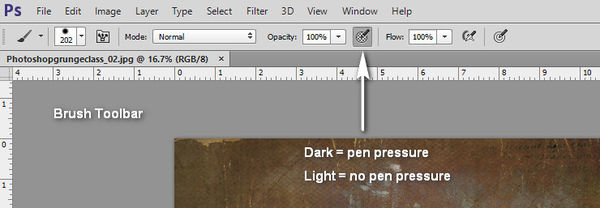Photoshop CC/Wacom tablet help
Sep 24, 2017 13:58:08 #
There must be a simple answer, I just can't find it. I use a Wacom tablet. When I use the brush with Photoshop opacity set to 100% it only makes a light mark. When I am trying to fill in an area with color it takes about four times of going over that area to get complete dark coverage. I am assuming the brush settings are incorrect but haven't been able to find a way to set it to actually make a mark that is 100% again. It started when I loaded Photoshop CC on a new computer. Can anyone help? I am wasting so much time (needless to mention the frustration) trying to finish projects.
Sep 24, 2017 14:18:45 #
Sep 24, 2017 14:28:56 #
Sep 24, 2017 14:43:55 #
dannac wrote:
Maybe :
This should solve your problem. If not, it could be a driver problem with the Wacom Tablet, as you are using a new computer and probably a different version of the operating system.
Sep 24, 2017 15:05:32 #
Sep 24, 2017 17:21:31 #
Something else... Make sure the drivers are loaded properly. With no driver the pen works but as a pointing device (mouse).
Sep 25, 2017 07:18:32 #
The Wacom tablet has become more finicky than it was in the past, and demands a perfectly-matching driver with the operating system you're using. You failed to mention which tablet you're using and what operating system so there are extreme limits on what can be precisely recommended.
As a stopgap, if you need the brush at 100% opacity, go to your 'Brush' palette in Photoshop and uncheck the 'Transfer' function which informs the pen to utilize pressure sensitivity. Make sure you're brush is set to 100% opacity. It's a crude, temporary solution if you're in a jam, but it works.
Longer term solution: update to the current OS on your system, and then de-install the Wacom Driver (using the Removal tool in Wacom Utilities which you'll find in your Applications folder). Download the latest driver for your [unnamed] tablet, and install it. That should rectify your issues.
As a stopgap, if you need the brush at 100% opacity, go to your 'Brush' palette in Photoshop and uncheck the 'Transfer' function which informs the pen to utilize pressure sensitivity. Make sure you're brush is set to 100% opacity. It's a crude, temporary solution if you're in a jam, but it works.
Longer term solution: update to the current OS on your system, and then de-install the Wacom Driver (using the Removal tool in Wacom Utilities which you'll find in your Applications folder). Download the latest driver for your [unnamed] tablet, and install it. That should rectify your issues.
Sep 25, 2017 08:33:37 #
If it's a driver issue, make sure you uninstall the present driver before installing the update.
I installed my updated driver without doing the uninstall and it caused me no end of problems. I ended up contacting Wacom and they advised the uninstall first - problem solved.
I found the service from the Wacom team excellent and my problem was solved within an hour. I went to their website and left them a message describing the problems I was having. They emailed me straight back with a list of things to try and a phone number to call if these did not work so we could go through it 1 on 1.
Alan.
I installed my updated driver without doing the uninstall and it caused me no end of problems. I ended up contacting Wacom and they advised the uninstall first - problem solved.
I found the service from the Wacom team excellent and my problem was solved within an hour. I went to their website and left them a message describing the problems I was having. They emailed me straight back with a list of things to try and a phone number to call if these did not work so we could go through it 1 on 1.
Alan.
Sep 25, 2017 12:30:50 #
Thank y'all so much. Most of this I had already tried but to no avail. What did the trick was the transfer setting. My tablet is old but still works good (at least now it does). A lot of these remedys I had to use when I got a new computer and you were right about the drivers. Again, thank y'all. It's working fine now.
Sep 25, 2017 17:40:21 #
millermuddle wrote:
Thank y'all so much. Most of this I had already tried but to no avail. What did the trick was the transfer setting. My tablet is old but still works good (at least now it does). A lot of these remedys I had to use when I got a new computer and you were right about the drivers. Again, thank y'all. It's working fine now.
I am so glad you found a workable answer. My main complainant on this site is that so many times I read all the pages after getting involved with the question/request has been asked. So frustrated when all the help is supplied and no one posts the results to the question. And yes the hatters have come back to me with it takes time for all the attempts and for companies tech support to get back to them. Again thanks for the positive answer to your question.
If you want to reply, then register here. Registration is free and your account is created instantly, so you can post right away.