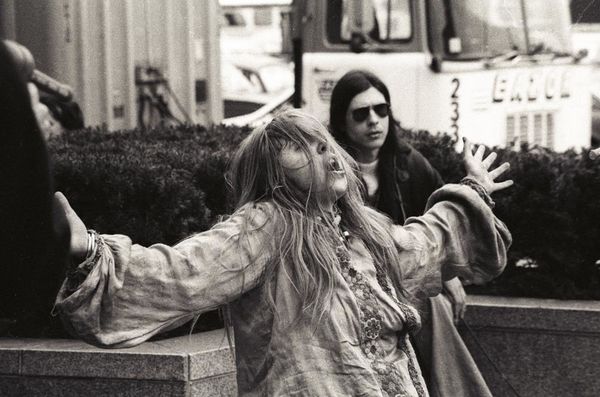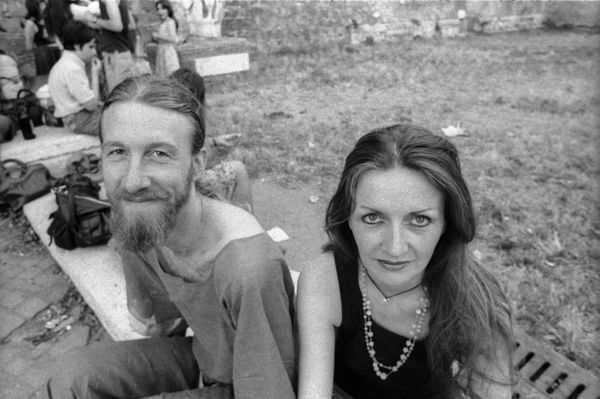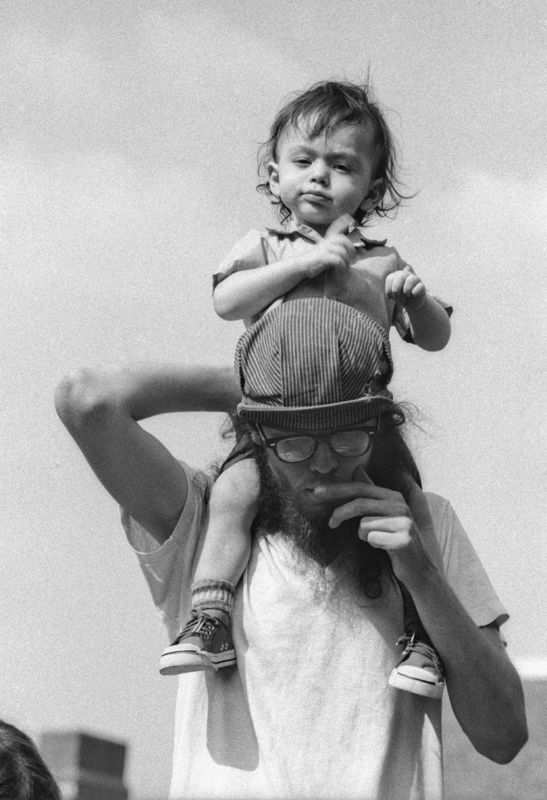Coolscan and 35mm B7W negatives
Sep 20, 2017 03:37:23 #
Since1956 I have accumulated B&w negatives taken with cameras ranging from an Exakta Varex, Leica M3, different models Pentax SLRs to a Nikon D 80. Inevitably, there is wide variation in the density of the negatives as many were taken before automatic exposure systems.
I have successfully scanned thousands of 2 x 2 slides with a Nikon Coolscan V ED using the VueScan program. However I have not been over to locate precise directions to use that scanner for scanning black and white negatives-either a user’s manual giving precise directions, or an online description or from Ed Hamrich himself. He does reply but inevitably the answers are so brief that they could be understood only by an experienced computer buff.
Also I could not work out how to use the Canoscan 8080F for B&W negatives. I could load it but did not understand the two different PHOTO settings. Do either of these have automatic compensation for variation in the density of negatives?
Could members recommend a book or books, online source or give a personal description of how to scan black and white 35mm negatives. I have the 35mm attachment for the Nikon Coolscan to scan 35mm negatives.
There are also 120, 116 and 127 sized negatives that I presume will have to go on the Canoscan.
If a personal description of the procedure or procedures is too long for this forum, would you please send it to me directly at mmcgavin@utk.edu or mmcgavin@bellsouth.net.
Although it would be nice to be able to scan all of these different sized negatives, the 35mm negatives in the Coolscan are the most important.
I have successfully scanned thousands of 2 x 2 slides with a Nikon Coolscan V ED using the VueScan program. However I have not been over to locate precise directions to use that scanner for scanning black and white negatives-either a user’s manual giving precise directions, or an online description or from Ed Hamrich himself. He does reply but inevitably the answers are so brief that they could be understood only by an experienced computer buff.
Also I could not work out how to use the Canoscan 8080F for B&W negatives. I could load it but did not understand the two different PHOTO settings. Do either of these have automatic compensation for variation in the density of negatives?
Could members recommend a book or books, online source or give a personal description of how to scan black and white 35mm negatives. I have the 35mm attachment for the Nikon Coolscan to scan 35mm negatives.
There are also 120, 116 and 127 sized negatives that I presume will have to go on the Canoscan.
If a personal description of the procedure or procedures is too long for this forum, would you please send it to me directly at mmcgavin@utk.edu or mmcgavin@bellsouth.net.
Although it would be nice to be able to scan all of these different sized negatives, the 35mm negatives in the Coolscan are the most important.
Sep 20, 2017 05:09:10 #
mmcgavin wrote:
... Could members recommend a book or books, online source or give a personal description of how to scan black and white 35mm negatives. I have the 35mm attachment for the Nikon Coolscan to scan 35mm negatives. ...
There does not seem to be much available beyond the basic manuals. They can be a bit difficult or incomplete when you want a specific answer.
If you want to stay with VueScan, look for The VueScan Bible on Amazon. The Kindle edition is affordable. There is also Scanning Negatives and Slides, also on Amazon.
I have always used the NikonScan 4.0 software with my Coolscan because it is actually pretty straightforward and dedicated to the Nikon scanners. I tried VueScan and found it difficult to follow. I also use the EpsonScan software with my V750. In both cases it seemed that the manufacturer's dedicated software was a better choice than software that was designed to be used with several different scanners. In both cases scanning B&W is not really any different from scanning color.
It's possible to scan to a smaller file by recording only the grayscale, 8- rather than 24-bit or 16- rather thab 48-bit. That reduces file size but some editors only work with the larger RGB files.
Recently I started using SilverFast with the Epson and found it easier to use than Epson's own software. But you have to buy a separate copy for each scanner.
Sep 21, 2017 07:31:55 #
I have a Coolscan 4000 with which I have scanned all sorts of B&W negs of varying densities. I use Vuescan and I've never had a problem letting the scanner decide on the exposure. You cannot use ICE, of course, so do clean them well.
Sep 21, 2017 08:44:55 #
Sep 21, 2017 10:28:37 #
With the scanner attached and powered on, open Vuescan. Under "input" select "media". It gives you the option of slide film, color negative, B/W negative. or microfilm.
I hope this helps.
I hope this helps.
mmcgavin wrote:
Since1956 I have accumulated B&w negatives tak... (show quote)
Sep 21, 2017 17:42:42 #
I'll add another vote for Epson scanners with Silverfast software.
--Bob
--Bob
selmslie wrote:
There does not seem to be much available beyond th... (show quote)
Sep 22, 2017 12:08:05 #
amfoto1
Loc: San Jose, Calif. USA
mmcgavin wrote:
Since1956 I have accumulated B&w negatives tak... (show quote)
Frankly, the best way to digitize many B&W negatives is to first make a nice, large prints from them the "old school" way - with an enlarger and chemistry - and then scan that print using a high quality reflective/flatbed scanner.
Silver-based emulsions such as most B&W negs simply don't scan very well using any sort of process that relies upon light transmitted through the film. The reason is that B&W film emulsions contain millions of tiny "flakes" of silver halide that make up the image by completely blocking light in selected areas (the highlights) or partially blocking it in others (mid-tones), while being transparent in others (the shadows). So a scan of a typical, silver-based B&W neg will usually gain a lot - way too much - contrast and lose most detail in the highlight area and some of the detail in the mid-tone areas. The most beautifully rich B&W negs end up looking like crap when digitized using a device like a dedicated film scanner or anything else that illuminated the neg with a lamp to scan it.
Slide ("transparency") and color negative films are different. They rely upon dyes which control, but don't completely block light transmission. The same is true of "chromogenic" B&W film, which looks low contrast a lot of the time when it's C41 processed, same as much color neg film. All these films scan very well with devices such as a Nikon Coolscan, because they use dyes (rather than silver halide particles).
Vuescan is a relatively simple and straightforward software... works pretty well and doesn't cost a fortune.
Silverfast AI is much more expensive... and more advanced.
Sep 22, 2017 14:38:24 #
amfoto1 wrote:
Frankly, the best way to digitize many B&W neg... (show quote)
Actually that is not at all true. Scanning negs with a decent film scanner is ALWAYS better than printing and then scanning the paper. ALWAYS. Not even close. An enlarger also relies on transmitted light, and the silver halide crystals also block the light from the enlarger to the paper. Same, same, except that you then have to scan a piece of paper with much less dynamic range than a decent sensor, and you end up losing more tonal range AND sharpness.
I've used both Silverfast and Vuescan. The only thing that Silverfast does that Vuescan doesn't is give you some PP options that you can do just as well or better in PS. Vuescan gives you good hardware control and that is really all you need.
Here are a couple of scans from old negs of varying densities on the Coolscan with Vuescan. Absolutely fine. (Some shots of my years with the Living Theatre touring Europe FYI)
Sep 22, 2017 16:28:42 #
amfoto1 wrote:
Frankly, the best way to digitize many B&W neg... (show quote)
I have a Nikon LS-2000 Coolscan scanner. It is, by far, the best scanner I have for scanning slides and color negatives, but I've never had much success in scanning black&white negatives. I have resorted to having a service make large prints, but the very best method for me is to use my Plustek scanner; scanning an enlargement will always be hindered by the loss that invariably comes from making a copy of a copy.
If you want to reply, then register here. Registration is free and your account is created instantly, so you can post right away.