Check out Smartphone Photography section of our forum.
Megapixels v Picture size
Oct 7, 2011 09:03:12 #
Hi!
New here...1st post.
I recently bought a Nikon 5100 DSLR. It has 16.1 megapixels. I also have several Canon digital point & shoots including an SD 1400 IS. When I open a picture taken with the SD 1400 in my editor (Don't laugh, I use Microsoft's Digital Image Pro 10th Anniversary Edition) it opens at 20 x 24 inches.
When I open a picture from my new Nikon in the same editor, it's only about 12 x 16 inches.
The idiots at Nikon WOULDN'T touch the question because I was comparing the Nikon to a NON-Nikon camera.
Any thoughts?
Indi
New here...1st post.
I recently bought a Nikon 5100 DSLR. It has 16.1 megapixels. I also have several Canon digital point & shoots including an SD 1400 IS. When I open a picture taken with the SD 1400 in my editor (Don't laugh, I use Microsoft's Digital Image Pro 10th Anniversary Edition) it opens at 20 x 24 inches.
When I open a picture from my new Nikon in the same editor, it's only about 12 x 16 inches.
The idiots at Nikon WOULDN'T touch the question because I was comparing the Nikon to a NON-Nikon camera.
Any thoughts?
Indi
Oct 7, 2011 09:17:59 #
Indi wrote:
Hi! br New here...1st post. br I recently bought a... (show quote)
My first thouhgt is - why does it matter? I take both situations the print is to be edited, sized, and tweaked to your pleasure before it is printed or diplayed and the size that you refer to will not effect that at all as either camera will be able to produce larger prints. As to the "why" my guess is there is a default setting that can be adjusted - but I'm guessing others can give you more specifics on that.
Oct 7, 2011 11:29:30 #
I like to have large pictures printed. If the max size is only 12 x 16, then the picture will not have the same clarity if I enlarge it to 20 x 24.
I checked the Nikon settings and there is nothing for anything larger than Fine (16.1 MP)
However, if I shoot in RAW, I can get up to 54 inches wide. I'm having to learn another editor for RAW, though.
I checked the Nikon settings and there is nothing for anything larger than Fine (16.1 MP)
However, if I shoot in RAW, I can get up to 54 inches wide. I'm having to learn another editor for RAW, though.
Check out Street Photography section of our forum.
Oct 7, 2011 11:56:40 #
I'm not really sure what your question is...
Your Photo Editor isn't likely to open an image at a size different from one camera to another just based on the cameras sensor resolution (such as an 8 Mpx vs. a 21 Mpx camera) unless you tell it to..
Your software should have a default "actual pixels" setting or a "fit to screen" setting, which is what I believe that you are seeing between the cameras images on-screen..
(a caveat: I am not familiar with your particular editing program)
Your Photo Editor isn't likely to open an image at a size different from one camera to another just based on the cameras sensor resolution (such as an 8 Mpx vs. a 21 Mpx camera) unless you tell it to..
Your software should have a default "actual pixels" setting or a "fit to screen" setting, which is what I believe that you are seeing between the cameras images on-screen..
(a caveat: I am not familiar with your particular editing program)
Oct 7, 2011 12:06:02 #
"Inches", as a measurement metric while viewing images on a PC screen, is totally meaningless.
Set your software to display "fit to screen resolution" or "fit to screen size" or something like that, except for smaller images, which you want displayed at 100%.
Get rid of DIP. Pick up the free IrfanView which does exactly what I just described in terms of image viewing.
Your 21MP images are nearly large enough to cover an entire wall when printed, if you so desire. Your problem is not with either of the cameras, but with your software's settings.
Set your software to display "fit to screen resolution" or "fit to screen size" or something like that, except for smaller images, which you want displayed at 100%.
Get rid of DIP. Pick up the free IrfanView which does exactly what I just described in terms of image viewing.
Your 21MP images are nearly large enough to cover an entire wall when printed, if you so desire. Your problem is not with either of the cameras, but with your software's settings.
Oct 7, 2011 15:35:12 #
OK, first of all, DIP, as well as other image processing programs have rulers on the top and left side. That's where I'm getting my numbers. I also have Photoshop 7.0, and have used it, but I'm not as adept as I am in DIP.
Second, it was mainly curiosity as to why 14.1 MP = 20 x 24 (as displayed on the rulers in DIP) and 16.1 MP only equals 12 x 16.
Lastly, I was concerned that the image quality would diminish if I blew up a 12 x 16 to 20 x 24.
I still would like to know why this happens. Maybe someone has an answer?
Nikon didn't.
I've attached 2 pictures, unedited, if anyone wants to see the size difference in their preferred editor.
Anyhow, thanks for you informatin.
Second, it was mainly curiosity as to why 14.1 MP = 20 x 24 (as displayed on the rulers in DIP) and 16.1 MP only equals 12 x 16.
Lastly, I was concerned that the image quality would diminish if I blew up a 12 x 16 to 20 x 24.
I still would like to know why this happens. Maybe someone has an answer?
Nikon didn't.
I've attached 2 pictures, unedited, if anyone wants to see the size difference in their preferred editor.
Anyhow, thanks for you informatin.
Oct 7, 2011 15:57:31 #
Indi wrote:
OK, first of all, DIP, as well as other image processing programs have rulers on the top and left side. That's where I'm getting my numbers. I also have Photoshop 7.0, and have used it, but I'm not as adept as I am in DIP.
The rulers that many programs display are there for 'comparison' only - in other words, as you shrink the size of the window, the ruler onscreen will shrink to be less than an actual "inch", and if you make it larger, it may expand to be "larger" than an inch, if you get my drift.
Here's an image that I loaded into my picture viewer. I then shrank it down,until the picture was about 6 inches across, on a real physical ruler. But the image is about 12.3MP in size. The second screen shot is the same image, in the same size viewer window, but the image is now displayed at "full size". Note that all you really see is a small part of the actual image.
The relationship between pixels, printing, and viewing on screen is complicated and has only rarely been explained correctly. This may not even be one of those correct times. (I'm not sure I understood your question. )
Reducing an image so that its entirety can be viewed within a piece of software's window frame is NOT the same as reducing its' actual size, either in pixels or in printed dimensions. An uncropped 20MP image can be printed to cover your sofa, if desired. Or on a 4x6 sheet of photo paper.
Also, if you want us to see your ORIGINAL shots, you need to upload them and check the "Store Original" check box - otherwise, the forum software reduces the display size to 600x800 pixels.
Image shown 100%, zoomed to 12%, window 6" across
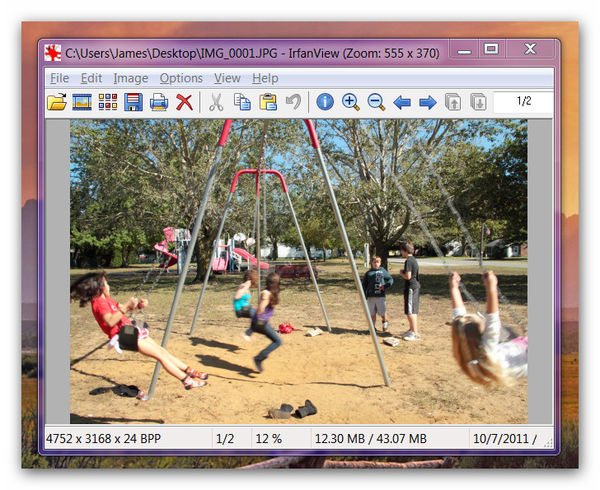
Image shown 100%, zoomed to 100%, window size 6 inches
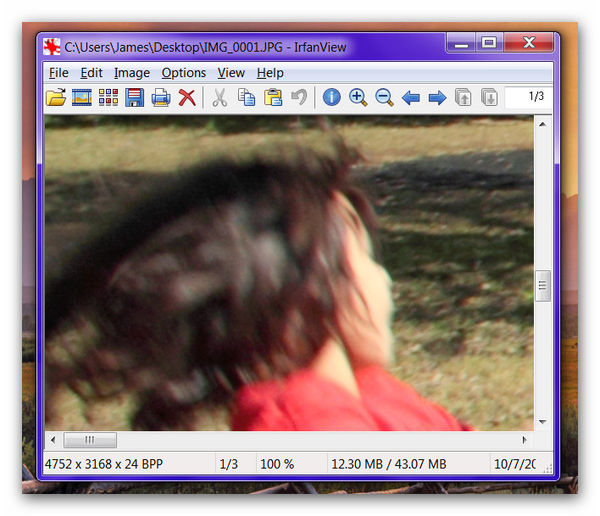
Check out The Pampered Pets Corner section of our forum.
Oct 7, 2011 16:21:02 #
the maximum size you can print and still get a clear, sharp print is determined by the image resolution of the camera, and has NOTHING to do with the display size on your computer.
your Nikon is 16.1 Mp, and your image resolution is 4928x3264. if you use 200 PPI as a working minimum for good, sharp prints, you should be able to print a photo from that camera at 16x24 without upsizing the image file at all.
your SD1400 takes images that are 4320 x 3240 pixels, and using the same 200 PPI minimum, you can print shots from that camera at up to 16x20 without upsampling. note that the SD1400 shoots in a 4:3 image ratio, and the Nikon shoots a 3:2, which is why it can print slightly wider at the same resolution.
do not be fooled or worried by the *display* resolution on your image viewer. it has nothing whatsoever to do with the actual size of prints you can make from those files!
your Nikon is 16.1 Mp, and your image resolution is 4928x3264. if you use 200 PPI as a working minimum for good, sharp prints, you should be able to print a photo from that camera at 16x24 without upsizing the image file at all.
your SD1400 takes images that are 4320 x 3240 pixels, and using the same 200 PPI minimum, you can print shots from that camera at up to 16x20 without upsampling. note that the SD1400 shoots in a 4:3 image ratio, and the Nikon shoots a 3:2, which is why it can print slightly wider at the same resolution.
do not be fooled or worried by the *display* resolution on your image viewer. it has nothing whatsoever to do with the actual size of prints you can make from those files!
Oct 7, 2011 16:28:50 #
OK, I think I understand now. My DIP has 3 sections in the "Resize" section where I can change the PPI while locking the image size (in inches) or vice-versa.)
My worry about how the image would look if blown up is now relaxed.
Re: the 2 pix of the playground, I understood that zooming in kept the image size the same while seeing only a small part of the image. The image size doesn't change, just the view on the screen.
I'm taking a class on the 15th which might help me learn more about Photoshop 7.0.
Thanks guys.
Indi
My worry about how the image would look if blown up is now relaxed.
Re: the 2 pix of the playground, I understood that zooming in kept the image size the same while seeing only a small part of the image. The image size doesn't change, just the view on the screen.
I'm taking a class on the 15th which might help me learn more about Photoshop 7.0.
Thanks guys.
Indi
Oct 8, 2011 11:27:48 #
You can edit RAW in PhotoShop CS5, 4 or 3. You can also edit RAW in Lightroom.
rs
rs
Oct 8, 2011 12:03:23 #
You also have the software that came with the camera which will work with Nikon's raw or nef files, and It's pretty good too. I also agree with the other posters, download IrfanView http://www.irfanview.com
Check out The Dynamics of Photographic Lighting section of our forum.
Oct 8, 2011 12:46:48 #
Try this:
http://homokaasu.org/rasterbator/
You can print one the size of a billboard (in sections) if you want with no loss of quality.
http://homokaasu.org/rasterbator/
You can print one the size of a billboard (in sections) if you want with no loss of quality.
Oct 8, 2011 13:26:46 #
Deewheat wrote:
Try this:
http://homokaasu.org/rasterbator/
You can print one the size of a billboard (in sections) if you want with no loss of quality.
http://homokaasu.org/rasterbator/
You can print one the size of a billboard (in sections) if you want with no loss of quality.
have you actually tried this? is the image quality really any good?
Oct 8, 2011 13:53:15 #
SQUIRL033 wrote:
have you actually tried this? is the image quality really any good?
Deewheat wrote:
Try this:
http://homokaasu.org/rasterbator/
You can print one the size of a billboard (in sections) if you want with no loss of quality.
http://homokaasu.org/rasterbator/
You can print one the size of a billboard (in sections) if you want with no loss of quality.
have you actually tried this? is the image quality really any good?
I have it and use it occasionally, you can adjust the quality, gives some interesting results. Worth trying, it's free.
Oct 8, 2011 16:02:47 #
Dale
Loc: Round Rock, Texas
I found this link that might help:
http://www.foto-biz.com/Lightroom/Megapixels-vs-print-size
http://www.foto-biz.com/Lightroom/Megapixels-vs-print-size
If you want to reply, then register here. Registration is free and your account is created instantly, so you can post right away.
Check out Bridge Camera Show Case section of our forum.





