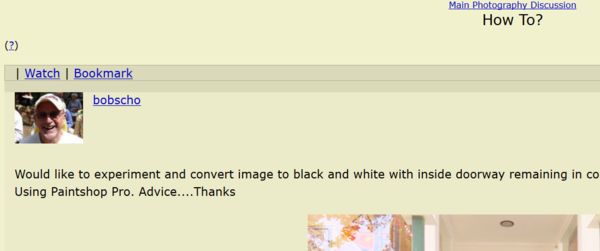How To?
Sep 17, 2017 12:17:40 #
Would like to experiment and convert image to black and white with inside doorway remaining in color.
Using Paintshop Pro. Advice....Thanks
Using Paintshop Pro. Advice....Thanks

Sep 17, 2017 12:19:55 #
Sep 17, 2017 12:54:19 #
This might work
duplicate the image---change duplication to black and white---erase the door on the duped layer
Flatten image and make your corrections. should take just a couple of minutes.
duplicate the image---change duplication to black and white---erase the door on the duped layer
Flatten image and make your corrections. should take just a couple of minutes.
Sep 17, 2017 13:17:19 #
google: paint shop pro black and white conversion
returned about 386,000 results in 0.83 seconds ... the first page of results included at least one item with written instructions along with screen captures demonstrating the process ...
returned about 386,000 results in 0.83 seconds ... the first page of results included at least one item with written instructions along with screen captures demonstrating the process ...
Sep 17, 2017 13:45:53 #
Sep 17, 2017 13:52:55 #
Sep 17, 2017 13:56:33 #
bobscho wrote:
Would like to experiment and convert image to black and white with inside doorway remaining in color.
Using Paintshop Pro. Advice....Thanks
Using Paintshop Pro. Advice....Thanks
https://www.youtube.com/watch?v=80mhx7ueAko
Sep 17, 2017 14:03:34 #
Rongnongno wrote:
This not the correct section to ask for PP help.
When you stop drinking and driving, the OP will ask in the "appropriate" forum.
What a hypocrite you are. Don't you have anything else to do, like embarrassing your FF camera by taking over exposed snap shots?
You are one of the most unlikable people I have ever encountered on any forum.
Sep 17, 2017 15:32:46 #
csparbeck wrote:
This might work
duplicate the image---change duplication to black and white---erase the door on the duped layer
Flatten image and make your corrections. should take just a couple of minutes.
duplicate the image---change duplication to black and white---erase the door on the duped layer
Flatten image and make your corrections. should take just a couple of minutes.
What would you use to erase the door??
Sep 17, 2017 16:41:22 #
Sep 17, 2017 17:09:58 #
djet
Loc: Burbank, CA
There are many ways to accomplish this, but this method is fairly easy:
1. Open image.
2. Select LAYERS >Duplicate
3. On the duplicate layer:
4. Select ADJUST > Hue and Saturation > Hue/Saturation/Lightness
5. Set Saturation to 0
6. Use background eraser to erase the area that you want to have color
7. Select LAYERS > Merge All (flatten)
1. Open image.
2. Select LAYERS >Duplicate
3. On the duplicate layer:
4. Select ADJUST > Hue and Saturation > Hue/Saturation/Lightness
5. Set Saturation to 0
6. Use background eraser to erase the area that you want to have color
7. Select LAYERS > Merge All (flatten)
Sep 17, 2017 17:35:02 #
Mary Kate wrote:
What would you use to erase the door??
Create a layer mask on a duplicate layer. Make one layer B&W, and leave the other as color, with the B&W layer on top. Then either erase, or make a selection and delete it from the top layer, which would reveal the color layer below, but as defined by the mask.
Sep 17, 2017 18:03:23 #
Sep 17, 2017 19:18:17 #
Sep 18, 2017 06:07:18 #
bobscho wrote:
Would like to experiment and convert image to black and white with inside doorway remaining in color.
Using Paintshop Pro. Advice....Thanks
Using Paintshop Pro. Advice....Thanks
Do you have Photo Shop?
If you want to reply, then register here. Registration is free and your account is created instantly, so you can post right away.