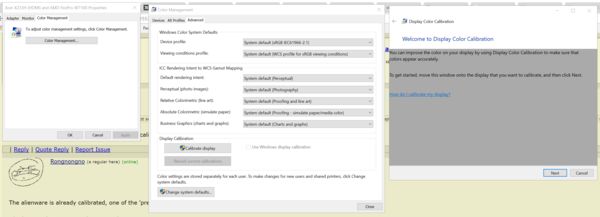Can you calibrate the monitor on a Dell laptop?
Sep 13, 2017 13:19:48 #
Tikva
Loc: Waukesha, WI
I have read a lot about calibrating a monitor and have not seen anything about whether this does or does not work to a laptop. I have a new Dell Alienware - top of the line laptop. I have just ordered a Canon Prixma Pro-10 printer and want to get the best prints possible. Any suggestions greatly appreciated.
Sep 13, 2017 13:37:09 #
mwsilvers
Loc: Central New Jersey
Tikva wrote:
I have read a lot about calibrating a monitor and have not seen anything about whether this does or does not work to a laptop. I have a new Dell Alienware - top of the line laptop. I have just ordered a Canon Prixma Pro-10 printer and want to get the best prints possible. Any suggestions greatly appreciated.
I don't think laptop monitors in general can be calibrated, but perhaps yours is an exception.
Sep 13, 2017 13:59:58 #
The alienware is already calibrated, one of the 'premium' feature.
I had one and it was, according to spyder4.
I swtiched to a MSI laptop that is also calibrated from the factory. Also reported as such by the same spyder4.
By the way, there is an applet in windows (any version) that allows for a color adjustment that can be used with spyder4 (and 5 - I do not have that one but I doubt the company took a step back).
Other calibration adapters exist, I just use spyder gizmo.
Note that if you use a wide gamut using this method may cause some trouble as it will revert to 'normal gamut'... (8bit)
.
I had one and it was, according to spyder4.
I swtiched to a MSI laptop that is also calibrated from the factory. Also reported as such by the same spyder4.
By the way, there is an applet in windows (any version) that allows for a color adjustment that can be used with spyder4 (and 5 - I do not have that one but I doubt the company took a step back).
Other calibration adapters exist, I just use spyder gizmo.
Note that if you use a wide gamut using this method may cause some trouble as it will revert to 'normal gamut'... (8bit)
.
Sep 13, 2017 16:26:05 #
The problem trying to calibrate a laptop is the varying angle of the screen. This produces different degrees of saturation and contrast. Best to get a standalone monitor for any serious work.
Sep 13, 2017 18:54:50 #
I had no difficulty in calibrating a Lenovo laptop with my Datacolor Spyder 5.
Sep 13, 2017 19:04:48 #
Tikva
Loc: Waukesha, WI
Thanks for the suggestions and information. I don't have a place right now for a separate monitor. I'll have that in another year or so when I quit working and can move my personal laptop to my desk.
Sep 14, 2017 05:41:29 #
Sep 14, 2017 07:32:06 #
Sep 14, 2017 07:55:13 #
Laptop monitors are crap for calibration. They will never match desktop computers in a graphic house setting. When reviewing photos with clients, we always demand they view them on their desktop computers. I even go so far as calibrating client monitors, so that they see the same image color as we are seeing in the studio before delivery and billing. Even then, there are many grades of quality of output when it comes to evaluating monitors. But at least we are close.
You may think you are seeing your image correctly on a laptop...don't be fooled. If your images go to print, you may be disappointed. Always use a desk top monitor for proofing your work.
You may think you are seeing your image correctly on a laptop...don't be fooled. If your images go to print, you may be disappointed. Always use a desk top monitor for proofing your work.
Sep 14, 2017 12:50:53 #
If you want to reply, then register here. Registration is free and your account is created instantly, so you can post right away.