PhotoVision Digital Calibration Target Usage
Sep 9, 2017 19:49:30 #
When I first saw the PhotoVision Digital Calibration Target, I have to admit I didn't get it. The middle gray made sense to me for setting white balance in post, but I didn't see how the black and white panels would be useful in post production. Why not just adjust the histogram for maximum dynamic range without clipping? The more research I have done, the more I'm thinking it is designed to use for setting your exposure as opposed to a post production tool. Am I on the right track now? If not, would someone mind setting me straight?
Thanks!
Oh--a follow up question: it seems like you would need another person to hold it. Is anyone using it without someone else holding it? How?
Thanks!
Oh--a follow up question: it seems like you would need another person to hold it. Is anyone using it without someone else holding it? How?
Sep 9, 2017 21:21:07 #
I see no real use either. To me, the old B&W TV test pattern is more useful. It gave you a perfect circle. Stepped gray scale, vertical lines, horizontal lines, and if I remember...resolution stripes. Not sure I never could afford one, so to test lenses I would use a newspaper taped to a brick wall. But I have always made things if I could and still do.
Sep 9, 2017 21:36:04 #
Rab-Eye wrote:
When I first saw the PhotoVision Digital Calibrati... (show quote)
Personally I see this type of gadget as rip-offs. Even for setting your exposure this is not the way to go.
I looked it up and you have anything from a handheld to a 2 footer.... For what?
Sep 9, 2017 22:37:18 #
Rongnongno wrote:
Personally I see this type of gadget as rip-offs. Even for setting your exposure this is not the way to go.
I looked it up and you have anything from a handheld to a 2 footer.... For what?
I looked it up and you have anything from a handheld to a 2 footer.... For what?
ORpilot wrote:
I see no real use either. To me, the old B&W TV test pattern is more useful. It gave you a perfect circle. Stepped gray scale, vertical lines, horizontal lines, and if I remember...resolution stripes. Not sure I never could afford one, so to test lenses I would use a newspaper taped to a brick wall. But I have always made things if I could and still do.
Yeah, I really don't get it. Not cheap, either.
Sep 10, 2017 07:34:11 #
If it is that three paneled model with black, grey, and white, then I can tell you it was marketed to wedding and portrait photographers initially. We would use it to set color balance and also make sure both ends of the scale was exposed properly. We dealt with white wedding dress and a black tux and wanted texture and detail at both ends. The early digital cameras were not great in scale capturing ability. And worst case: we needed to preserve the whites so the bride was happy. A simple grey card is all most amateurs ever need? And yeah they were not cheap, I got mine for around $100 with the 30 inch and small one as a package, maybe bought it 20 years ago at a wedding photographers conference. The little one was always in my bag for use when the lighting changed and I wanted to make sure I got the color balance right. I usually shot the big one with my first group shots in the church to use later when processing. And the reverse side was intended to use as a handy reflector to use for fill. Often had my assistant hold it while doing available light portraits. Retired now but still have the device and use it once in awhile too! Would I buy one now? Heck no, too pricey and cannot write it off either.
Sep 10, 2017 07:57:06 #
Sep 10, 2017 09:00:11 #
Jrhoffman75 wrote:
There is always a video that shows how good a gadget is. It does not mean a damned thing.
Sep 10, 2017 09:26:31 #
Just like there are people who believe their opinion is the only correct one?
Sep 10, 2017 09:51:22 #
I use Nikon Capture NX-2 for processing some of my photos. It has a set black, gray, and white control point feature. The double threshold option in the histogram can be used first to find the brightest and darkest regions of the image. The double threshold feature wouldn't be needed if a gray card is being used since the black and white portions of the card will be used for the brightest and darkest regions of the photo. I can then copy those adjustments to other photos.

Double threshold feature in histogram can be used to find the brightest and darkest regions of the image. This would be if there's pure white (255) and pure black (0) in the image
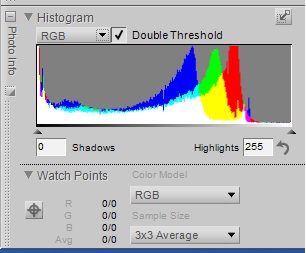
Sep 10, 2017 10:07:58 #
Jrhoffman75 wrote:
Just like there are people who believe their opinion is the only correct one?
So being critical of infomercials makes you an ass?
Just like the new guy who promotes his line of product and is looking for (quoting a recent PM) 'Yes I am in Shen Zhen ,Can you give me your email ,so I can send you the details about that ,I just want to find professional someone to test our products and give us a review.'
Sep 10, 2017 11:06:56 #
Rab-Eye wrote:
When I first saw the PhotoVision Digital Calibrati... (show quote)
Ed Pierce designed it for JPEG capture under controlled lighting. You can use it for setting exposure and custom white balance.
You can use the thing with camera menu controls to adjust the "look" of your finished JPEGs. Picture Style, contrast, saturation, etc. all place the "spikes" of the histogram in different places.
Experiment under controlled conditions and keep carefully illustrated notes. After a while, it will prove extremely useful.
It mounts in commonly available pro reflector clamp arms that fit on light stands. I've used Norman and Westcott clamps.
Sep 10, 2017 11:21:57 #
Jrhoffman75 wrote:
Yes, thanks, I did see that in my research.
Sep 10, 2017 12:17:57 #
burkphoto wrote:
Ed Pierce designed it for JPEG capture under contr... (show quote)
Thank you. Although I do not think it is for me, you've helped me to understand its purpose much better than I did.
Sep 10, 2017 13:52:03 #
olsonsview wrote:
If it is that three paneled model with black, grey... (show quote)
Thank you; this was very useful as well.
Sep 10, 2017 14:34:09 #
Rab-Eye wrote:
Thank you. Although I do not think it is for me, you've helped me to understand its purpose much better than I did.
At Herff Jones Photography (a now defunct school portrait division of Herff Jones sold to Lifetouch in 2011), we supplied these for all our photographers and customers to use when setting up their rigs each morning. They gave us extremely consistent exposures and white balance, so we had few adjustments to make when the images hit the lab. Coupled with carefully chosen menu settings, we were able to get just the look we wanted in our portrait products.
The target is helpful to me in my work now, both in raw capture and in JPEG capture. If I am photographing a series of people or products under consistent, controlled lighting, I can dial in just the look I want in LR from raw, or at the camera with the menu settings. It is somewhat difficult to use the target in bright sunlight, since the angle of the target between the sun and camera is very critical.
I certainly do rely on meters to set lighting ratios. But that can be done with the target as well, if you have time. The ColorChecker Passport is a better path to perfect color, if you're doing anything where slightly more accurate color reproduction is a requirement.
If you want to reply, then register here. Registration is free and your account is created instantly, so you can post right away.





