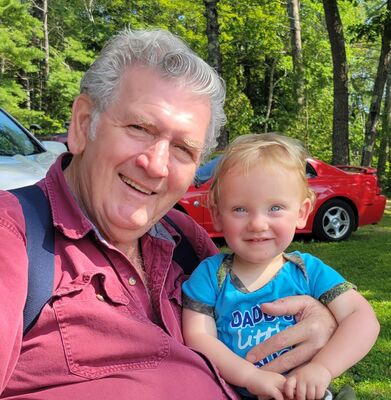LaCie Problems
Jun 27, 2012 06:56:55 #
Anyone else having problems with LaCie external hard drives? I have 2 (500gb and 1tb) and neither show up on my desktop. The only help I received from customer support was: 1. Try a new power source. (Did it.) 2. Send them in for data retrieval. For $300.00 a pop! Are you kidding me?
Thought it might be the need for a firmware update, but that was never mentioned.
Thought it might be the need for a firmware update, but that was never mentioned.
Jun 27, 2012 16:35:28 #
Jun 27, 2012 16:53:08 #
Jun 27, 2012 19:29:11 #
Stevemeister
Loc: Angus, Ontario, Canada
I just had to replace the enclosure on one of my 8 year old Seagate external drives. The drive itself checked out OK on it's own. I bought a $30.00 enclosure and was back in business. Make sure you run a CHKDSK on the drive without the enclosure, before you spend your money. Hope that helps.
Jun 27, 2012 20:08:10 #
Jun 27, 2012 22:02:54 #
Stevemeister
Loc: Angus, Ontario, Canada
If you can install it internally, even temporarily, you can see if the drive is working. If it's formatted in FAT32, it could be checked on a PC if necessary.
Jun 27, 2012 22:24:48 #
Unless I am mistaken (highly likely!) Chkdsk is a native Windows application which I wouldn't be able to install on my Mac. Disk Utility is, I think, the Mac equivalent. But, it must be able to "see" the external drive in order to do the repairs. And, of course, it doesn't! But, thanks for your suggestions!
Jun 28, 2012 02:37:36 #
I used to buy LaCie drives all the time. Not any more.
There's a very good chance that the power supply has failed on at least one of them, possibly both. I've seen several drives fail that way. I alternate between two drives for backups, with limited use, and found that the power supply on one of them died recently. Both drives work fine with the one power supply that's good. These happen to be Fantom drives, but I've seen this happen with several LaCie drives. And I've seen a couple of them fail hard.
If your drives are daisy-chained, I'd connect one of them at a time to your Mac to see if only one of them has a problem. If that's the case, you can try buying a new power supply (about $30-$40).
Also, check your power source, plug the drives directly into a wall outlet, not a power strip.
Good luck! You'll need it.
There's a very good chance that the power supply has failed on at least one of them, possibly both. I've seen several drives fail that way. I alternate between two drives for backups, with limited use, and found that the power supply on one of them died recently. Both drives work fine with the one power supply that's good. These happen to be Fantom drives, but I've seen this happen with several LaCie drives. And I've seen a couple of them fail hard.
If your drives are daisy-chained, I'd connect one of them at a time to your Mac to see if only one of them has a problem. If that's the case, you can try buying a new power supply (about $30-$40).
Also, check your power source, plug the drives directly into a wall outlet, not a power strip.
Good luck! You'll need it.
Jun 28, 2012 05:45:50 #
Thanks, RMM. Misery loves company, as they say!
I think I'll try the new power source route. The recovery price is outrageous! Especially, considering that it's LaCie doing the work! I've already told them I would never purchase another product of theirs! Terrible service!
I think I'll try the new power source route. The recovery price is outrageous! Especially, considering that it's LaCie doing the work! I've already told them I would never purchase another product of theirs! Terrible service!
Jun 28, 2012 06:49:23 #
Stevemeister
Loc: Angus, Ontario, Canada
I meant install the drive "internally", not install CHKDSK.
Jun 28, 2012 07:27:10 #
Woodeye wrote:
Anyone else having problems with LaCie external hard drives? I have 2 (500gb and 1tb) and neither show up on my desktop. The only help I received from customer support was: 1. Try a new power source. (Did it.) 2. Send them in for data retrieval. For $300.00 a pop! Are you kidding me?
Thought it might be the need for a firmware update, but that was never mentioned.
Thought it might be the need for a firmware update, but that was never mentioned.
It would be highly unusual for both drives to die at the same time. Reboot your MAC and then plug in one drive. Use disc utility to evaluate it.
Jun 28, 2012 07:34:22 #
Jun 28, 2012 10:08:11 #
ecobin wrote:
It would be highly unusual for both drives to die at the same time. Reboot your MAC and then plug in one drive. Use disc utility to evaluate it.
That's why I suggested connecting them one at a time. If they're daisy-chained (i.e., Firewire), if one failed, it might prevent the other from getting through. And, if it's a power supply gone bad, both may work one a time, but only using the one good power supply.
Jun 28, 2012 11:41:07 #
Lucian
Loc: From Wales, living in Ohio
that was a cheap price for data recovery. I just had my internal 750GB Seagate fail after less than a month old, the blue screen comes up saying no HD detected. Plugged it into another computer and the same thing. Took it to Micro Center where it was purchased and their techs had the same problem, the HD will not be recognized by a computer. They (Seagate) want from $700 to $2500 for data recovery depending on how much work is involved.
So if anyone knows of a cheap place for data recovery, please let me know. I don't mean plugging the HD into a remote unit and powering it up, I mean true data recovery because it powers up but it just does not quite get there. Close listening and a faint slight tick noise can be heard as if the reading arm is not quite making it into position.
So if anyone knows of a cheap place for data recovery, please let me know. I don't mean plugging the HD into a remote unit and powering it up, I mean true data recovery because it powers up but it just does not quite get there. Close listening and a faint slight tick noise can be heard as if the reading arm is not quite making it into position.
Jun 28, 2012 13:55:28 #
Professional data recovery services are expensive. I've used Drive Savers a couple of times. Costs run from $400 to $2,500 or thereabouts, depending on how much they recover. There may be no charge if they can't get anything. Problem is, they end up dismantling it in a clean room facility and copying it bit for bit to another drive.
If you've got a lot of nerve, you can download Seagate's diagnostic software, or Hirens boot CD and see if it's just a corrupted driver. But odds are, if the drive has failed, the more you mess around with it, the more you'll mess it up.
If you've got a lot of nerve, you can download Seagate's diagnostic software, or Hirens boot CD and see if it's just a corrupted driver. But odds are, if the drive has failed, the more you mess around with it, the more you'll mess it up.
If you want to reply, then register here. Registration is free and your account is created instantly, so you can post right away.