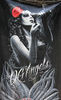shutter count
Sep 3, 2017 07:26:17 #
Sep 3, 2017 07:45:52 #
Sep 3, 2017 08:25:23 #
shuttercount.com is not a valid link. This one is and it's simple to use. I own a 5D3 and 7D2.
http://www.eosmsg.com/
Mark
http://www.eosmsg.com/
Mark
jedcardio wrote:
How do you find the shutter count on a canon 70D or 5 D mark 3?
Sep 3, 2017 09:48:29 #
jcmnik wrote:
shuttercount.com
Use of a web site will ONLY display shutter count IF the camera includes the shutter count in the EXIF of the image - and if it does why not just learn to read EXIF instead of relying on uploading an image to a web site?
Unfortunately, not all cameras include shutter count in the EXIF, for example my Canon EOS80D does not, so I can upload images till the cows come home and none will show any shutter count. For those camera's that do not write the shutter count into EXIF, you will require another method.
For my Canon EOS 80D I use Direstudio's Shutter count - it will report the shutter count and other information to many Canon camera's connected to it via USB cable.
It is cheap, works well and is a handy tool to have, IF it works for your camera.
Check here to confirm what camera's it works with:
http://www.direstudio.com/shuttercount/
BTW - All Nikon cameras have included shutter count within the EXIF of every image since I believe about 2009, many Canon's do NOT include the shutter count for some reason.
Sep 3, 2017 10:00:07 #
Also, some camera stores will do it for you. Kenmore Camera, in north Seattle, will do it for free in a couple of minutes.
Sep 3, 2017 11:22:25 #
FWIW - In my opinion, shutter count matters twice... when buying a used camera and when selling your camera - if the shutter works when you press the button then it works, and probably will till it does not.


Sep 3, 2017 20:49:46 #
Sep 3, 2017 21:31:22 #
toxdoc42 wrote:
How do I find it for my Nikon?
Take a picture - examine the EXIF information look, for the IMAGE NUMBER FIELD.....
Or, if you don't want to learn how to deal with EXIF info - upload the jpg image you took to http://myshuttercount.com/
IMHO - Learn to access the EXIF information - well worth knowing for any camera.
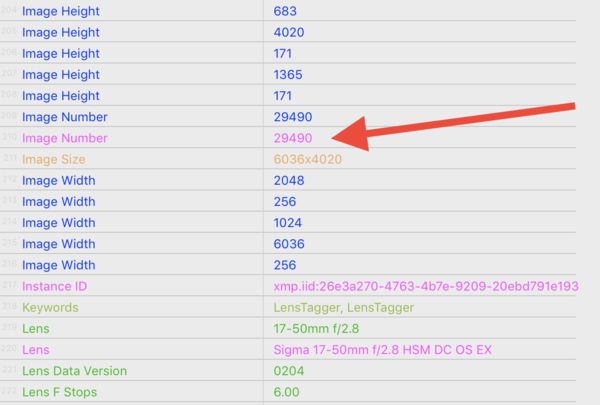
Sep 4, 2017 05:18:16 #
jedcardio wrote:
How do you find the shutter count on a canon 70D or 5 D mark 3?
Here's the info I have -
According to the list on their site, these are the Canon cameras supported for shutter count.
Canon EOS 1DS Mark II, Canon EOS 1DS Mark II, Canon EOS 5D, Canon EOS 60D, Canon EOS-1D, Canon EOS-1D Mark II, Canon EOS-1D Mark II N, Canon EOS-1Ds, Canon EOS-1Ds Mark II
“Shuttercount” app from Apple for Mac $1.99
http://www.direstudio.com/shuttercount
http://www.shutteractuations.com/canon-eos-camera-shutter-lifetime/
http://eosmsg.software.informer.com/download/
http://swainhart.org/how-to-find-the-shutter-count-on-a-canon-5d-mark-ii/
Sep 4, 2017 10:42:02 #
Copfer
Loc: Gillette, Wyoming
Wow, I've been trying to find this for my Nikon for awhile now. I goggled it after looking at your example.
On a MAC you simply open image in preview- go to tools- choose "show inspector ". The little pop up box actually has a tab that says "Nikon". When you click on it it says shutter count right there! I used Raw images because edited ones did not show any data. Thank you so much.
On a MAC you simply open image in preview- go to tools- choose "show inspector ". The little pop up box actually has a tab that says "Nikon". When you click on it it says shutter count right there! I used Raw images because edited ones did not show any data. Thank you so much.
Sep 4, 2017 10:44:58 #
Copfer wrote:
Wow, I've been trying to find this for my Nikon for awhile now. I goggled it after looking at your example.
On a MAC you simply open image in preview- go to tools- choose "show inspector ". The little pop up box actually has a tab that says "Nikon". When you click on it it says shutter count right there! I used Raw images because edited ones did not show any data. Thank you so much.
On a MAC you simply open image in preview- go to tools- choose "show inspector ". The little pop up box actually has a tab that says "Nikon". When you click on it it says shutter count right there! I used Raw images because edited ones did not show any data. Thank you so much.

Sep 4, 2017 10:59:58 #
markngolf wrote:
shuttercount.com is not a valid link. This one is and it's simple to use. I own a 5D3 and 7D2.
http://www.eosmsg.com/
Mark
http://www.eosmsg.com/
Mark
I tried to download the free program here and my virus detection was activated. The only way I could even see the download Windows button was to open and incognito window and then paste the URL in. I could find a download button but ESET virus didn't like it. So I'd use the one below that costs $3.99. I know it works because I have it.
Sep 4, 2017 11:08:51 #
jedcardio wrote:
How do you find the shutter count on a canon 70D or 5 D mark 3?
This is the only one that I have found that works. It's $3.99
http://www.direstudio.com/shuttercount/
Sep 4, 2017 11:23:30 #
jeep_daddy wrote:
This is the only one that I have found that works. It's $3.99
http://www.direstudio.com/shuttercount/
http://www.direstudio.com/shuttercount/
I use this one for my 80D, and can confirm it works fine.


Sep 4, 2017 12:59:14 #
There was no data regarding shutter count seen via windows, I tried to upload both RAW and jpg from my image made with my Nikon D3400 to the website and the result was that the program said, no shutter data.
If you want to reply, then register here. Registration is free and your account is created instantly, so you can post right away.