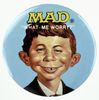Minor beef with LR/PS CC
Aug 13, 2017 20:39:34 #
One of the things I like to do with my many photos taken on vacation is to create a video. I select a few (typically 50-ish) photos, post-process them in Lightroom and Photoshop , add title slides, maps, captions, music, etc., save the whole thing as a slideshow in PS, output it to Adobe Premiere (Elements), and burn it to a DVD. (Viewing a 10-15 minute video is much easier on the audience than sitting through seemingly interminable slides. Also, I can send the disks to others who can watch them – or not – on their own TV.)
My beef about LR/PS comes from the gross simplification Adobe has made to the whole slideshow creation process in the PS releases since about version 13. I’ve used PS v 7.0 for years to do create slideshows, but since v13, Adobe has removed the ability to control individual slide durations and transitions, captions, pan/zoom, etc. Now, LR/PS CC slideshow creation is very basic (e.g., same duration, pan/zoom, etc. for every slide). I’m not sure why they’ve dumbed down the slideshow creation – maybe very few used the capability PS used to have. But despite the many newer capabilities in recent versions, I continue to PS 7.0 to create my slide shows. I wish that Adobe would let users know what features have been eliminated in new versions, and not just the new features added.
My beef about LR/PS comes from the gross simplification Adobe has made to the whole slideshow creation process in the PS releases since about version 13. I’ve used PS v 7.0 for years to do create slideshows, but since v13, Adobe has removed the ability to control individual slide durations and transitions, captions, pan/zoom, etc. Now, LR/PS CC slideshow creation is very basic (e.g., same duration, pan/zoom, etc. for every slide). I’m not sure why they’ve dumbed down the slideshow creation – maybe very few used the capability PS used to have. But despite the many newer capabilities in recent versions, I continue to PS 7.0 to create my slide shows. I wish that Adobe would let users know what features have been eliminated in new versions, and not just the new features added.
Aug 13, 2017 21:03:48 #
If you have Windows, the real easy way is to export the photos from LR as JPGs and then import them into Windows Movie Maker. Super simple.
Aug 13, 2017 22:36:22 #
donb17 wrote:
One of the things I like to do with my many photos... (show quote)
I use ProShow Gold - totally flexible in all ways.
Here is my first Video done with about 15 mins experience with the software. I was under the gun to produce a dog and pony show about flower photography.
https://www.youtube.com/watch?v=StpvIvjitWo
You can control everything. I just used the randomized default transitions, and chose to show each image for the same amount of time.
Aug 14, 2017 06:30:36 #
rgrenaderphoto wrote:
If you have Windows, the real easy way is to export the photos from LR as JPGs and then import them into Windows Movie Maker. Super simple.
I do much the same thing but I use Corel's Video Studio.
Aug 14, 2017 06:35:49 #
Gene51 wrote:
I use ProShow Gold - totally flexible in all ways.
Here is my first Video done with about 15 mins experience with the software. I was under the gun to produce a dog and pony show about flower photography.
https://www.youtube.com/watch?v=StpvIvjitWo
You can control everything. I just used the randomized default transitions, and chose to show each image for the same amount of time.
Here is my first Video done with about 15 mins experience with the software. I was under the gun to produce a dog and pony show about flower photography.
https://www.youtube.com/watch?v=StpvIvjitWo
You can control everything. I just used the randomized default transitions, and chose to show each image for the same amount of time.
This is what I use. easy to use and a number of variations
Aug 14, 2017 06:46:12 #
AZNikon
Loc: Mesa, AZ
Gene51 wrote:
I use ProShow Gold - totally flexible in all ways. You can control everything. .



Aug 14, 2017 06:49:50 #
donb17 wrote:
One of the things I like to do with my many photos... (show quote)
Right! If there's one thing people hate, it's products that are too easy to use!
Seriously, I understand your concern. Lately, it seems that companies are removing features from their products. Almost every new Nikon camera is missing something that its predecessor had. Even the new D850 lost its pop-up flash.
Fortunately, there are good alternatives for making slide shows. I like ProShow Gold. That's a very good idea, by the way - turning stills into videos.
https://www.movavi.com/photo-to-dvd-slideshow/
http://www.toptenreviews.com/software/multimedia/best-photo-slideshow-software/
Aug 14, 2017 09:02:40 #
I also use ProShow Gold and am very happy with the results. In addition to being able to set the slide show to music, you have an infinite variety of transitions. It also allows you to do a "Ken Burns effect" with zooming, etc. It's also not very expensive.
Aug 14, 2017 09:22:35 #
Aug 14, 2017 09:26:43 #
donb17 wrote:
One of the things I like to do with my many photos... (show quote)
I know huh! Why did Adobe get rid of Mini Bridge just about the time I was getting used to it.
Aug 14, 2017 12:00:35 #
donb17 wrote:
One of the things I like to do with my many photos... (show quote)
The capabilities in PS did never shrink, in fact they have grown all the time, you can do more now than ever before!!
Aug 14, 2017 12:11:01 #
Aug 14, 2017 13:29:01 #
rgrenaderphoto wrote:
If you have Windows, the real easy way is to export the photos from LR as JPGs and then import them into Windows Movie Maker. Super simple.
It's a shame Windows Movie Maker has been discontinued. A relatively basic program, but with enough features to fulfill the needs of most casual users. And a good learning tool before jumping into a complex professional video editor.
If you want to reply, then register here. Registration is free and your account is created instantly, so you can post right away.