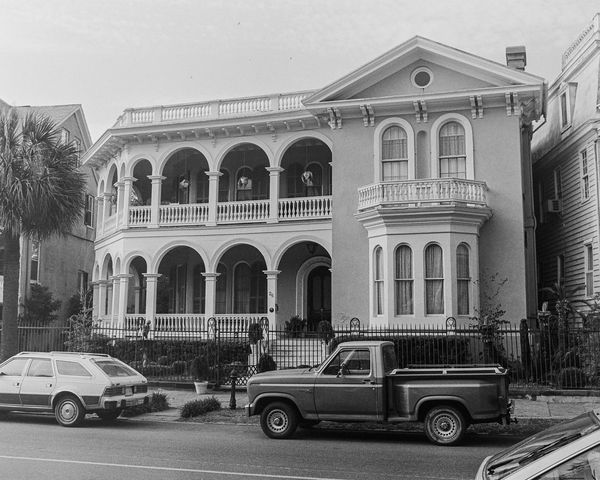Scanning old photos
Aug 2, 2017 22:33:27 #
I purchased an Epson V600 to digitize photos taken in the 1970s and 1980s. I have both the negatives and prints. I plan to save at 600 dpi and using TIFF.
Question: Which picture format (negative/print) will give me the best results and why.
Question: Which picture format (negative/print) will give me the best results and why.
Aug 2, 2017 23:11:17 #
Kissel vonKeister
Loc: Georgia
hipoint wrote:
I purchased an Epson V600 to digitize photos taken in the 1970s and 1980s. I have both the negatives and prints. I plan to save at 600 dpi and using TIFF.
Question: Which picture format (negative/print) will give me the best results and why.
Question: Which picture format (negative/print) will give me the best results and why.
Once you get on track with it, negs usually are better to scan because they're first generation imagery. Scanning prints is easier, in my experience. There's no need to scan prints at 600 dpi unless you want to make enlarged prints, but I'm sure others may have a different opinion.
Aug 3, 2017 02:31:48 #
Scan negatives at 3200 dpi. The actual resolution will be about half that, which is not very good (it prints ok at 5 inches wide).
Scanning at 600 dpi makes a good 2" wide print.
Scanning at 600 dpi makes a good 2" wide print.
Aug 3, 2017 02:56:47 #
Scan 8x10 prints at 1200 dpi unless you want to print them larger. There is no point in going higher than 3200 dpi as the recorded resolution with the V600 does not go up, it remains at just over 1500 dpi.
With smaller prints always use higher than 1200 dpi. A 4x5 should be at 2400 and smaller that at 3200 dpi.
With smaller prints always use higher than 1200 dpi. A 4x5 should be at 2400 and smaller that at 3200 dpi.
Aug 3, 2017 02:59:47 #
Kissel vonKeister wrote:
... There's no need to scan prints at 600 dpi unless you want to make enlarged prints, but I'm sure others may have a different opinion.
True, but enlarged mean a print larger than the negative, 36x24mm. A very small print.
Aug 3, 2017 07:28:14 #
hipoint wrote:
Scan the negatives - a print is just a copy, and errors creep into copies.I purchased an Epson V600 to digitize photos taken in the 1970s and 1980s. I have both the negatives and prints. I plan to save at 600 dpi and using TIFF.
Question: Which picture format (negative/print) will give me the best results and why.
Question: Which picture format (negative/print) will give me the best results and why.
My experience with 35mm film is that an image with a longest dimension of 3000 pixels contains all the detail in the original, so you should choose first "dpi" to give longest dimension of over 3000; I scan my 35mm negatives and slides at the first "dpi" setting over 2400.
TIFF is a good choice for file format; you will lose nothing, even through multiple edit sessions. I scan to TIFF, and save to JPEG only once I have a final version, the one I'm satisfied with.
Aug 3, 2017 09:49:31 #
Thanks for all the great advice.....I'm glad I asked before spending a lot of time scanning
Aug 3, 2017 11:01:07 #
Kissel vonKeister
Loc: Georgia
hipoint wrote:
Thanks for all the great advice.....I'm glad I asked before spending a lot of time scanning
You're welcome, but not all the advice is great. I just don't want to start an argument with anybody.
Aug 3, 2017 11:45:02 #
hipoint wrote:
I purchased an Epson V600 to digitize photos taken in the 1970s and 1980s. I have both the negatives and prints. I plan to save at 600 dpi and using TIFF.
Question: Which picture format (negative/print) will give me the best results and why.
Question: Which picture format (negative/print) will give me the best results and why.
Your prints are likely to scan better than negatives, unless you have very large black-and-white negatives. Old color negatives will have faded dye layers. They usually fade much faster than the layers in color paper, if both are kept in dark storage. The V600 is a good scanner, but even at high resolution, can't seem to capture as much detail in a 35mm negative as a dSLR or MILC with good macro lens and backlit light source.
I've attached a file captured in raw with a Lumix GH4 and 30mm f/2.8 macro lens (f/4, 1/400, ISO 200). The 35mm HP5 negative (developed in now-defunct Ilford ID-11+ back in 1986) is cropped to 8x10 proportions at 300PPI. Processed through ACR and Photoshop. Could have used Lightroom (probably would have been faster/easier).
For best results, download and view at 100% to see maximum detail! There are details in the clouds, texture in the stucco, and four seagulls above the rooftop...
Aug 3, 2017 11:54:07 #
Apaflo wrote:
Scan negatives at 3200 dpi. The actual resolution will be about half that, which is not very good (it prints ok at 5 inches wide).
Scanning at 600 dpi makes a good 2" wide print.
Scanning at 600 dpi makes a good 2" wide print.
I'm Lost on This Comment?
If I want to Scan a 35mm Negative it Should Be at 600 dpi not 3200 because thee Photo will Degrade if it's Scanned at the Higher DPI? (3200)?
What DPI Should a Negative be Scanned at if I Need to Enlarge the Image Either to 5 by 7, 8 By 10, & Even Higher to 11 by 14, that information I Need to Know?
74images
Aug 3, 2017 12:09:59 #
Kissel vonKeister
Loc: Georgia
74images wrote:
I'm Lost on This Comment?
If I want to Scan a 35mm Negative it Should Be at 600 dpi not 3200 because thee Photo will Degrade if it's Scanned at the Higher DPI? (3200)?
What DPI Should a Negative be Scanned at if I Need to Enlarge the Image Either to 5 by 7, 8 By 10, & Even Higher to 11 by 14, that information I Need to Know?
74images
If I want to Scan a 35mm Negative it Should Be at 600 dpi not 3200 because thee Photo will Degrade if it's Scanned at the Higher DPI? (3200)?
What DPI Should a Negative be Scanned at if I Need to Enlarge the Image Either to 5 by 7, 8 By 10, & Even Higher to 11 by 14, that information I Need to Know?
74images
Ignore it. We're all lost on this comment.
Aug 3, 2017 12:11:30 #
Kissel vonKeister wrote:
Ignore it. We're all lost on this comment.
No. Not really.
Aug 3, 2017 12:21:09 #
74images wrote:
I'm Lost on This Comment?
If I want to Scan a 35mm Negative it Should Be at 600 dpi not 3200 because thee Photo will Degrade if it's Scanned at the Higher DPI? (3200)?
What DPI Should a Negative be Scanned at if I Need to Enlarge the Image Either to 5 by 7, 8 By 10, & Even Higher to 11 by 14, that information I Need to Know?
74images
If I want to Scan a 35mm Negative it Should Be at 600 dpi not 3200 because thee Photo will Degrade if it's Scanned at the Higher DPI? (3200)?
What DPI Should a Negative be Scanned at if I Need to Enlarge the Image Either to 5 by 7, 8 By 10, & Even Higher to 11 by 14, that information I Need to Know?
74images
Reread the post you replied to. It is very explicit.
With a V600 scan negatives at 3200 dpi.
Aug 3, 2017 12:25:26 #
Kissel vonKeister wrote:
Ignore it. We're all lost on this comment.
If it loses you, don't ignore it. It is precisely correct, and should be studied/researched until it is understood.
Aug 3, 2017 12:28:37 #
74images wrote:
I'm Lost on This Comment?
If I want to Scan a 35mm Negative it Should Be at 600 dpi not 3200 because thee Photo will Degrade if it's Scanned at the Higher DPI? (3200)?
What DPI Should a Negative be Scanned at if I Need to Enlarge the Image Either to 5 by 7, 8 By 10, & Even Higher to 11 by 14, that information I Need to Know?
74images
If I want to Scan a 35mm Negative it Should Be at 600 dpi not 3200 because thee Photo will Degrade if it's Scanned at the Higher DPI? (3200)?
What DPI Should a Negative be Scanned at if I Need to Enlarge the Image Either to 5 by 7, 8 By 10, & Even Higher to 11 by 14, that information I Need to Know?
74images
Well, first of all, let's separate scanner resolution into optical and digital (interpolated). Most scanners have an optical resolution of 300 to 6400 dpi. Their drivers can interpolate files to higher resolutions, but that's just adding fake pixels made from the real ones, and scanner drivers are not very good at doing that! If you need to interpolate, use On1 Resize.
Next, let's separate scanner dpi from file PPI. Your scanner records "dots". When you tell the scanner driver software to scan "8x10 inches at 300dpi", it creates a file with 2400x3000 PIXELS, and stuffs the EXIF or TIFF file header with a resolution value of 300 dpi. The term dpi means dots per inch. In the case of a file from a scanner, it really represents the CAPTURED resolution.
The term, PPI, means how many original, saved-by-the-scanner-or-digital-camera, pixels are going to be spread over every inch of output. Think of PPI as printer input resolution, as in "What do I need to feed my printer as a minimum to get good results?"
Labs like to work with 180 to 360 PPI, depending on print size. The larger the print being made, the LESS resolution you can get away with. If you're making an 8x10, 240 PPI is the minimum. Beyond 300 PPI, you're just wasting network bandwidth, storage space, and processing time. But a 5x7 looks better at 300 to 360 PPI. And a 24x36 looks absofreakin'lutely fantastic at 180 PPI!
DOTS have DIMENSIONS. PIXELS are just NUMBERS. Burn that into your brain with a laser!
You can make pixels any size you want, by representing them with a few or many dots! That's why PRINTERS often have very high dpi... An inkjet printer might use 2880x5760 dpi to reproduce your 24x36", 180 PPI image. A silver halide-based mini-lab might use a laser and scan at 600 dpi to reproduce your 12x18", 240 PPI image. And the result will look indistinguishable, in terms of detail, when viewed at the diagonal dimension of the print!
When calculating the file size you need to capture from a print or negative, you need to know the range of print sizes that will be made from the scan. Scan in 48-bit TIFF, if possible, at the size that will yield enough INPUT PIXELS to make the largest print you will need, at the resolution you will need to send to the printer.
For example: If I'm making 8x12 images, un-cropped, I'll scan 2400x3600 pixels (i.e.; scanning an image *to* 8"x12" @ 300 dpi using the scanner driver settings makes 2400 by 3600 pixels!). If I'm making 24x36 posters, I'll scan *to* 24"x36" @ 180 dpi, making a file with 4320x6480 pixels. Of course, it is okay to scan MORE pixels and be able to crop the image, later...
If you want to reply, then register here. Registration is free and your account is created instantly, so you can post right away.