Query re printing out Doug Klostermann's Nikon D750 spreadsheet
Aug 2, 2017 18:38:35 #
PaulBrit
Loc: Merlin, Southern Oregon
First off, many thanks for the recommendation for DK's guide on using the D750. I'm finding it useful.
One reason for the recommendation for the book from someone in this place was the spreadsheet that Doug had prepared setting out, and I repeat his words:
"In conjunction with my camera guide for the new Nikon D750, Nikon D750 Experience, I have created a Nikon D750 Setup Guide – a comprehensive spreadsheet with recommended settings for the applicable Menus, all of the Custom Settings, plus some shooting and exposure settings. It has complete and separate camera setup recommendations for different types of shooting, including:
General / Travel / Street
Landscape / Architecture
Action / Sports
Moving Wildlife / Birds
Studio / Portraits
Concert / Performance"
taken from here: http://blog.dojoklo.com/2014/09/25/nikon-d750-setup-guide-with-recommended-settings/
But it is a huge spreadsheet and I wondered if anyone had a trick for printing it out without too much hassle? (I use an Apple Mac Mini as my PC running OpenOffice.
Thanks in advance,
PB
One reason for the recommendation for the book from someone in this place was the spreadsheet that Doug had prepared setting out, and I repeat his words:
"In conjunction with my camera guide for the new Nikon D750, Nikon D750 Experience, I have created a Nikon D750 Setup Guide – a comprehensive spreadsheet with recommended settings for the applicable Menus, all of the Custom Settings, plus some shooting and exposure settings. It has complete and separate camera setup recommendations for different types of shooting, including:
General / Travel / Street
Landscape / Architecture
Action / Sports
Moving Wildlife / Birds
Studio / Portraits
Concert / Performance"
taken from here: http://blog.dojoklo.com/2014/09/25/nikon-d750-setup-guide-with-recommended-settings/
But it is a huge spreadsheet and I wondered if anyone had a trick for printing it out without too much hassle? (I use an Apple Mac Mini as my PC running OpenOffice.
Thanks in advance,
PB
Aug 2, 2017 19:35:33 #
You could print in landscape at 30% but will you be able to read it? Set the print area as well since it said it was 15 pages long but with the settings above it was only two pages. Try printing with legal size paper - that gives you 14" vs. 11", not a lot more but a little.
You could also print to PDF and load that on your phone as long as you have Adobe Reader to view it but you will be doing a lot of scrolling and resizing to read it I would guess.
When I was working we would print huge spreadsheets on wide printers and put them in big binders but I don't think you want this.
You could also print to PDF and load that on your phone as long as you have Adobe Reader to view it but you will be doing a lot of scrolling and resizing to read it I would guess.
When I was working we would print huge spreadsheets on wide printers and put them in big binders but I don't think you want this.
Aug 2, 2017 19:47:48 #
PaulBrit
Loc: Merlin, Southern Oregon
hcmcdole wrote:
You could print in landscape at 30% but will you b... (show quote)
Thanks. I'll wait for some other great ideas along with your's and have a go at what seems the most sensible option.
Aug 2, 2017 20:45:59 #
Aug 3, 2017 00:19:29 #
PaulBrit
Loc: Merlin, Southern Oregon
rgrenaderphoto wrote:
Print it to a PDF and view it on screen or your tablet.
Fair idea. But I had in mind putting a printed copy in my camera bag. But thank you all the same!
Aug 3, 2017 01:15:37 #
PaulBrit wrote:
First off, many thanks for the recommendation for ... (show quote)
You can print it to 9 pages, readable if you have decent vision or reading glasses. You can make it larger if you want, just adjust the settings.
Here is what I do:
Set column A to repeat on all pages by going to Layout > Repeat Titles in the ribbon and selecting column A.
Select the text from first cell to last.
Select Print, and then in the Print dialog select Selection. In the Page Options dialog, enter 70% and select Landscape mode.
These should give give you a 3x3 printout for a total of 9 pages.
Aug 3, 2017 07:05:12 #
rgrenaderphoto wrote:
Print it to a PDF and view it on screen or your tablet.
Interesting. I printed it to a PDF, but it no longer resembles a spreadsheet, and it's 128 pages long!

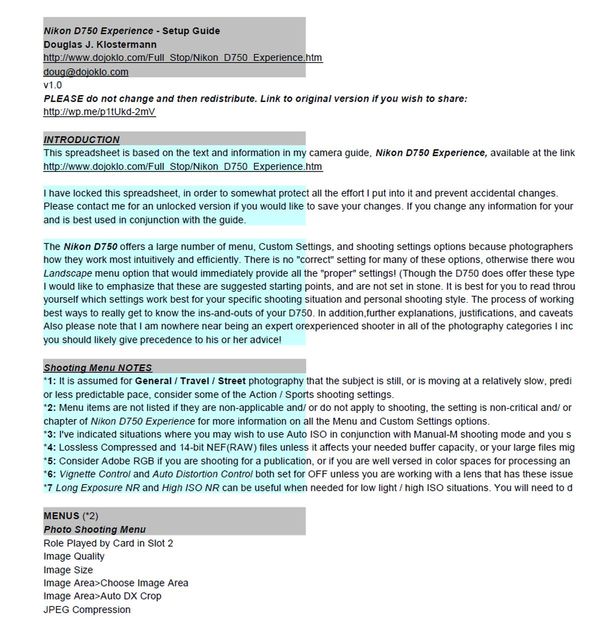
Aug 3, 2017 07:09:28 #
jerryc41 wrote:
Interesting. I printed it to a PDF, but it no longer resembles a spreadsheet, and it's 128 pages long! 

Because you didn't follow my advice on settings from above.
Aug 3, 2017 08:25:32 #
jerryc41 wrote:
Interesting. I printed it to a PDF, but it no longer resembles a spreadsheet, and it's 128 pages long! 

As I said earlier and jcboy added in a little later:
You have to format it first for printing! Make sure you change the paper dimensions, scale it so all the columns fit the width, and then print to a file (PDF). So I changed the paper size to tabloid, scale columns to fit one sheet.
Here is the file (I hope I can attach a PDF file here) and zoom in to around 300% for easy reading on a laptop.
Aug 3, 2017 08:31:20 #
hcmcdole wrote:
As I said earlier and jcboy added in a little later:
You have to format it first for printing! Make sure you change the paper dimensions, scale it so all the columns fit the width, and then print to a file (PDF). So I changed the paper size to tabloid, scale columns to fit one sheet.
Here is the file (I hope I can attach a PDF file here) and zoom in to around 300% for easy reading on a laptop.
You have to format it first for printing! Make sure you change the paper dimensions, scale it so all the columns fit the width, and then print to a file (PDF). So I changed the paper size to tabloid, scale columns to fit one sheet.
Here is the file (I hope I can attach a PDF file here) and zoom in to around 300% for easy reading on a laptop.
Thanks! I'm using Excel Viewer, and I don't have many options available.
Aug 3, 2017 08:44:47 #
jerryc41 wrote:
Thanks! I'm using Excel Viewer, and I don't have many options available.
You cannot print from Excel viewer? I know you cannot edit with the viewer but I thought you should be able to print though.
Aug 3, 2017 08:48:32 #
hcmcdole wrote:
You cannot print from Excel viewer? I know you cannot edit with the viewer but I thought you should be able to print though.
Yes, I can print, but I cannot modify the spreadsheet/PDF before printing. With the spreadsheet on the screen, I click Print, and it starts to print the PDF version (128 pages).
Aug 3, 2017 10:05:43 #
jerryc41 wrote:
Yes, I can print, but I cannot modify the spreadsheet/PDF before printing. With the spreadsheet on the screen, I click Print, and it starts to print the PDF version (128 pages).
Hmmm, I would think that modifying the print job itself would not be modifying the spreadsheet but then I guess that's the way the cookie crumbles.
Aug 3, 2017 23:39:40 #
PaulBrit wrote:
First off, many thanks for the recommendation for ... (show quote)
No spreadsheet will make you photos better. Instead of wasting time on the computer trying to print a spreadsheet, take your camera and go out and shoot with it. That is what will make your pictures better.
Aug 4, 2017 00:38:02 #
PaulBrit
Loc: Merlin, Southern Oregon
JD750 wrote:
No spreadsheet will make you photos better. Instead of wasting time on the computer trying to print a spreadsheet, take your camera and go out and shoot with it. That is what will make your pictures better.
Earlier today I came to exactly the same conclusion! 😅
If you want to reply, then register here. Registration is free and your account is created instantly, so you can post right away.
