Windows 10 upgrade files problem
Aug 1, 2017 13:55:11 #
latebloomer
Loc: Topeka, KS
I did the recommended Windows 10 upgrade last week. After the upgrade, the structure of my files/folders looked like squirrels had got among them and had sex. In Windows Explorer, all I get is a very large list of folders. My pictures are scattered among them. I don't know if I can get back my original file structure. If I can't, how do I create a new file structure. By the way, I can't access/bring up/restore my Acronis backup files. Spent over an hour with an Acronis technician with him having remote control of my computer. Nothing worked. Any suggestions before I open a vein?
Thanks
Thanks
Aug 1, 2017 14:27:15 #
Heather Iles
Loc: UK, Somerset
latebloomer wrote:
I did the recommended Windows 10 upgrade last week... (show quote)
You are luckier than me. My Laptop malfunctioned and I was left with a blue screen whizzing around. It was taken to the technician who deal with any technical problems for me on my Laptop. The files were recovered, but I had to re-load Lightroom and Photoshop Elements and Affinity. All my other photographic programs are yet to be re-loaded. I am not amused and is now looking for a good backup software. I now have to reload my Lightroom photos. I am still annoyed. I hope someone on here will be able to help you. Good luck.
Aug 1, 2017 14:37:58 #
latebloomer wrote:
I did the recommended Windows 10 upgrade last week... (show quote)
You explained your problem like a squirrel that has never had sex before. Do you have a "view" tab at the top of Windows Explorer? Did you check if your 'navigation' tab was active?
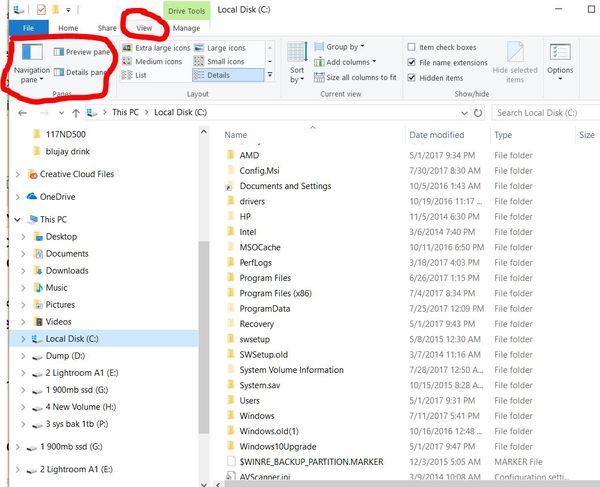
Aug 1, 2017 14:41:50 #
Do you service your own automobiles? Do you know how to service computers?
They have similar levels of knowledge required to maintain them.
Do you have that expertise or should you pay someone else to do it?
They have similar levels of knowledge required to maintain them.
Do you have that expertise or should you pay someone else to do it?
Aug 1, 2017 15:25:48 #
The first thing I’d do is look for a file folder called “Windows.old” on your hard-drive. If it exists, just maybe your old file structure was preserved, and maybe you can use that to recover what was lost.
Another option would be to use “System Restore.” Find a point prior to the update. Perhaps that will restore your original file structure.
Another option is to check the “User” subdirectory to see if windows created a new user. If so the old file structure could be under a different user ‘ID’.
And another option is trying ShadowExplorer, a utility that will let you access your “Shadow Copies”, which are the internal backup copies of files that Windows stores every so often. (ShadowExplorer is billed as a Vista product, but also works on Win 10)
http://www.howtogeek.com/howto/windows-vista/recover-files-with-shadow-copies-on-any-version-of-windows-vista/
Regarding Backups: I use external hard-drives for my backups, so can’t help on the third party backup issues.
These are just some suggestions. Hopefully one of them is useful.
Good luck!
Another option would be to use “System Restore.” Find a point prior to the update. Perhaps that will restore your original file structure.
Another option is to check the “User” subdirectory to see if windows created a new user. If so the old file structure could be under a different user ‘ID’.
And another option is trying ShadowExplorer, a utility that will let you access your “Shadow Copies”, which are the internal backup copies of files that Windows stores every so often. (ShadowExplorer is billed as a Vista product, but also works on Win 10)
http://www.howtogeek.com/howto/windows-vista/recover-files-with-shadow-copies-on-any-version-of-windows-vista/
Regarding Backups: I use external hard-drives for my backups, so can’t help on the third party backup issues.
These are just some suggestions. Hopefully one of them is useful.
Good luck!
Aug 1, 2017 15:35:12 #
latebloomer wrote:
I did the recommended Windows 10 upgrade last week... (show quote)
I've never had this happen, but I have heard of others who've had this problem. As stillducky says, see if you can change the viewing order. I do that all the time - very handy feature.
Also, click on PC or This PC, or whatever you have on your Desktop. Then click on your C (or D) drive and see if that looks any better.
Aug 1, 2017 16:16:03 #
a6k
Loc: Detroit & Sanibel
I am sorry for your troubles. But I just want to point out how I got "flamed" for saying that those for whom Win10 never gives them any trouble are not in the majority. Of course, neither they nor I have irrefutable statistics to support our assertions.
There are an amazing number of Windows computers and a huge subset is Win10 by now. Whether it's majority or not, it's inevitable that given the enormous variety of hardware and of installations, a large NUMBER (pct. unknown) will malfunction. This diversity of hardware was a marketing strength for Microsoft that allowed it to win the sales battle against Apple years ago. Now there is a price to pay. Mac's are perhaps 5% of the personal computer market. Of course, Rolls-Royce is a small part of the market, too. There do seem to be a lot of folks making a living servicing Windows but that says little about reliability statistics. It does say that the chances that a Windows user will need them are non-trivial. That has been my experience with almost everyone I know, btw.
Since you are an Acronis user you are to be commended for having tried to use well reputed software to protect yourself. You understood there was a risk and made a well considered attempt to reduce the risk. Again, I am sorry for your troubles.
There are an amazing number of Windows computers and a huge subset is Win10 by now. Whether it's majority or not, it's inevitable that given the enormous variety of hardware and of installations, a large NUMBER (pct. unknown) will malfunction. This diversity of hardware was a marketing strength for Microsoft that allowed it to win the sales battle against Apple years ago. Now there is a price to pay. Mac's are perhaps 5% of the personal computer market. Of course, Rolls-Royce is a small part of the market, too. There do seem to be a lot of folks making a living servicing Windows but that says little about reliability statistics. It does say that the chances that a Windows user will need them are non-trivial. That has been my experience with almost everyone I know, btw.
Since you are an Acronis user you are to be commended for having tried to use well reputed software to protect yourself. You understood there was a risk and made a well considered attempt to reduce the risk. Again, I am sorry for your troubles.
Aug 1, 2017 17:31:37 #
Aug 1, 2017 18:34:29 #
Heather Iles
Loc: UK, Somerset
Heather Iles wrote:
You are luckier than me. My Laptop malfunctioned ... (show quote)
Just to report back that Adobe/forum has helped me to re-connect my photos back into Lightroom. so I am one happy person.
Aug 2, 2017 07:22:54 #
Heather Iles wrote:
Just to report back that Adobe/forum has helped me to re-connect my photos back into Lightroom. so I am one happy person.

Aug 2, 2017 08:20:32 #
Hi,
I know how frustrating that is. From your description it may be a corrupted installation of the update. Was that Version 1702? I also use Acronis. I might suggest typing Microsoft Support into the Cortana search box. It should bring you to an interactive Virtual Agent page - eventually you will have the option of receiving a call or chatting with an MS tech. They are very good and will offer suggestions and may even do a remote session with you.
Good luck. My daughter has a similar issue and I'm reinstalling Win 10 today with no changes in apps or files. I'm hoping that works for her.
Mark
I know how frustrating that is. From your description it may be a corrupted installation of the update. Was that Version 1702? I also use Acronis. I might suggest typing Microsoft Support into the Cortana search box. It should bring you to an interactive Virtual Agent page - eventually you will have the option of receiving a call or chatting with an MS tech. They are very good and will offer suggestions and may even do a remote session with you.
Good luck. My daughter has a similar issue and I'm reinstalling Win 10 today with no changes in apps or files. I'm hoping that works for her.
Mark
latebloomer wrote:
I did the recommended Windows 10 upgrade last week... (show quote)
Aug 2, 2017 08:28:00 #
If you upgraded from Win 7 you bet you have problems! 4 computers here 2 desktops, 2 laptops, all upgraded from Win 7 to 10, all had same trouble, and Microsoft Techs took control of my computers and COULD NOT fix it. Uninstall it, bought full version, backed up files, did install, reloaded files, all is good! I still don't know why, and Microsoft offered no expanation!
Aug 2, 2017 09:29:38 #
Everything you read about windows 10, you believed nothing and went ahead and ordered it. You also signed saying that, yes Microsoft, you can go into my computer anytime and do anything that you want to do. I made the mistake several years ago, told many people about it, and no one listened. There should be a class action suit taken against MS for what they have done, and how they mislead every one with their piece of garbage. Now live with it, enjoy spending money getting it fixed just to have them screw it up again.
Aug 2, 2017 09:29:53 #
Good morning. Usually, I avoid answering a post with a question. Here, though, a question appears in order,
based on my own experience with W10. My older laptop would not properly load the Google Nix Collection or other third-party software. I bought a new laptop because I needed one anyhow.
Lo and behold, this new computer loaded everything as intended.
My question: How old is your computer?
I ask because eventually older hardware cannot keep up with the newer software -- except maybe by workarounds tedious to implement.
You may need to buy a new computer to solve your software headache.
Good luck.
based on my own experience with W10. My older laptop would not properly load the Google Nix Collection or other third-party software. I bought a new laptop because I needed one anyhow.
Lo and behold, this new computer loaded everything as intended.
My question: How old is your computer?
I ask because eventually older hardware cannot keep up with the newer software -- except maybe by workarounds tedious to implement.
You may need to buy a new computer to solve your software headache.
Good luck.
latebloomer wrote:
I did the recommended Windows 10 upgrade last week... (show quote)
Aug 2, 2017 09:50:47 #
Peterff wrote:
Do you service your own automobiles? Do you know how to service computers?
They have similar levels of knowledge required to maintain them.
Do you have that expertise or should you pay someone else to do it?
They have similar levels of knowledge required to maintain them.
Do you have that expertise or should you pay someone else to do it?
Us "quote reply" you know better.
If you want to reply, then register here. Registration is free and your account is created instantly, so you can post right away.





