Memory Hoggers
Jul 31, 2017 07:28:50 #
I have just checked the task manager on my PC and was surprised how much memory some app use, photo editing apps are the worst offenders.
In the screen shot I have attached the greedy one is Zoner Photo Studio X which I am testing, Luminar, Affinity, and ZPS 18 are all more or less equal.
The two browsers I use are Chrome and Edge, the latter uses the least memory and is quicker than Chrome, but I will continue with Chrome for the present.
All the apps in use have only been opened and not in use, when I start using any of them the memory use can triple, specially with Luminar and Affinity.
Obviously I don't use them all at the same time, but when I did to check what the effect would be on memory use I was using around 65% of the 12gb I have installed.
When I have finished testing Affinity, Luminar and ZPS X, I uninstall them, I also consider Luminar was the slowest photo app which tool 25-30 seconds to import a photograph and exporting took even longer at 35-40 seconds, although the final image was very good comparatively speaking.
In the screen shot I have attached the greedy one is Zoner Photo Studio X which I am testing, Luminar, Affinity, and ZPS 18 are all more or less equal.
The two browsers I use are Chrome and Edge, the latter uses the least memory and is quicker than Chrome, but I will continue with Chrome for the present.
All the apps in use have only been opened and not in use, when I start using any of them the memory use can triple, specially with Luminar and Affinity.
Obviously I don't use them all at the same time, but when I did to check what the effect would be on memory use I was using around 65% of the 12gb I have installed.
When I have finished testing Affinity, Luminar and ZPS X, I uninstall them, I also consider Luminar was the slowest photo app which tool 25-30 seconds to import a photograph and exporting took even longer at 35-40 seconds, although the final image was very good comparatively speaking.
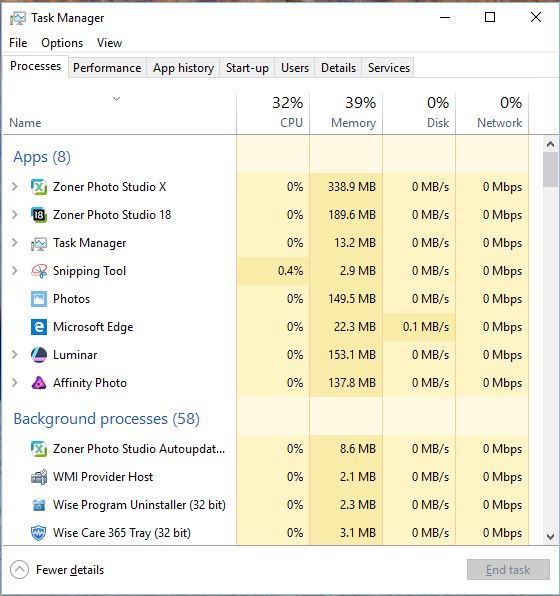
Jul 31, 2017 07:30:44 #
johneccles wrote:
I have just checked the task manager on my PC and ... (show quote)
That's why it's good to have lots of memory. Although a certain program uses a certain amount of memory, we tend to have several programs open at once. Yes, Chrome is a real memory hog.
Jul 31, 2017 07:47:35 #
Jul 31, 2017 07:56:00 #
Lots of RAM.(and fastest RAM your computer can use ) is important! Now that you know one of the many things TASK MANAGER will do, you can also turn off programs you are not running, during this session! Gaining back your used memory! You can also increase VIRTUAL RAM on the Hard Drive! Also consider your "START UP" program, lots of un-needed stuff run at startup, consider stopping a few!
Jul 31, 2017 08:31:40 #
Tet68survivor wrote:
Lots of RAM.(and fastest RAM your computer can use ) is important! Now that you know one of the many things TASK MANAGER will do, you can also turn off programs you are not running, during this session! Gaining back your used memory! You can also increase VIRTUAL RAM on the Hard Drive! Also consider your "START UP" program, lots of un-needed stuff run at startup, consider stopping a few!
Very true, I've already disabled some start up programmes and reduced start up times to around 25 seconds.
I have also learned from a UHH member that if you have an SSD Windows 10 automatically uses Virtual Ram (Pagefile) when there is insufficient RAM available.
Jul 31, 2017 09:29:47 #
True about start up time, but also you have more RAM to use as you are not multi tasking, running seceral programs at one time!
Aug 1, 2017 09:26:04 #
Aug 1, 2017 09:30:40 #
cthahn wrote:
Ask someone who has Adobe Photo Shop and Lightroom CC how much memory they need?
I do use PSE 12 but that's even a worse memory hogger than any others.
Aug 1, 2017 09:54:10 #
Memory is dirt cheap now. Back in the late 1980s and early 1990s I was buying engineering workstations from HP for use at GM. Most memory was over $1,000 per megabyte. I negotiated at deal for $800 per megabyte which was a great price at the time. We had a few workstations that were maxed out at 250 megabytes for solid modeling complex components. That was $200,000 just for memory for one machine!!!
I would not have less than 16 gigabytes on a home computer today. You can buy a nice laptop today for what a megabyte or two of memory cost in the late 1980s...
Best,
Todd Ferguson
I would not have less than 16 gigabytes on a home computer today. You can buy a nice laptop today for what a megabyte or two of memory cost in the late 1980s...
Best,
Todd Ferguson
Aug 1, 2017 10:07:33 #
Notorious T.O.D. wrote:
Memory is dirt cheap now. Back in the late 1980s ... (show quote)
I wouldn't say it's that cheap even now, I just bought an extra 8gb for my PC and that cost almost £40 and I could have paid even more. Perhaps memory prices are cheaper I'm the US?
Aug 1, 2017 11:10:28 #
larryepage
Loc: North Texas area
Even so, you are at around 38-39% of CPU and memory, which is actually a pretty good target. Of course, CPU usage is going to go up when you are doing work in the programs, but if the speed is acceptable to you, I would not be too concerned about the statistics.
Aug 1, 2017 11:21:21 #
johneccles wrote:
I wouldn't say it's that cheap even now, I just bought an extra 8gb for my PC and that cost almost £40 and I could have paid even more. Perhaps memory prices are cheaper I'm the US?
Really, look at your cost....that is pennies per megabyte...
But it will probably only get cheaper and applications will use more and more...
Best,
Todd Ferguson
Aug 1, 2017 12:24:47 #
larryepage wrote:
Even so, you are at around 38-39% of CPU and memory, which is actually a pretty good target. Of course, CPU usage is going to go up when you are doing work in the programs, but if the speed is acceptable to you, I would not be too concerned about the statistics.
Very good point, I obviously do not use so many apps at the same normally, I was pushing my PC just to see what happened to memory usage and see which apps were the worst offenders. Luminar was the worst so although edited images were very good importing and exporting took an unacceptable amount of time, so I won't be using that one, also PSE12 was the another serious memory hogger at upto 1.660 mb so that's another app I won't be using.
If you want to reply, then register here. Registration is free and your account is created instantly, so you can post right away.


