Could use some advice about the light in this photo
Jun 22, 2012 16:17:28 #
francesca3
Loc: Sausalito, CA
This horse photo looks good on screen but when printed, the light on its body prints out as a white sheen and it does not look like light.
Is this a printer problem or am I doing something wrong in the taking of the photo?
Can I fix it in post processing?
Should I just go back and take more, and if so, any advice about how to prevent this problem from happening again will be appreciated.
Thanks.
Is this a printer problem or am I doing something wrong in the taking of the photo?
Can I fix it in post processing?
Should I just go back and take more, and if so, any advice about how to prevent this problem from happening again will be appreciated.
Thanks.

Jun 22, 2012 18:53:55 #
The image as shown on my screen doesn't
have a problem, but it sounds like you
are seeing "blow-out" areas in the horse's coat.
This is a common problem when shooting a dark
horse that is wet or sweaty.
The water droplets act as tiny mirrors reflecting
light. Specular highlights, if you want the
more specific term. A dark horse, or any other
short-haired animal, is a problem if the sun
hits the droplets the right way.
I often shoot at a harness horse training track
where sweaty horses are on the track. I can
reduce or eliminate the problem by using a
circular polarizer when taking the shots.
Short of extensive cloning, the problems isn't
correctable in post, and large patches of this
blow-out just can't be cloned effectively and
still look natural.
I often shoot at a
harness horse training track and
have a problem, but it sounds like you
are seeing "blow-out" areas in the horse's coat.
This is a common problem when shooting a dark
horse that is wet or sweaty.
The water droplets act as tiny mirrors reflecting
light. Specular highlights, if you want the
more specific term. A dark horse, or any other
short-haired animal, is a problem if the sun
hits the droplets the right way.
I often shoot at a harness horse training track
where sweaty horses are on the track. I can
reduce or eliminate the problem by using a
circular polarizer when taking the shots.
Short of extensive cloning, the problems isn't
correctable in post, and large patches of this
blow-out just can't be cloned effectively and
still look natural.
I often shoot at a
harness horse training track and
Jun 22, 2012 20:42:52 #
francesca3
Loc: Sausalito, CA
[quote=Cooper]The image as shown on my screen doesn't
have a problem, but it sounds like you
are seeing "blow-out" areas in the horse's coat.
This is a common problem when shooting a dark
horse that is wet or sweaty.
The water droplets act as tiny mirrors reflecting
light. Specular highlights, if you want the
more specific term. A dark horse, or any other
short-haired animal, is a problem if the sun
hits the droplets the right way.
I often shoot at a harness horse training track
where sweaty horses are on the track. I can
reduce or eliminate the problem by using a
circular polarizer when taking the shots.
Short of extensive cloning, the problems isn't
correctable in post, and large patches of this
blow-out just can't be cloned effectively and
still look natural.
Thank you very much!
have a problem, but it sounds like you
are seeing "blow-out" areas in the horse's coat.
This is a common problem when shooting a dark
horse that is wet or sweaty.
The water droplets act as tiny mirrors reflecting
light. Specular highlights, if you want the
more specific term. A dark horse, or any other
short-haired animal, is a problem if the sun
hits the droplets the right way.
I often shoot at a harness horse training track
where sweaty horses are on the track. I can
reduce or eliminate the problem by using a
circular polarizer when taking the shots.
Short of extensive cloning, the problems isn't
correctable in post, and large patches of this
blow-out just can't be cloned effectively and
still look natural.
Thank you very much!
Jun 23, 2012 06:34:33 #
francesca3 wrote:
This horse photo looks good on screen but when printed, the light on its body prints out as a white sheen and it does not look like light.
Is this a printer problem or am I doing something wrong in the taking of the photo?
Can I fix it in post processing?
Should I just go back and take more, and if so, any advice about how to prevent this problem from happening again will be appreciated.
Thanks.
Is this a printer problem or am I doing something wrong in the taking of the photo?
Can I fix it in post processing?
Should I just go back and take more, and if so, any advice about how to prevent this problem from happening again will be appreciated.
Thanks.
The usual problem when what you see on screen doesn't look the same on a print is to do with profiling your screen and printer. There are several threads on here about it. Here's one:
http://www.uglyhedgehog.com/t-46882-1.html
Good luck.
Jun 23, 2012 07:11:17 #
The advice of using a Polarizer filter is right on.
That filter will eliminate 90% of the reflections. ( when the sunlight is about 90 degrees from where you are).
If you shoot Raw, you can sometimes tone the light reflections using "curves", but it really depends on the photo.
That filter will eliminate 90% of the reflections. ( when the sunlight is about 90 degrees from where you are).
If you shoot Raw, you can sometimes tone the light reflections using "curves", but it really depends on the photo.
Jun 23, 2012 08:04:15 #
There is visual information in the sweaty areas. I do not think they are blown out. The problem seems to be with the printer reading what the computer is sending it.
Jun 23, 2012 11:38:26 #
francesca3 wrote:
This horse photo looks good on screen but when printed, the light on its body prints out as a white sheen and it does not look like light.
Is this a printer problem or am I doing something wrong in the taking of the photo?
Can I fix it in post processing?
Should I just go back and take more, and if so, any advice about how to prevent this problem from happening again will be appreciated.
Thanks.
Is this a printer problem or am I doing something wrong in the taking of the photo?
Can I fix it in post processing?
Should I just go back and take more, and if so, any advice about how to prevent this problem from happening again will be appreciated.
Thanks.
In my experience a polarizer will really darken a horses coat. You could try stepping back the aperture from what looks like a f/3 to maybe f/9 or f/11, etc. If you have in camera light compensating that will help also, from neutral (00) to (-0.7)? This was taken on a bright sunny day in RAW format, hand held. I shoot a lot of Equestrian Show Jumper events and have had the same problem with sweaty horses. A polarizer has never worked well.
Nikon D3 with 70x200vr set at 1/500 shutter, Aperture. f/9, White balance (Sunny), ISO 400, Light compensation at (-07). Hope this helps. CJ7

Jun 23, 2012 18:10:15 #
MainStreet Business
Loc: Butler, MO
francesca3 wrote:
This horse photo looks good on screen but when printed, the light on its body prints out as a white sheen and it does not look like light.
Is this a printer problem or am I doing something wrong in the taking of the photo?
Can I fix it in post processing?
Should I just go back and take more, and if so, any advice about how to prevent this problem from happening again will be appreciated.
Thanks.
Is this a printer problem or am I doing something wrong in the taking of the photo?
Can I fix it in post processing?
Should I just go back and take more, and if so, any advice about how to prevent this problem from happening again will be appreciated.
Thanks.
francesca3,
There is absolutely nothing wrong with the photo. It looks just great on the screen. If it won't print out looking like the image on the screen, then you have a printer problem.
Without knowing what printer specifically you have, I would begin to tell you how to correct, but if you get your printer problem straightened out, your printed image will be just fine. Absolutely no need to change photo technique.
Great shot by the way.
John
Jul 4, 2012 15:51:20 #
glojo
Loc: South Devon, England
PipesCJ7 wrote:
quote=francesca3 This horse photo looks good on s... (show quote)
Beautiful picture that really demonstrates your skills, have you got a converter on that lens?
The exposure is faultless in my amateur opinion :thumbup: :thumbup:
Jul 6, 2012 03:50:25 #
I am able to reduce the sheen in Photoshop, but I am not convienced, that the result is all that satisfactory. Without the scheen the animal does not seem to be as filled out.
The method combined selection, strongly increased contrast, and some adjustments to color and lightness with replace color and curves. No cloning.
The method combined selection, strongly increased contrast, and some adjustments to color and lightness with replace color and curves. No cloning.

Jul 19, 2012 13:44:41 #
How I would handle this print problem (assuming Photoshop is available):
First, take control of the print colorspace by converting to CMYK in Photoshop, instead of letting the printer do it.
Then, adjust the Cyan curve to taste! You'll find you will probably get more natural greens also. Here's a somewhat extreme example done with a single C curve adjustment ONLY.
I would probably end up doing a print/adjust/repeat cycle a few times, depending on the printer.
First, take control of the print colorspace by converting to CMYK in Photoshop, instead of letting the printer do it.
Then, adjust the Cyan curve to taste! You'll find you will probably get more natural greens also. Here's a somewhat extreme example done with a single C curve adjustment ONLY.
I would probably end up doing a print/adjust/repeat cycle a few times, depending on the printer.
photoshop screenshot
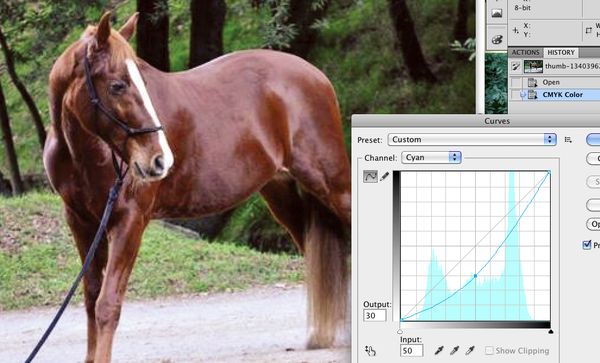
Jul 19, 2012 15:20:41 #
francesca3
Loc: Sausalito, CA
glojo wrote:
quote=PipesCJ7 quote=francesca3 This horse photo... (show quote)
Wow, thx for the kudos. No converter on the lens.
Jul 19, 2012 15:23:50 #
francesca3
Loc: Sausalito, CA
PipesCJ7 wrote:
quote=francesca3 This horse photo looks good on s... (show quote)
Beautiful photo! I will try your settings.
Jul 19, 2012 15:24:27 #
francesca3
Loc: Sausalito, CA
jazzplayer wrote:
How I would handle this print problem (assuming Photoshop is available):
First, take control of the print colorspace by converting to CMYK in Photoshop, instead of letting the printer do it.
Then, adjust the Cyan curve to taste! You'll find you will probably get more natural greens also. Here's a somewhat extreme example done with a single C curve adjustment ONLY.
I would probably end up doing a print/adjust/repeat cycle a few times, depending on the printer.
First, take control of the print colorspace by converting to CMYK in Photoshop, instead of letting the printer do it.
Then, adjust the Cyan curve to taste! You'll find you will probably get more natural greens also. Here's a somewhat extreme example done with a single C curve adjustment ONLY.
I would probably end up doing a print/adjust/repeat cycle a few times, depending on the printer.
OK. Many thanks.
Jul 19, 2012 15:29:35 #
francesca3
Loc: Sausalito, CA
Turbo wrote:
The advice of using a Polarizer filter is right on.
That filter will eliminate 90% of the reflections. ( when the sunlight is about 90 degrees from where you are).
If you shoot Raw, you can sometimes tone the light reflections using "curves", but it really depends on the photo.
That filter will eliminate 90% of the reflections. ( when the sunlight is about 90 degrees from where you are).
If you shoot Raw, you can sometimes tone the light reflections using "curves", but it really depends on the photo.
I shot this in both raw and jpeg fine...am almost totally inept with post processing and should take a class. (Using layers completely escapes me. Changes I make to photos in jpeg I save with an "a," "b," etc. attached, then go back to see which version is best. Then use original jpeg to reproduce changes and save (least amost of lossiness).
Because I am collecting animal photos for a book I want to do, I know I shall have to learn how to pp in raw.
If you want to reply, then register here. Registration is free and your account is created instantly, so you can post right away.





