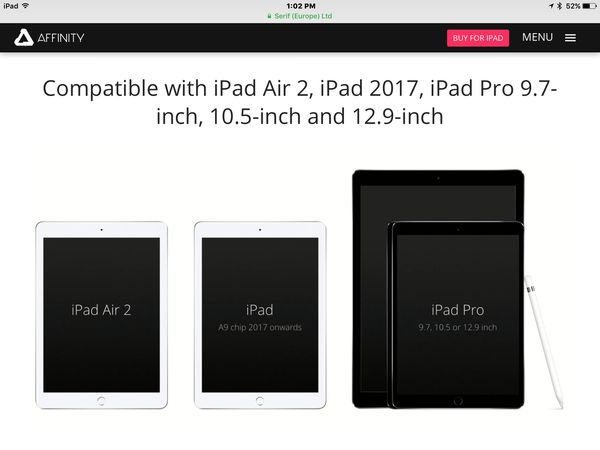Raw and the iPad Pro
Jul 27, 2017 14:50:47 #
cyberbo60
Loc: Greentown, Indiana
I post process Raw on my iMac with the Canon software and am pretty comfortable at it but my question. Is there a way to post process Raw files on my iPad? I have researched and come up empty. I was just wondering if anyone on this forum has found a way or heard of a way to post process Raw files after I take at a site rather than at home. Thanks very much
Jul 27, 2017 14:58:50 #
Lightroom Mobile and iPhotos will both process RAW files.
https://support.apple.com/en-gb/HT204977
https://petapixel.com/2016/07/13/lightroom-mobile-can-now-edit-raw-file/
https://support.apple.com/en-gb/HT204977
https://petapixel.com/2016/07/13/lightroom-mobile-can-now-edit-raw-file/
Jul 27, 2017 15:31:45 #
cyberbo60
Loc: Greentown, Indiana
After reading those I need to buy the newest iPad Pro to process those files. I have the 2015 version and not powerful enough
Jul 27, 2017 15:35:06 #
cyberbo60 wrote:
I post process Raw on my iMac with the Canon software and am pretty comfortable at it but my question. Is there a way to post process Raw files on my iPad? I have researched and come up empty. I was just wondering if anyone on this forum has found a way or heard of a way to post process Raw files after I take at a site rather than at home. Thanks very much
You can also use Snapseed which is free at the app store.
Jul 27, 2017 15:36:31 #
Jul 27, 2017 15:58:29 #
cyberbo60
Loc: Greentown, Indiana
chevman wrote:
I have a ipad mini 2 retna and snapseed works fine.
I just downloaded that and I shall give it a try tonight. I have to use my SD instead of my CF but that's not an issue. Thank you
Jul 28, 2017 08:58:24 #
How do you think you can process a file out in the field on a small screen. What do want the iPad to do next. Maybe a built in printer.
Jul 28, 2017 09:41:13 #
jwn
Loc: SOUTHEAST GEORGIA USA
if you use third party software for raw conversion with Canon it will strip away several in camera features like lens aberration corrections, picture style, noise reduction etc. so DPP4 is best for conversion.
Jul 28, 2017 10:03:16 #
cyberbo60 wrote:
After reading those I need to buy the newest iPad Pro to process those files. I have the 2015 version and not powerful enough
Absolutely.
Jul 28, 2017 11:51:26 #
Jul 28, 2017 12:15:10 #
Jul 28, 2017 13:04:37 #
blackest wrote:
There is affinity photo for the iPad it might work.
Affinity Photo will not work on older iPads. These are the iPads that are compatable according to Affinity "Serif".
Jul 28, 2017 13:23:29 #
Jul 28, 2017 14:02:49 #
chevman wrote:
Affinity Photo will not work on older iPads. These are the iPads that are compatable according to Affinity "Serif".
I think its ok for the OP. Pretty sure it will be via the IOS store so if his pad isn't compatible then he will not be able to buy it.
I use affinity on macs, not iPads so i am just going on what's been said.
Jul 28, 2017 14:15:13 #
blackest wrote:
I think its ok for the OP. Pretty sure it will be via the IOS store so if his pad isn't compatible then he will not be able to buy it.
I use affinity on macs, not iPads so i am just going on what's been said.
I use affinity on macs, not iPads so i am just going on what's been said.
You have to be careful on the apple app store because the compatibility information is not correct. I have posted the compatabile iPads in the picture above hit the download button and and you can read each model iPad that it is compatabile with. This was from the official Affinity website.
If you want to reply, then register here. Registration is free and your account is created instantly, so you can post right away.