Sony a6300 "Picture Effects" Need Help!
Jul 26, 2017 10:00:45 #
I've owned my Sony a6300 for only two months and am thrilled with the results so far. I discovered the "picture effects" to take pictures in 6+ modes to create a new effect such as "watercolor". My question is I know how to take a picture to add whatever effect I choose before I take a picture but can I take an already taken picture and add the effect afterwards? And if it's possible to do that, then can I change it back if I don't like the results? I've seen "YouTube" videos showing other Sony models where they can see a picture on the screen and go from one effect to another and see the different results as they scroll through the effects, but on the a6300 model you have to go into the menu thus only showing the menu on the screen. Thanks for your input.
Jul 26, 2017 10:11:05 #
My body is the A6000, not the 6300, but I don't think it is possible to do what you want. My guess is the videos you've seen used different shots of the same subject to illustrate the effects. Just thinking logically, you can only use those effects to produce JPEGs, and I doubt such drastic changes would be possible with a JPEG without losing quality.
Jul 26, 2017 10:14:20 #
je13quincy wrote:
I've owned my Sony a6300 for only two months and a... (show quote)
If the shot is important to you, take one regular and one stylized. Modern software can get almost any effect you want. Several members here often post images that a rendered as sketches or with another effect. Ask them what they use. Bob Yankle is one -
http://www.uglyhedgehog.com/t-475499-1.html
Jul 26, 2017 10:35:16 #
I'd suggest taking the picture in "photography" mode and then making any changes in post-processing. I use Photoshop myself and there are over 100 standard effects, each with slider controls to effect the change.
Jul 26, 2017 10:35:28 #
Concentrate in getting an adequate image with good exposure, composition and focus. A good image talks by itself without any effects. Once you truly master that, then consider the effects.
Jul 26, 2017 11:43:52 #
Jul 26, 2017 20:18:42 #
Thanks to all who've replied, although the Sony a6300 has the options to shoot in JPEG & RAW I only shoot JPEG, I either like the picture or I don't. I know that there's a lot of software out there to post-process pictures, just thought it might be possible to do it on the camera. I agree with "Chaman" , " A good image talks by itself without any effects", well said, but I just had the urge to play with the effects. Thanks!!
Jul 27, 2017 06:22:36 #
je13quincy wrote:
I've owned my Sony a6300 for only two months and a... (show quote)
I use a program called Smart Photo Editor. About $26. It has many nice effects created by those who use the software.
Jul 27, 2017 08:34:20 #
je13quincy wrote:
I've owned my Sony a6300 for only two months and a... (show quote)
i use several Sony cameras like the A6000 and A77 II and others that have this similar menu section. I like using POP color and the one I really use a lot in drastically low light landscape situations is the HDR painterly mode .....There are 3 settings in this mode and when the scene gets the darkest, I use the HIGH painterly HDR selection and am able to get some very salvageable hand held shots in very dim lighting situations at sunset and in the afterglow period in Sedona for example.
If there is too much light and you employ the high HDR painterly setting it looks pretty whacked out IMHO. But in very dim light it seems more natural...which probably has the RAW purists on here falling off their chairs in dismay and horror....
This picture effect menu area is kind of fun to use and experiment with....but again in very low light landscape situations the HDR painterly selection on HIGH is pretty nifty...
....I have included here some with this painterly effect where the lighting had gotten impossibly dark and I did not want to use flash........all hand held...On the Bell Rock/Courthouse Butte loop trail area in Sedona..Nov. of 2016. A6000 with the kit lens at fine JPEG setting...Some quick adjustments in PSE 12.
Sky conditions were overcast the entire day but in the west the overcast layer ended above the horizon which allowed an opening for sunlight for about 20 minutes...Nobody was out there on the trail since it had been a dull day until those last 20 minutes.....The painterly HDR setting can add lots of punch even to overcast conditions so on your very capable A6300 try this setting though I am not sure it is on there though most recent Sony cameras have that menu option..
You sort of have to play with this painterly effect ....I use the manual setting when I use the painterly effect so I can adjust the initial exposure to give me the lighting I want in the HDR capture sequence...You can vary the effect by adjusting the exposure ...not an exact science so you have to check out the image after you take it...
I gave this menu a good workout that evening ...and at some points just used the POP Color menu option in the the Photo Effects menu area...and if that was too strong with the reds, i just put the photo effects menu in the OFF position...You can get some incredibly crimson afterglow sequences in Sedona...so it's not all about the initial sunset there but also about being patient with the afterglow time which can last 20 to 25 minutes!!! Just have to be patient because just when you think it's over, it's not!!!
And you cannot reverse or take out the photo effect you shot with either ....which was one of your concerns.. .....So you are making a serious decision or choice when you use Sony's picture effect menu....
...I like to use my NEX-6 and/or my A77 II simultaneously with no picture effect on if I am using the A6000 WITH the painterly HDR or POP picture effect on so that I can do both (no effects or with effects).
I mean you can turn it off and on with one camera but there is a bit of mining around in the menu to get to that point...Thus two cameras are a good idea. On this evening however I just had my A6000 so I committed to the painterly HDR effect and only a few times switched to the effect being off. The lighting was so unique I do wish I had that second camera but didn't so I did dig into the menu a few times to turn the picture effect off and on...I have not figured out a way I guess to do a preset of this ..have to look it up in the PDF manual.
The painterly HDR effect is pretty radical but I like the option of making something unusual which makes all these Sonys so much more fun than using my pro Nikons all the time.
The hues can get a bit torched in this high painterly HDR mode that can require a bit of talent to adjust in PSE and I have not quite mastered some of that since it would require some layer techniques that I am still trying to learn....The NIK plug-in does have a really easy to use gradual filter option that is useful in situations like I encountered that evening with background areas in totally brighter light then the deeply shadowed foreground...thus my escape hatch that evening was the painterly HDR option though there is as you know a simple HDR setting that could be used as well...
In general I like the painterly HDR option for a lot of this red rock scenery in AZ, NM, UTAH, and some parts of NV as well. This option lends itself to creating a more Western aura to the images that I find personally attractive.....others might find it blasphemous!! But the good folks at SONY included it in most of their cameras so why not use it if it "helps" get you something you like??!!!
Anyway good luck experimenting with this menu area on your new Sony A6300!!!







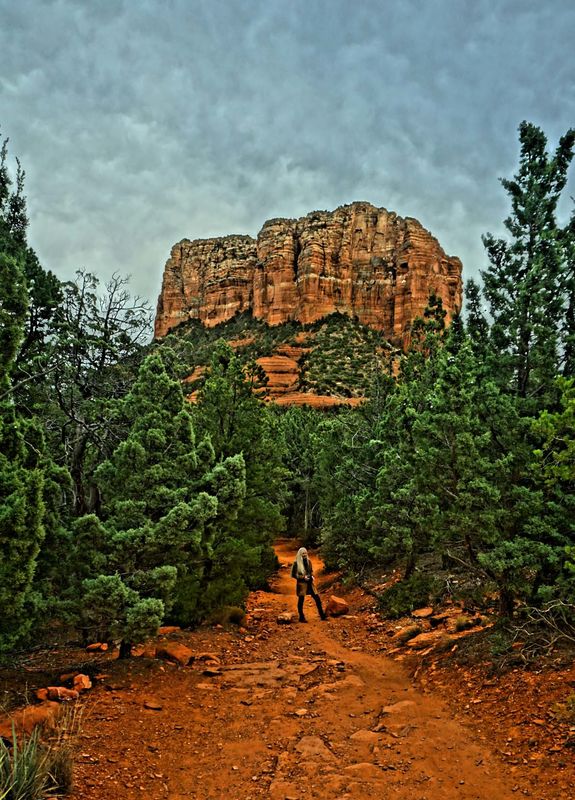


Jul 27, 2017 10:46:09 #
This reply is to the Menu only for Picture Effects. All of the Fn button table of options are programable. #12 is by factory default is Mode. But that is in a knob so you might try putting Picture Effects there using the custom tool in the Menu.
Jul 27, 2017 11:12:50 #
NorthPacific wrote:
i use several Sony cameras like the A6000 and A77... (show quote)
After seeing those I would advice to never use those effects. They degrade the images instead of improving or adding the least bit of interest. It would be best to invest the time in actually learning the exposure basics. In those there was enough light available to get a nice image. No need to "compensate" with that digital goo, IMO.
Jul 27, 2017 12:36:18 #
chaman wrote:
After seeing those I would advice to never use those effects. They degrade the images instead of improving or adding the least bit of interest. It would be best to invest the time in actually learning the exposure basics. In those there was enough light available to get a nice image. No need to "compensate" with that digital goo, IMO.
Actually there was not enough light though it does look that way only because of the HDR processing in taking 3 images of widely different exposures and then combining them up. I did say this was a deliberate choice for the painterly effect...I did not have a tripod either. Your remarks here suggest your opinion vs what i did chose to do on purpose with what I had in hand...... It was a response to the writers very specific question about the picture effect option in most current Sony A mount and E mount cameras... You could not have read what I wrote to launch your "learning the exposure basics" personal attack. Nice. Thanks...really advances this discussion. Good job.
Jul 27, 2017 13:07:40 #
NorthPacific wrote:
Actually there was not enough light though it does... (show quote)
What personal attack? There was OBVIOUSLY more than enough light, friend. If you dont like it could care less. Its not my fault those look like crap. HDR is not done due to absence of light, in fact there needs to be enough light to do it in the first place. Your "reasoning" about using the effect makes no sense so you REALLY need to read up on exposure basics and also HDR. What you did was a pathetic try to make a badly taken image into something interesting.....it FAILED. Good job?
Jul 27, 2017 19:56:16 #
chaman wrote:
What personal attack? There was OBVIOUSLY more than enough light, friend. If you dont like it could care less. Its not my fault those look like crap. HDR is not done due to absence of light, in fact there needs to be enough light to do it in the first place. Your "reasoning" about using the effect makes no sense so you REALLY need to read up on exposure basics and also HDR. What you did was a pathetic try to make a badly taken image into something interesting.....it FAILED. Good job?
This is a personal attack ....You must have a spectacular social life to double down here...just because you don't like some of the settings available on Sony cameras....I even said this was not probably something for everybody..and did it several times.
Do you hunt around this site to lambast people as a matter of form? Is this your game?
My response was to a specific concern about this menu area in Sony cameras....this was an illustration of it.....good, bad, or indifferent....
You are a real work on a site that is about open discussion about photography not directed personal attacks ..so in your alpha male furor I can expect yet another attack.
You obviously did NOT and still haven't read what I wrote.
I have been on this site a short while and find most of the contributors here bright and open minded.....What useful information do I get from a person like you?....I did not sign up for a site so benign as this about photography to have such bile unleashed for no other reason than you can type.
Have a wonderful life.
Jul 27, 2017 20:30:42 #
NorthPacific wrote:
This is a personal attack ....You must have a spec... (show quote)
I read it and you again while provided info on the effects thing the rest of your post is full of misinformation. Its not about been open minded, is about YOU talking your ass off absurdly and showing a really obvious lack of even basic knowledge. Im not out hunting anyone but when I find a specimen like you I think it deserves to be called out.
First, how does HDR is used when there is absence of light? Do you even really know what HDR is? Its not about that and you talking with all this authority just makes the OP, who wants to learn, confused. To make it more entertaining you proceed to post those disgustingly looking images like it was almost a triumph, a thing to look for.
Truth of the matter is that yes, there it was more then enough light for a proper image, yet you could not figure that out, and apparently you still don't. What do you get from me? How about reading a bit more about exposure basics and what is HDR and when to use it? Once you CORRECTLY get that knowledge then feel free to pass the CORRECT info forward.
Second, do not confuse an "open discussion" with posting what you think ir right when, in reality is not. Be prepared to be challenged specially when you are so ignorant about what getting a decent image is. Your only contribution was showing that that camera has those effects....a thing the OP already knew. The rest of your post was just misconceptions, misinformation, rubbish and nonsense. And that will confuse anyone who really comes here to learn, NOT to have his/her ego gratuitously stroked, evidently, like you.
If you want to reply, then register here. Registration is free and your account is created instantly, so you can post right away.





