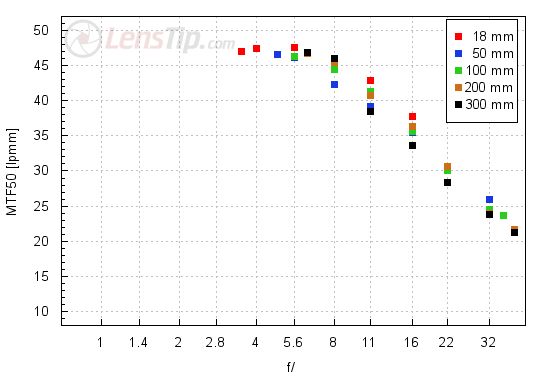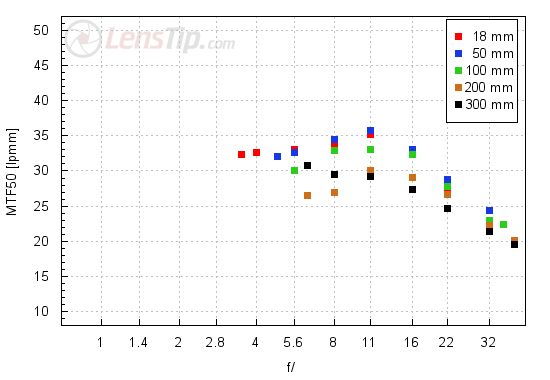Menu Adjustment Nikon D5300
Jul 25, 2017 13:24:20 #
appealnow
Loc: Dallas, Texas
Having grown up with manual cameras, I still am not familiar with the menu capabilities or comfortable with "computer settings." The following is posted because others may not realize how their menu is set and on one of the threads another person was concerned about his shots seeming to be soft.
Some of you may have seen an earlier reply to a post regarding my having used my Nikon 18-300 F3.5-6.3 zoom for the first time and that I was concerned that the shots looked soft. (I am going to Cambodia and Vietnam this fall and would buy a better, sharper travel lens if I am not satisfied with the 18-300.)
I mentioned that the lens seemed soft to the guy at my Dallas camera shop and he told me that the D5300 default program is soft. Anyway, he told me to go into the menu, and under Set Picture Control, Standard, Sharpening move the setting 3 to the right (+). I did notice the default setting was set towards the negative side. And under Saturation move the setting 1 to the right (+), that is, one away from dead center. According to him, this would mimic what a slide photo would look like. I assume he was telling me the truth. Any thoughts or comments?
Obviously, I don't expect the menu setting on sharpness to solve the inherent problems with a big zoom lens, but I haven't had a chance to try the camera out to see if the changed settings result in more acceptable pics.
Some of you may have seen an earlier reply to a post regarding my having used my Nikon 18-300 F3.5-6.3 zoom for the first time and that I was concerned that the shots looked soft. (I am going to Cambodia and Vietnam this fall and would buy a better, sharper travel lens if I am not satisfied with the 18-300.)
I mentioned that the lens seemed soft to the guy at my Dallas camera shop and he told me that the D5300 default program is soft. Anyway, he told me to go into the menu, and under Set Picture Control, Standard, Sharpening move the setting 3 to the right (+). I did notice the default setting was set towards the negative side. And under Saturation move the setting 1 to the right (+), that is, one away from dead center. According to him, this would mimic what a slide photo would look like. I assume he was telling me the truth. Any thoughts or comments?
Obviously, I don't expect the menu setting on sharpness to solve the inherent problems with a big zoom lens, but I haven't had a chance to try the camera out to see if the changed settings result in more acceptable pics.
Jul 25, 2017 13:30:42 #
Set the camera to the default settings. Put the camera on a tripod. Get the exposure set. The with mirror lockup activated, take a series of photos. one at 18mm, one about 1/2 between min and max, and one at 300mm.
Without disturbing the setup, set the camera to the settings suggested by the camera guy. Redo the three photos at the same focal lengths. Then, check the results. That's the only way you'll verify the accuracy of the suggestions. Also, the sharpness of the lens itself. Otherwise, you'll be wasting time chasing ghosts and any off the wall suggestions made by replies to this post.
I can't imagine any reason for Nikon to ship cameras with "soft" settings.
--Bob
Without disturbing the setup, set the camera to the settings suggested by the camera guy. Redo the three photos at the same focal lengths. Then, check the results. That's the only way you'll verify the accuracy of the suggestions. Also, the sharpness of the lens itself. Otherwise, you'll be wasting time chasing ghosts and any off the wall suggestions made by replies to this post.
I can't imagine any reason for Nikon to ship cameras with "soft" settings.
--Bob
appealnow wrote:
Having grown up with manual cameras, I still am no... (show quote)
Jul 25, 2017 16:22:47 #
I may be mistaken here, but I believe the 'Set Picture Control' only affects the jpg images created and does not affect the raw data. I think too that if you are shooting only jpg, the retouch menu will let you change those adjustments. I haven't tried that, so can't say for sure. If you are shooting raw, you can do whatever you want in post processing.
Steve
Steve
Jul 25, 2017 16:32:21 #
The camera store is correct. Nikon sets the default sharpening for Picture Controls very low at level 3. Nikon expert, Ken Rockwell, recommends going through all of the picture controls - standard, neutral, vivid, monochrome, etc. and increasing the sharpening to level 6. If you go all the way to level 8 or 9 things will start to look too crisp. This affects only .jpeg files out of the camera. I went through all of mine and increased the sharpening to level 6 even though I shoot RAW and post process later. I save up .jpeg files also.
LensTip.com does extensive lens testing. I downloaded their image resolution tests for that lens. It's the sharpest from about f/4 to f/5.6 at the lens center.
LensTip.com does extensive lens testing. I downloaded their image resolution tests for that lens. It's the sharpest from about f/4 to f/5.6 at the lens center.
Jul 25, 2017 17:37:56 #
appealnow
Loc: Dallas, Texas
Thanks for the great information. I shoot jpg + raw, but I haven't gotten into post-processing. Accordingly, I have only used the jpg images. Rockwell's suggestions for sharpening are even greater than the camera store's. I haven't decided if I really like the 18-300 yet for my walk-around, travel camera. I am starting to look at the older 16-80mm F2.8-4.0 as maybe a sharper alternative or perhaps 18-140. In China, I did very well with the kit 18-55 and rarely felt as if I needed a longer reach. I am thinking that in Cambodia and Vietnam i may want to zoom farther since I might be taking more landscape shots. When I travel in the car as I did in Colorado, I don't mind carrying a heavy lens or switching lenses so I carry my old AF Nikkor 70-210mm F4.0 full frame. For landscapes I can take the time to set up and I enjoy how sharp the lens is. Must still be a fairly popular lens, since I see sellers still ask for approx. $180 on Ebay.
Jul 25, 2017 17:45:29 #
appealnow wrote:
Thanks for the great information. I shoot jpg + ra... (show quote)
You should be aware that Nikon "expert" uses oversaturated settings that would look totally awful in print. They are a bit eye-popping on computer displays. If you like that look, follow his advice. At least you are taking the extra measure of saving your negatives (raw files) for future interpretations should you decide that you are not happy with what you are taking now, and also realize that your images can be much more.
Jul 25, 2017 18:22:46 #
appealnow
Loc: Dallas, Texas
Remember, I just followed the recommendation of one of the owners of Competitive Cameras, so. in his words, I am trying to mimic what a slide would be. Excellent point regarding screen vs. printing. I have to admit, I almost never print anything anymore. (Gotten LAZY)
Jul 28, 2017 12:30:54 #
steve_s wrote:
I may be mistaken here, but I believe the 'Set Picture Control' only affects the jpg images created and does not affect the raw data. I think too that if you are shooting only jpg, the retouch menu will let you change those adjustments. I haven't tried that, so can't say for sure. If you are shooting raw, you can do whatever you want in post processing.
Steve
Steve
I have a D 5100 and you can change the settings for sharpen and satiation Under Set Picture Control.
If you want to reply, then register here. Registration is free and your account is created instantly, so you can post right away.