Question about RAM
Jul 24, 2017 08:07:29 #
My PC normally has 8gb RAM installed (2 x 4gb), recently I gave one 4gb module to my wife to boost her PC upto 8gb.
I have been using my PC since with only 4gb installed and to be honest I cannot detect any difference in performance even when using my PP software.
How import is RAM when doing photo editing, I am considering increasing my RAM upto 16gb (the maximum I can use), would there be any point?
I have been using my PC since with only 4gb installed and to be honest I cannot detect any difference in performance even when using my PP software.
How import is RAM when doing photo editing, I am considering increasing my RAM upto 16gb (the maximum I can use), would there be any point?
Jul 24, 2017 08:22:26 #
johneccles wrote:
My PC normally has 8gb RAM installed (2 x 4gb), recently I gave one 4gb module to my wife to boost her PC upto 8gb.
I have been using my PC since with only 4gb installed and to be honest I cannot detect any difference in performance even when using my PP software.
How import is RAM when doing photo editing, I am considering increasing my RAM upto 16gb (the maximum I can use), would there be any point?
I have been using my PC since with only 4gb installed and to be honest I cannot detect any difference in performance even when using my PP software.
How import is RAM when doing photo editing, I am considering increasing my RAM upto 16gb (the maximum I can use), would there be any point?
You need at least 16GB to do PP in Photoshop and Lightroom. Put it in and you'll marvel at the improvement in performance.
Jul 24, 2017 08:24:46 #
What software are you using for post processing; and how much do you do? The general rule is you cannot have too much RAM. I have 24gb go on my Mac and my workflow regularly finds ways to use much of it.
Jul 24, 2017 08:26:27 #
rmm0605 wrote:
You need at least 16GB to do PP in Photoshop and Lightroom. Put it in and you'll marvel at the improvement in performance.
I probably increase my RAM, but what difference will I notice when using PP ?
Jul 24, 2017 08:42:58 #
lesdmd wrote:
What software are you using for post processing; and how much do you do? The general rule is you cannot have too much RAM. I have 24gb go on my Mac and my workflow regularly finds ways to use much of it.
I use Zoner Photo Studio on my PC which has an 250 gb SSD and currently 4 gb RAM, I use PP almost daily.
My motherboard will only support upto 16gb Ram so that's my limit.
Jul 24, 2017 08:57:26 #
johneccles wrote:
I probably increase my RAM, but what difference will I notice when using PP ?
Whatever you do, it will execute faster with more ram. This is especially true if you are editing .tiff or raw files, which tend to be larger and require more operating memory. If you don't have enough RAM, the computer will try to use the disc for temporary space, and that is a very slow process, compared to working memory.
Jul 24, 2017 09:00:32 #
RAM is the life blood for editing...Try running LR with a giant database and editing a 1000 RAW images (from a newer style camera) in one setting, then exporting them out...you'll then know the true value of RAM.
When in doubt...max it out.
When in doubt...max it out.
Jul 24, 2017 09:00:41 #
johneccles wrote:
My PC normally has 8gb RAM installed (2 x 4gb), recently I gave one 4gb module to my wife to boost her PC upto 8gb.
I have been using my PC since with only 4gb installed and to be honest I cannot detect any difference in performance even when using my PP software.
How import is RAM when doing photo editing, I am considering increasing my RAM upto 16gb (the maximum I can use), would there be any point?
I have been using my PC since with only 4gb installed and to be honest I cannot detect any difference in performance even when using my PP software.
How import is RAM when doing photo editing, I am considering increasing my RAM upto 16gb (the maximum I can use), would there be any point?
IF you have a good fast SSD then your system makes use of the swap file as additional ram, and as long as it is fast there may not be too much difference between swap and hardware ram.
Myself, I run an iMac with 32 GB ram and 128gb SSD as part of a 2TB Fusion drive - I use Lightroom and Photoshop at a minimum and with 32 GB of ram, there is hardly any slowdown due to swap time.
Jul 24, 2017 09:12:27 #
Dngallagher wrote:
IF you have a good fast SSD then your system makes use of the swap file as additional ram, and as long as it is fast there may not be too much difference between swap and hardware ram.
Myself, I run an iMac with 32 GB ram and 128gb SSD as part of a 2TB Fusion drive - I use Lightroom and Photoshop at a minimum and with 32 GB of ram, there is hardly any slowdown due to swap time.
Myself, I run an iMac with 32 GB ram and 128gb SSD as part of a 2TB Fusion drive - I use Lightroom and Photoshop at a minimum and with 32 GB of ram, there is hardly any slowdown due to swap time.
I do in fact have a 128gb SSD, which could explain why that now I have only 4gb RAM installed there doesn't appear to be any diference in speed.
Jul 24, 2017 09:17:33 #
johneccles wrote:
I do in fact have a 128gb SSD, which could explain why that now I have only 4gb RAM installed there doesn't appear to be any diference in speed.
The goal of course is to eliminate swapping, so there is enough hardware ram in your system to do what you are doing.
For me, 32 GB is not quite enough to eliminate the need for swapping, but swapping is fast, and greatly reduced.
The problem with using an SSD for storage AND swapping is that your swap file reduces the space you have for storage, and your storage can reduce the space you have for swapping unless you know whats what and where it is.
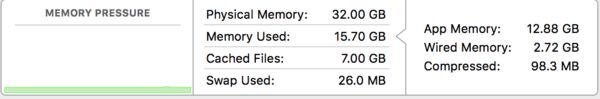
Jul 24, 2017 09:26:42 #
Dngallagher wrote:
The goal of course is to eliminate swapping, so there is enough hardware ram in your system to do what you are doing.
For me, 32 GB is not quite enough to eliminate the need for swapping, but swapping is fast, and greatly reduced.
The problem with using an SSD for storage AND swapping is that your swap file reduces the space you have for storage, and your storage can reduce the space you have for swapping unless you know whats what and where it is.
For me, 32 GB is not quite enough to eliminate the need for swapping, but swapping is fast, and greatly reduced.
The problem with using an SSD for storage AND swapping is that your swap file reduces the space you have for storage, and your storage can reduce the space you have for swapping unless you know whats what and where it is.
Thanks Don, that's very informative, but if l am swapping does swap file stay on the SSD or is just stored temporarily.
Jul 24, 2017 09:28:36 #
johneccles wrote:
Thanks Don, that's very informative, but if l am swapping does swap file stay on the SSD or is just stored temporarily.
Depends on the OS and settings - with Windows - swap file was always permanent, I gave up on Windows before Windows 8, so not sure anymore.
You can start looking here for more info on swap/page file in Windows....
http://www.softwareok.com/?seite=faq-Windows-10&faq=52
Jul 24, 2017 16:37:42 #
more ram is always a good and less expensive way to get better performance from you computer, as many have said 16gb is a good starting point as editing programs use all of what you can throw at it.
johneccles wrote:
My PC normally has 8gb RAM installed (2 x 4gb), recently I gave one 4gb module to my wife to boost her PC upto 8gb.
I have been using my PC since with only 4gb installed and to be honest I cannot detect any difference in performance even when using my PP software.
How import is RAM when doing photo editing, I am considering increasing my RAM upto 16gb (the maximum I can use), would there be any point?
I have been using my PC since with only 4gb installed and to be honest I cannot detect any difference in performance even when using my PP software.
How import is RAM when doing photo editing, I am considering increasing my RAM upto 16gb (the maximum I can use), would there be any point?
Jul 24, 2017 16:45:17 #
johneccles wrote:
I do in fact have a 128gb SSD, which could explain why that now I have only 4gb RAM installed there doesn't appear to be any diference in speed.
Is your PP software 32bit or 64bit? If 32bit, the most RAM it could access is <= 4GB, so even if you have more in your system you wouldn't see a difference. With 64bit sw you would see a difference. This is at the application level as well as the OS level. Can you provide both OS and application details regarding 32 or 64 bit?
Thanks
Jul 24, 2017 16:48:02 #
johneccles wrote:
My PC normally has 8gb RAM installed (2 x 4gb), recently I gave one 4gb module to my wife to boost her PC upto 8gb.
I have been using my PC since with only 4gb installed and to be honest I cannot detect any difference in performance even when using my PP software.
How import is RAM when doing photo editing, I am considering increasing my RAM upto 16gb (the maximum I can use), would there be any point?
I have been using my PC since with only 4gb installed and to be honest I cannot detect any difference in performance even when using my PP software.
How import is RAM when doing photo editing, I am considering increasing my RAM upto 16gb (the maximum I can use), would there be any point?
What software are you using?
Lightroom can do just fine with 8 gb, but it will do better with more cpu cores - it can use up to 8 cores. But Photoshop is ram-hungry. There are certain operations like applying a gaussian blur or a large content aware fill (more than 10% of the image area), doing a focus stack with lots of component images and other things that will either bog the machine down or crash Photoshop with just 8 gb. with 16 gb you won't see a difference with LR, but PHotoshop will be snappier. I use 32 gb, and often process very large panos - 20,000x 7,000 px - and though it's a bit slower than a single D800 file, it's not intolerable. If your computer shares system memory for graphics, 4 gb will be even more of a problem with either PS or LR.
If you want to reply, then register here. Registration is free and your account is created instantly, so you can post right away.






