I'm BACK...with a problem.
Jul 21, 2017 10:22:08 #
vininnj2u wrote:
NO. I don't even know how to do it.
if loading into LR I don't care what they are named. Between the name of the folder being "Joe's Wedding 1/1/17" and few keywords I can find things very quickly!
Jul 22, 2017 07:55:14 #
Szalajj
Loc: Salem, NH
Canon will roll over the image numbering series when the count reaches 9999.
I suggest that you group your shots by date or location into folders to avoid duplicate image numbers going forward and any confusion that the numbering series might create.
I've had my Canon Rebel T5 camera for about 2.5 years, and the image numbers have rolled over numerous times. Within my first year of shoiting, I believe that I had shot over 30,000 images.
I suggest that you group your shots by date or location into folders to avoid duplicate image numbers going forward and any confusion that the numbering series might create.
I've had my Canon Rebel T5 camera for about 2.5 years, and the image numbers have rolled over numerous times. Within my first year of shoiting, I believe that I had shot over 30,000 images.
Jul 22, 2017 08:20:17 #
Check the format of the images. When changing shooting modes, resulting formats name differently in Canon.
Jul 22, 2017 08:37:05 #
dsmeltz wrote:
Do any of you automatically rename files on download? If so, how do you do it?
Actually that may be a good topic. I think I'll post it.
Actually that may be a good topic. I think I'll post it.
select the files you want to rename in finder and select rename you can match say IMG and replace with Vacation if you wanted so IMG001.jpg becomes Vacation001.jpg or perhaps more digits IMG as is and replace with IMG0 to give IMG0001.jpg
You can replace add text or format
http://osxdaily.com/2015/05/28/batch-rename-files-mac-os-x-finder/
Jul 22, 2017 08:53:54 #
vininnj2u wrote:
After 9,206 miles and 27 days I am back from our cross country trip which started in Colorado for a wedding. I hope to be posting photos soon. My problem is in the file numbering of my Canon 80D. It started out as img.*** but then switched to mg.***, leaving off the "I". I don't know what caused this and IF it really is a problem. Any ideas or suggestions would be appreciated.
Color space changed. I believe IMG is for sRBG and _MG is for Adobe 1998. The color space on my Canon SLR is set to Adobe 1998 and all of the file name are _MGxxxx
Jul 22, 2017 09:46:47 #
Buckeye
Loc: Dayton, OH.
vininnj2u wrote:
After 9,206 miles and 27 days I am back from our cross country trip which started in Colorado for a wedding. I hope to be posting photos soon. My problem is in the file numbering of my Canon 80D. It started out as img.*** but then switched to mg.***, leaving off the "I". I don't know what caused this and IF it really is a problem. Any ideas or suggestions would be appreciated.
_mg.xxx indicates the camera is set to Adobe RGB color space.
Jul 22, 2017 09:52:46 #
I'd take a look in the manual for the 80D. The Canon manual will cover this situation under file numbering.
B
B
Jul 22, 2017 10:28:35 #
bobgl205 wrote:
Is the first character missing or has it changed to an underscore? If your color space is sRGB the default is IMG and if Adobe RGB the first character is changed to an underscore. Just a thought as I am not familiar with the 80D.
Interesting concept. My "i" was replaced with an underscore as well. So, is it best to have the camera set to sRGB or the Adobe RGB? I have a Rebel T6s.
Jul 22, 2017 12:48:42 #
I replied to that post.
--Bob
--Bob
dsmeltz wrote:
Do any of you automatically rename files on download? If so, how do you do it?
Actually that may be a good topic. I think I'll post it.
Actually that may be a good topic. I think I'll post it.
Jul 22, 2017 12:53:19 #
S
Sometimes photos on my 7dMII start with _MG. Don't know why. It makes no difference.
vininnj2u wrote:
After 9,206 miles and 27 days I am back from our cross country trip which started in Colorado for a wedding. I hope to be posting photos soon. My problem is in the file numbering of my Canon 80D. It started out as img.*** but then switched to mg.***, leaving off the "I". I don't know what caused this and IF it really is a problem. Any ideas or suggestions would be appreciated.
Sometimes photos on my 7dMII start with _MG. Don't know why. It makes no difference.
Jul 22, 2017 14:32:06 #
markngolf wrote:
Nice search/find, Jerry.
Mark
Mark
Good information, thanks!
Jul 23, 2017 10:45:59 #
vininnj2u wrote:
After 9,206 miles and 27 days I am back from our cross country trip which started in Colorado for a wedding. I hope to be posting photos soon. My problem is in the file numbering of my Canon 80D. It started out as img.*** but then switched to mg.***, leaving off the "I". I don't know what caused this and IF it really is a problem. Any ideas or suggestions would be appreciated.
Did you go into the camera's menu and look at the image numbering/naming section? There might be an answer there. Suggestions about color space also can be looked at in the menu to see if they provide information.
Jul 23, 2017 10:47:16 #
Jul 23, 2017 10:55:31 #
vininnj2u wrote:
My color space is set to ADOBE RGB.
I just took two photos with my camera. When choosing sRGB the "I" in IMG was replaced with an underscore _MG_4438. When taking a photo with Adobe RGB, the "I" returned and reads IMG_4439
Jul 23, 2017 11:50:45 #
stenojj wrote:
I just took two photos with my camera. When choosing sRGB the "I" in IMG was replaced with an underscore _MG_4438. When taking a photo with Adobe RGB, the "I" returned and reads IMG_4439
Actually I believe this is backwards. Adobe RGB should be _MG and sRGB should be IMG.
Also keep in mind that if you shoot in Auto (Basic) mode the file will be IMG regardless of the color space that you have set for the camera. If you have Adobe RGB set and shoot in Program mode the file will be _IMG. Change the dial to Auto and the file will be IMG. The attached snip show two files shot right after each other. The first is in Program and the second is in Auto mode. Both were shot in RAW format.
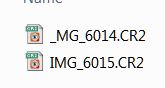
If you want to reply, then register here. Registration is free and your account is created instantly, so you can post right away.








