RAW image processing help
Jul 19, 2017 09:28:32 #
tomad
Loc: North Carolina
Hello, I'm new here and have been reading for several days and can see that there is a wealth of valuable experience here to tap into. I've been an avid hobby photographer for about 50 years and moved to digital about 10 years ago. So far I've moved from the best point and shoot available to using the best bridge cameras available. I get very good results (for me) using Sony and Panasonic 1" sensor cameras at the best JPEG settings. However, I would like to go further as both cameras have the ability to shoot RAW. I have a large monitor main computer that runs Ubuntu and a good laptop that runs Windows 10. That's the setup. Now the issue. I have been totally frustrated trying to do anything with a RAW file. Even to open one seems to be difficult and then all I see is a monochrome version of my color photo. I've tried to work with both Gimp and RawTherapee on my Ubuntu machine and have been frustrated from the start.
I strive to get the very best out of every shot, no matter the equipment. So, my question is; Can someone point me to some very basic online help to begin to use RAW files in one of these editors (Ubuntu or RawTherapee) or another one that works on Ubuntu, or a free one that will work on my Windows laptop. I need to start with one that has an easy to understand user interface and/or a good beginner tutorial available.
I know from reading many of your posts here that I can get way better results (even from my bridge cameras) using RAW files but after several tries I have always given up and gone back to JPEG so please help me get past this barrier to better photography. Thanks!
I strive to get the very best out of every shot, no matter the equipment. So, my question is; Can someone point me to some very basic online help to begin to use RAW files in one of these editors (Ubuntu or RawTherapee) or another one that works on Ubuntu, or a free one that will work on my Windows laptop. I need to start with one that has an easy to understand user interface and/or a good beginner tutorial available.
I know from reading many of your posts here that I can get way better results (even from my bridge cameras) using RAW files but after several tries I have always given up and gone back to JPEG so please help me get past this barrier to better photography. Thanks!
Jul 19, 2017 09:43:05 #
When you say it's a struggle to open the raw file I'm trying to understand if you mean your computer is struggling to open the file , or if you are having a problem getting the file open. If the computer itself is slow opening the file you may be taxing out your ram. Check and see how much ram you have and what is using it. If you don't need something running while you are editing photos you may want to kill that program while your editing.
Jul 19, 2017 10:00:23 #
Raw files need some processing once out of the camera. There is much software available to accomplish that. Free products are readily available, and most pay to play programs offer free trial versions. You will receive a slew of recommendations; but I suggest you do a google search and look around until you find something that does what you want in a sufficiently intuitive way.
Jul 19, 2017 10:01:52 #
Jul 19, 2017 10:27:46 #
GIMP is the Linux (free) 800-lb. gorilla photo editing, comparable to Photoshop. As such, it can be a daunting program (as can be Photoshop). You might want to look at "darktable" (http://www.darktable.org/).
Jul 19, 2017 10:32:28 #
Just Fred wrote:
GIMP is the Linux (free) 800-lb. gorilla photo editing, comparable to Photoshop. As such, it can be a daunting program (as can be Photoshop). You might want to look at "darktable" (http://www.darktable.org/).
Did Gimp start handling RAW? The last version I tried did not. Aside from that I found it to be a very comprehensive program.
---
Jul 19, 2017 10:40:17 #
Bill_de wrote:
Did Gimp start handling RAW? The last version I tried did not. Aside from that I found it to be a very comprehensive program.
---
---
GIMP can use UFRAW as a front end to directly process single shots one at a time.
I use UFRAW extensively but do not recommend processing RAW files one at a time by sending each individually to GIMP. Do them as a batch! Go through and generate individual config files for each image, and process those all at once while you do something useful other than just wait.
Jul 19, 2017 10:43:18 #
Since @tomad asked for something with an "easy to understand user interface," he might also want to check out Shotwell (https://wiki.gnome.org/Apps/Shotwell).
Jul 19, 2017 10:43:24 #
tomad
Loc: North Carolina
No, the computer is fine, but when I've tried (using various programs) I either get no image after I import the file or I get a monochrome image only. Maybe this is the correct starting point but I have no idea what to do next to start to turn it into a color image. I've looked at some help files for both editors and lots of tutorials for gimp but they always seem to start at a point that assumes more knowledge than I have (which is none when it comes to RAW).
I just opened a .rw2 file in RawTherapee to try to better explain my problem, and this time I did get a color image (not sure what I did before to get only b&w) but with very muted colors compared to the jpeg of the same photo. So maybe this is the "RAW starting point".
I do see some ways to manipulate with the photo now so I will play with it for a while. Sorry, this is the first one I've tried to open in a while and I'm already further than I was before, not sure where I went wrong back then.
Any workflow suggestions on what manipulations to start with may help. Thanks
For reference here's what I'm looking at in RawTherapee as well as the JPG image straight out of the Panasonic Lumix ZS100:
I just opened a .rw2 file in RawTherapee to try to better explain my problem, and this time I did get a color image (not sure what I did before to get only b&w) but with very muted colors compared to the jpeg of the same photo. So maybe this is the "RAW starting point".
I do see some ways to manipulate with the photo now so I will play with it for a while. Sorry, this is the first one I've tried to open in a while and I'm already further than I was before, not sure where I went wrong back then.
Any workflow suggestions on what manipulations to start with may help. Thanks
For reference here's what I'm looking at in RawTherapee as well as the JPG image straight out of the Panasonic Lumix ZS100:
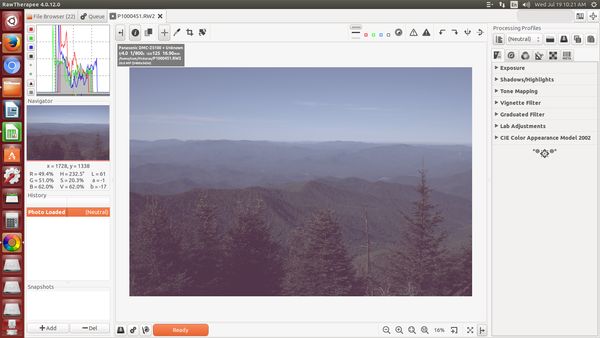

Jul 19, 2017 10:59:33 #
tomad
Loc: North Carolina
I got lots of replies while I was posting my first reply so thanks. I will look into those.
Thanks Apaflo for the suggestion of Ufraw. I think that's why I got "nothing" when I tried to drop a raw file into gimp.
JustFred, I will check out darktable. Also, I do use Shotwell all the time to edit .jpg files. I didn't think it would work with RAW files.
Thanks to all for your replies.
Thanks Apaflo for the suggestion of Ufraw. I think that's why I got "nothing" when I tried to drop a raw file into gimp.
JustFred, I will check out darktable. Also, I do use Shotwell all the time to edit .jpg files. I didn't think it would work with RAW files.
Thanks to all for your replies.
Jul 19, 2017 17:10:41 #
tomad wrote:
No, the computer is fine, but when I've tried (usi... (show quote)
Your Raw file will start out looking a little washed out as there has been no 'in camera' Jpg manipulation - that is the point of Raw....you take original data and post process as you wish it to look. you have greater access to dark and light areas than your camera PP has.
have fun
Jul 20, 2017 00:03:15 #
G Brown wrote:
Your Raw file will start out looking a little washed out as there has been no 'in camera' Jpg manipulation - that is the point of Raw....you take original data and post process as you wish it to look. you have greater access to dark and light areas than your camera PP has.
have fun
have fun
Raw images don't always look bad when you open them in a Raw processor. I always shoot in RAW and use Adobe ACR to process them. Many require only minimal adjustment. I credit this to proper exposure.
Jul 20, 2017 00:19:16 #
The Watcher wrote:
Raw images don't always look bad when you open them in a Raw processor. I always shoot in RAW and use Adobe ACR to process them. Many require only minimal adjustment. I credit this to proper exposure.
Credit it to chance use of defaults that produce an initial JPEG that you happen to find acceptable.
Exposure can only be changed prior to the shutter release and like where you point the camera it is indeed very important. But raw conversion is so much more!
Jul 20, 2017 06:07:30 #
tomad wrote:
Hello, I'm new here and have been reading for seve... (show quote)
You can use Affinity ($50) to open and process raw files.
https://vimeo.com/131210545
Jul 20, 2017 07:29:53 #
Trying to reinvent the wheel with off brands of OS and software seems daunting to me and an expense of time when there is a superb set of software available for photographers.
I have been shooting RAW since 2005. There are no finer programs for handling RAW images than Adobe Photoshop and Lightroom. Shooting Real Estate and events, I shoot a minimum of 300 images per day and without Lightroom I do not know how I could manage the workflow.
Lightroom gives you the ability to shoot a white balance target and setting the color temperature instantly for 1 exposure to the whole sequence of shots with the click of your mouse. Absolutely no need to fool around with white balance in the camera.
From there you can edit Lightroom images in Photoshop to your liking, return the new image to Lightroom and export the collection in High Res or LR to a designated folder for sending files to the client, burning DVDs, or storage. For $10/mo for my money I would not mess with the other junk out there.
I have been shooting RAW since 2005. There are no finer programs for handling RAW images than Adobe Photoshop and Lightroom. Shooting Real Estate and events, I shoot a minimum of 300 images per day and without Lightroom I do not know how I could manage the workflow.
Lightroom gives you the ability to shoot a white balance target and setting the color temperature instantly for 1 exposure to the whole sequence of shots with the click of your mouse. Absolutely no need to fool around with white balance in the camera.
From there you can edit Lightroom images in Photoshop to your liking, return the new image to Lightroom and export the collection in High Res or LR to a designated folder for sending files to the client, burning DVDs, or storage. For $10/mo for my money I would not mess with the other junk out there.
If you want to reply, then register here. Registration is free and your account is created instantly, so you can post right away.







