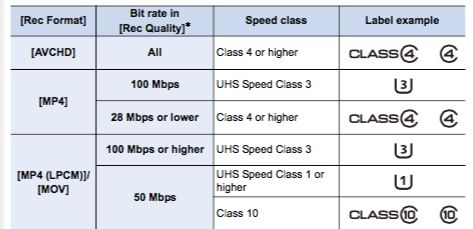Memory card write speed
Jul 16, 2017 13:33:06 #
How can I check the write speed of an SD card? Additionally is there a way to confirm a card is not counterfeit?
Jul 16, 2017 19:52:43 #
If you google "SD card write speed for (your camera name here)", you can find benchmarks. Alternately, you can go to the manufacturer's site. While there are certainly benchmark programs that you can use with the card in a reader attached to your PC, they won't be relevant to your actual camera performance. You could also shoot a burst until the camera stops to clear the buffer, and by timing the burst and time before the buffer is cleared and knowing the file and buffer size, calculate a rough speed. As to how to detect a counterfeit card, I know of no way other than buying brand name card from a reputable company (and that's not an ironclad guarantee).
Jul 16, 2017 22:40:11 #
runakid
Loc: Shelbyville, TN
If you go to B/H you can compare up to 4 cards. They will list the write and read speeds of each in the comparison.
Jul 17, 2017 06:31:21 #
billnikon
Loc: Pennsylvania/Ohio/Florida/Maui/Oregon/Vermont
dck45 wrote:
How can I check the write speed of an SD card? Additionally is there a way to confirm a card is not counterfeit?
To avoid counterfeit SD cards most come in a sealed package, and buy from a know source, B&H for example.
Jul 17, 2017 06:41:58 #
dck45 wrote:
How can I check the write speed of an SD card? Additionally is there a way to confirm a card is not counterfeit?
Look on line, "counterfeit (brand) SD cards"
Jul 17, 2017 07:01:02 #
Jul 17, 2017 10:35:41 #
dck45 wrote:
How can I check the write speed of an SD card? Additionally is there a way to confirm a card is not counterfeit?
What do you mean by "check?" If you mean test, reading and writing files to it with your computer can give you a ballpark idea of speeds. 1 MB = 8 Mb where B= 8-bit byte, b= bit. But there are check bits and other markers used in data, so if a 10 MB file takes ten seconds to write to a card, the card has roughly a 100 Mbps write speed.
In my experience, counterfeit cards just don't work, or they perform so abysmally you know they are deliberately mis-labeled.
Your camera manual will tell you what cards to use for what purpose, and how to read the designations on them.
Jul 17, 2017 10:42:49 #
cthahn wrote:
Read the specifications of the card.
Not so easy. My understanding is that up until recently the specs on the card were an interesting mix of outdated info mixed in with new. There are now better standards which is evident on the change in package printing. The read speed was much more prominent than the much more important write speed and there is the ubiquitous "up to".
Jul 17, 2017 11:22:31 #
Thanks for all of the responses. burkphoto, I can't figure out what you're saying, must be me. Anyway, bottom-line is there does not appear to be a straight forward method of measuring "write speed". San Disk makes the following disclaimer on their website; "* Up to 95 MB/s read speed. Write speed up to 90 MB/s. Based on internal testing; performance may be lower depending upon host device." So they aren't much help.
By the way, anyone who thinks packaging will be sub standard on the counterfeit product doesn't have much experience with Chinese counterfeit capability. Some knock-offs not only match the OEM's packaging perfectly, but can include holograms put on the packaging to preclude such copying.
By the way, anyone who thinks packaging will be sub standard on the counterfeit product doesn't have much experience with Chinese counterfeit capability. Some knock-offs not only match the OEM's packaging perfectly, but can include holograms put on the packaging to preclude such copying.
Jul 17, 2017 11:33:02 #
dck45 wrote:
Thanks for all of the responses. burkphoto, I can'... (show quote)
As was mentioned, anytime I see "up to" in a spec, I give that spec VERY limited credibility.
Jul 17, 2017 11:54:40 #
PGHphoto
Loc: Pittsburgh, PA
dck45 wrote:
How can I check the write speed of an SD card? Additionally is there a way to confirm a card is not counterfeit?
There are a number of downloadable speed check applications available online. You can start with this site for some choices:https://www.raymond.cc/blog/test-read-and-write-speed-of-usb-flash-drives-with-usbdeview/
Also google sd card write speed check tool . Keep in mind as you do your testing, the connection type (USB 2, USB 3, ...) that you use to connect the card reader to your PC will affect the write speed. If you have an internal SD slot, you should not need to worry about the connection type.
Jul 17, 2017 12:01:37 #
PGHphoto
Loc: Pittsburgh, PA
dck45 wrote:
Thanks for all of the responses. burkphoto, I can'... (show quote)
The write speed is a function of the card, the device that the card is in as well as the connection to the databus used to transfer the data. If your device (camera or PC) is only able to transfer data at 10MB/s, a card that is rated at up to 90MB/s will not give you any faster transfer than a 10MB/s card. Your camera specification should tell you what the maximum data transfer rate is so you don't purchase a fast, very expensive, card that the camera can't take advantage of. It won't hurt the camera or the card but is like purchasing a Ferrari and never being able to drive it over 3 miles per hour !
Jul 17, 2017 12:08:06 #
Cameramemoryspeed.com tests cameras and cards this is the best resource I have found. Good luck.
Jul 17, 2017 21:53:34 #
dck45 wrote:
How can I check the write speed of an SD card? Additionally is there a way to confirm a card is not counterfeit?
Major brand SD card labels include a tiny number in a semi-circle, an indication of the speed with 10 being the maximum.

Jul 18, 2017 12:59:01 #
Thanks, but that is not a particularly useful number. Is it write or read speed? and does the card actually perform to the spec? Check out some of the other responses if you are interested. Turns out this is both complicated and dependent on a number of factors. I was initially motivated to try to determine if all my SD cards are legitimate or knock offs. Still haven't figured that out.
If you want to reply, then register here. Registration is free and your account is created instantly, so you can post right away.