File Name system for photos
Jul 15, 2017 12:22:34 #
gmbrandon
Loc: Tennessee
I am new to using Lightroom and a digital camera. I am asking for advice on naming files. When I format my memory card, my camera resets the photo count to 0 and starts over, so this results in multiple photos with the same file name. They are stored on the hard drive under different directories named by Date Taken. So what strategies are common when importing to Light Room. Does it matter that multiple files have same file name, or should every photo have a unique name, and if so, what are best practices to have the file names changed? I can foresee having a Collection that draws photos from multiple dates, such as "Grandkids" that would end up having duplicate file names in the collection. I can also foresee some dates having duplicates just because of multiple downloads in one day. I am using a Nikon D5500 camera.
Jul 15, 2017 12:29:05 #
Go to Youtube and search Tim Grey lightroom. It is a presentation through B & H on Lightroom organization. It is almost 2 hours long. I think you will find it very helpful
Jul 15, 2017 12:34:32 #
I rename everything using year, month, and a concecutive number (not day as I often shoot more than one job a day) and frame number for my images ie: 170701_001, 170701_002... They reside in a similarly numbered folder like "170701 Alumni Golf Tournament". Additionally, I enter info into the keyword section of the metadata to help search engines locate images later. Works fine for my personal work as well.
It may not work for everyone, but it's what I use.
It may not work for everyone, but it's what I use.
Jul 15, 2017 12:37:51 #
My D7000 lets me set the filename prefix. I shoot raw so that becomes, say, _FH7. FH for Fred Harwood, and 7 for 2017. I format only a new card, and then on the new year, so the next four numbers increment up to 9999 before rolling over. I've not yet shot 10,000 photos in a year. You should be able to download and delete photos from your card without formatting.
But even if I did shoot more, the metadata has the date, so sorting by date rather than file name keeps things in order. I've never had a duplicate file name, but even if I did, a date sort keeps things sequenced.
But even if I did shoot more, the metadata has the date, so sorting by date rather than file name keeps things in order. I've never had a duplicate file name, but even if I did, a date sort keeps things sequenced.
Jul 15, 2017 13:02:11 #
I change all my image files to include the camera, the date, and the time -- for example: _N6A3859 Canon EOS 7D Mark II August 26, 2015 14H 39M 41S. That way there is no chance of overwriting previous shots. This was the result of bitter experience with Canon's policy of using the same numbering system for multiple cameras.
Jul 15, 2017 13:08:15 #
I name the files upon Export rather than Import "YYMMDD subject other info"
Jul 15, 2017 13:10:32 #
Linary
Loc: UK
gmbrandon wrote:
I am new to using Lightroom and a digital camera. ... (show quote)
You cannot have images in LR with the same filenames - LR will not allow it.
The simple fix is to check the box in the Import Dialogue (Right hand panel) - File Renaming. The drop down gives a few choices, the one I use is "Date - Filename". I use multiple cameras but the Date-Filename separates them.
Jul 15, 2017 13:33:29 #
I use the software that came with the camera to upload to my computer. It numbers the files consecutively, ignoring the file name IN the camera. That number can be set, as I did when I upgraded and had new software to talk to the camera. I just started the numbering where the old camera left off. Of course, that system failed when I started using 2 cameras, each with its own software and numbering. I then changed the file name from img_XXXX to something that indicated the camera type, T2i_XXXXX. Also, 4 digits isn't enough :)
Jul 15, 2017 14:52:15 #
gmbrandon wrote:
I am new to using Lightroom and a digital camera. ... (show quote)
I let LR rename each photo as it is imported. The format of the name is always:
<my initials>-<date the image was shot>-<3-digit, incrementing number>
So, the first image in today's shoot will get the filename - bww-20170715-001. It seldom happens, but if I end up doing two shoots in one day, I select a starting number that will start where the first import left off, ensuring all images have unique filenames.
I never get a duplicate filename. Any other identifying information about that particular image will be contained in the metadata, i.e. keywords, GPS data, labels, star ratings.
Jul 15, 2017 16:29:39 #
gmbrandon wrote:
I am new to using Lightroom and a digital camera. ... (show quote)
Hi,
As you've read, what people do in file naming is all over the place. What you need to know about LR is that the metadata will provide you with a lot of information (camera, date, etc.) so it's redundant to include that in the file name and simply creates very long file names. Also, if the file name is really long it's difficult to read the file name in the left panel. Best practice, in most cases, is a unique name for each file: can you change how your camera resets the file numbers, it might be a good idea to look at this. Your file structure ultimately depends on the type of photos you take and what works best for your brain in organizing them. If you choose to import and change the name at the same time be very careful in importing; let's say, for example, you got confused about what was imported and you can't recall which card you imported because someone interrupted you (this would happen to me). The program, once you change the original photo file names, would re-load the same photos if you put a card that had already loaded back in and then you would have duplicates, just something to be aware of when importing and changing names on import. The DO NOT INCLUDE DUPLICATES button would not work as the program recognizes file names and that is what it goes by. Changing the file names on import is simply a personal choice, no right or wrong there. Do be sure you have a file system in place and always use it or confusion will reign supreme. Keeping things simple usually works best.
What works for me, and may not work for you or others, is to name a folder by location of the shoot and then I import all of the files in their original names into that folder: sometimes I change the image file names to reflect a more specific location within the location noted on the folder-this can also be done in metadata. I use a system of YEAR>LOCATION and, for the most part, that's it. I use keywording. If I am in a location and I shoot a lot of the same thing I might create a subfolder in the main location folder; for example: Yellowstone>Bears, Yellowstone>Landscape, Yellowstone>Bison, this is mostly because it makes it easier for me to concentrate for editing purposes. I keep folder names short and rely on folder names to know where the images were shot, and metadata and keywording to find items. I shoot a lot of photos, already over 7,500 to date for 2017, and I can find just about any photo within a few minutes at most. Write down on paper the system you come up and think it through completely before you start out. Just my advice. Here is a screen shot of my 2017 organization...very simple.
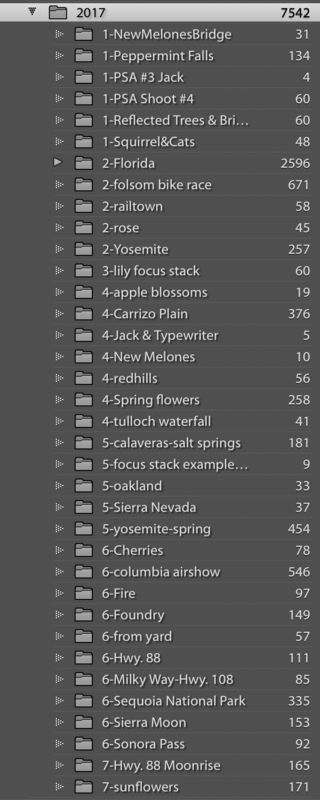
Jul 16, 2017 05:51:17 #
gmbrandon wrote:
I am new to using Lightroom and a digital camera. ... (show quote)
You can change that setting on your camera so it keeps on numbering pictures up to - whatever.
I have a folder called My Pictures. Inside that I have one for Travel. Inside that I have Florida, Cape Cod, etc. As for naming the individual shots, the ones I process, I export from Lightroom and give them a name. The ones I keep but are not processed keep the name the camera gave them. I started using this system long before I started using LR. Millions of words have been written about organizing photos, and I just added 349.
Jul 16, 2017 06:06:11 #
I have each of my cameras import info different ex. D300 is D3C, D500 is D5C when i import I import to a specific folder that is in a hierarchical sequence Main Folder is year under that is a folder for each month (02 Feb) then in that folder by sequence number and shoot info ( 01 - osprey) then I keyword as needed
Jul 16, 2017 06:33:55 #
gmbrandon wrote:
I am new to using Lightroom and a digital camera. ... (show quote)
Sounds like you are either not understanding something or making this harder than it is. You'll notice few of us have such problems. I personally don't use Lr but I do use Ps (Photoshop CS6 specifically). So it is not quite importing, but uploading to my Hard Drive. In any case all my images are named "YYYY-MM-DD_descriptive title, camera, location, etc._Sequential Number.PEF or DNG" using the Adobe Bridge Camera Raw Downloader. So if I shoot with more than one camera on a given day or my wife and I both share a camera I can put the camera model and or photographer's name in the file name. All automatically are unique. I am positive Lr can do something similar. I did try Lr at school a few years back and did not have problems with file names or duplicates as you described. Sure if you "create" dups by moving files outside of Lr and you can have big problems. One reason I don't use Lr and use Bridge or Windows File Explorer with Ps. Hopefully someone on the UHH can figure out your problem and get you squared away.



Jul 16, 2017 07:07:01 #
I use Lightroom as well, and I use the date (YYYY-MM-DD) and a one or two word description as a file name followed by RAW(because I only shoot NEF images).
Jul 16, 2017 07:25:44 #
gmbrandon wrote:
I am new to using Lightroom and a digital camera. ... (show quote)
I'll bet there is option in the camera to not reset to zero. I thunk somewhere down the line this will cause you some grief. You may want two files of the same name in the sameplace because they are both sunrises. A silly example but I would change it in camera.
If you want to reply, then register here. Registration is free and your account is created instantly, so you can post right away.










