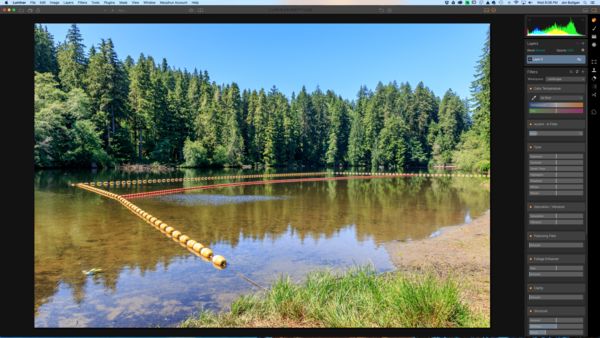No "Apply" Button in Luminar
Jul 12, 2017 07:34:38 #
Anyone have this problem? I have contacted MacPhun Support, but they are proving to be another in a long line of companies that do not provide phone support. I am getting tired of the endless back-and-forth email communication that is coming no closer to a resolution.
My problem is I am getting no "Apply" button whether I am using Luminar as a stand-alone processor to as a plug-in to Lightroom CC. This suggests a Luminar software issue to me, but MacPhun Support keeps trying to get me to change my LR preferences in External Editing to "Custom" for Preset (which the dropdown selections do not include?) and Application to "Not specified" (which I have no control over).
Can anyone here offer any corrective suggestions? Thank you!
My problem is I am getting no "Apply" button whether I am using Luminar as a stand-alone processor to as a plug-in to Lightroom CC. This suggests a Luminar software issue to me, but MacPhun Support keeps trying to get me to change my LR preferences in External Editing to "Custom" for Preset (which the dropdown selections do not include?) and Application to "Not specified" (which I have no control over).
Can anyone here offer any corrective suggestions? Thank you!
Jul 12, 2017 08:01:41 #
Lazy J wrote:
Anyone have this problem? I have contacted MacPhu... (show quote)
In the top right hand corner is a "Save Changes" button
Jul 12, 2017 08:09:25 #
Mac wrote:
In the top right hand corner is a "Save Changes" button
Thank you, but I have no "Apply," "Save Changes," or anything similar to those anywhere on the top or side tool bars.
I have tried making adjustments, different workspaces, adding layers, etc. Never get an option to save my edits. All I can do is save the file and then re-import to LR.
Jul 12, 2017 09:03:25 #
You're on a Mac, yes? (Luminar is said to be issuing a Windows version, but I don't think it's out, yet). Having just migrated from one Mac to another, I've found that not even Migration Assistant gets everything right. Several applications have exhibited odd behavior, and contacting the vendors has been a time-wasting exercise.
In these cases, I suspect a preferences file has gotten corrupted, or some file didn't update properly. I've found that it's often easier and faster to delete the app completely (I use AppCleaner - free from FreeMacSoft, but there are several "deep cleaning" app deletion programs) and re-install. Yes, I have to re-enter my license key, and re-set settings, but this is often faster than the "telephone tag" experience you're reporting.
In these cases, I suspect a preferences file has gotten corrupted, or some file didn't update properly. I've found that it's often easier and faster to delete the app completely (I use AppCleaner - free from FreeMacSoft, but there are several "deep cleaning" app deletion programs) and re-install. Yes, I have to re-enter my license key, and re-set settings, but this is often faster than the "telephone tag" experience you're reporting.
Jul 12, 2017 09:44:24 #
Just Fred wrote:
I suspect a preferences file has gotten corrupted, or some file didn't update properly. I've found that it's often easier and faster to delete the app completely (I use AppCleaner - free from FreeMacSoft, but there are several "deep cleaning" app deletion programs) and re-install. Yes, I have to re-enter my license key, and re-set settings, but this is often faster than the "telephone tag" experience you're reporting.
Yes, I am on an iMac 27.
I actually did delete and reinstall the Luminar software already, but did not use a cleaning app. May try that if no better option is offered. Thanks!
Jul 12, 2017 09:49:23 #
I just fired up my copy of Luminar (latest version: "Neptune: v1.2.0 (4229)"). From my viewing, and from reading the manual (https://macphun.com/luminar/user-manual/user-interface), there is no Apply or Save Changes button on the interface (upper right corner or otherwise). As I apply (or remove) filters and affects, the changes are drawn to the image onscreen. When I am happy with the results, I can Save or Export from the File menu. What am I missing here?
Jul 12, 2017 10:57:37 #
Just Fred wrote:
I just fired up my copy of Luminar (latest version: "Neptune: v1.2.0 (4229)"). From my viewing, and from reading the manual (https://macphun.com/luminar/user-manual/user-interface), there is no Apply or Save Changes button on the interface (upper right corner or otherwise). As I apply (or remove) filters and affects, the changes are drawn to the image onscreen. When I am happy with the results, I can Save or Export from the File menu. What am I missing here?
I am not sure you are missing anything if that works for you.
However, the tutorials on the MacPhun website definitely indicate an "Apply" button which saves your changes back to LR. I have tried using just the "Save" option, but this does not save my changes back to LR. I have to physically re-import the file back into LR to see the changes made in Luminar.
Perhaps I am missing something, but this has been my experience thus far. Could be user error as I do not claim to be a computer geek, but I do not think so in this case?
Jul 12, 2017 11:06:01 #
Okay, let me get this straight: In your original post, you said the button was non-existent in both stand-alone as well as in plug-in mode. I only checked the stand-alone. Let me play with it in Lightroom and see if my experience duplicates yours.
Update: I opened a photo in Lightroom, made a few small changes, then I chose Photo:Edit In...:Luminar... I then saw the "Cancel" and "Apply" buttons in the UPPER LEFT part of Luminar's window.
After clicking the "Apply" button, Luminar closed and I was returned to Lightroom. But to an empty photo! Now, it may be that I set preferences that were incompatible with Lightroom: I used TIFF as the file format to output to Luminar. It may be that Lightroom isn't happy with TIFF as an input format. More checking is required...
Update: I opened a photo in Lightroom, made a few small changes, then I chose Photo:Edit In...:Luminar... I then saw the "Cancel" and "Apply" buttons in the UPPER LEFT part of Luminar's window.
After clicking the "Apply" button, Luminar closed and I was returned to Lightroom. But to an empty photo! Now, it may be that I set preferences that were incompatible with Lightroom: I used TIFF as the file format to output to Luminar. It may be that Lightroom isn't happy with TIFF as an input format. More checking is required...
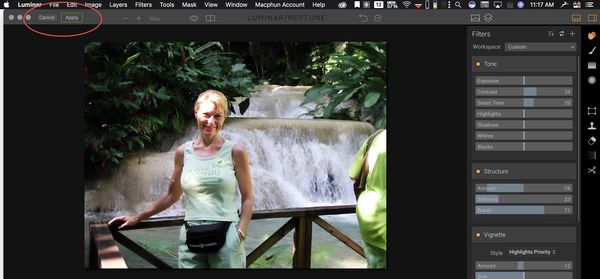
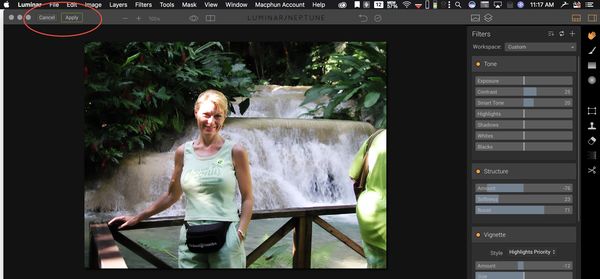
Jul 13, 2017 00:03:34 #
Just Fred wrote:
Update: I opened a photo in Lightroom, made a few small changes, then I chose Photo:Edit In...:Luminar... I then saw the "Cancel" and "Apply" buttons in the UPPER LEFT part of Luminar's window.
Thanks Fred. I know that is what I am suppose to be getting, but see my screen shot for what I am getting.
I hope my screen shot is good enough resolution to see? In case it is not, rather than the "Cancel" and "Apply" options what I have next to the three colored dots in the upper left corner is a folder icon (Open Image), a multiple file icon (Batch Processing), and an upload icon (Share Image).
Driving me bonkers!
Jul 13, 2017 06:01:55 #
i have similar issues with Luminar,the technical support in Macphun is not that supportive and i do not see the "apply" button either.Besides i have purchased some presets from them and now i can not able to locate them and if you try to contact heir technical support,they do not respond immediately and when thy do,you get some vague and unhelpful answers.i have similar issues with the portrait mode in Luminar.they keep saying that there is a skin toning option in them but i can not find them in my MAC computer.unlike lightroom and photoshop,each time ,The Macphun updates its software, you to pay through your nose for them and it looks like that they are in this for money and nothing else
Jul 13, 2017 07:18:31 #
I bought Luminar a few months back. Customer service with just an Email option is the WORST!!!!!! they tell you to do something that doesn't work and you have to wait and wait for another response. I believe they are in Korea (South, I hope) LOL I cancelled my order. I couldn't deal with it. PLUS, they never solved my problem.
Jul 13, 2017 08:32:55 #
foathog wrote:
I bought Luminar a few months back. Customer service with just an Email option is the WORST!!!!!! they tell you to do something that doesn't work and you have to wait and wait for another response. I believe they are in Korea (South, I hope) LOL I cancelled my order. I couldn't deal with it. PLUS, they never solved my problem.
Actually, MacPhun is a San Diego-based software company with the majority of its developers in Ukraine.
http://www.sandiegouniontribune.com/business/technology/sdut-Nik-Software-MacPhun-Google-photo-editing-2013nov29-story.html
I suspect they are having "growing pains." I've worked for similar companies that start small and achieve more success than they prepared for (MacPhun has three of the top-selling 10 photo apps on Apple's App Store). They simply aren't equipped to handle the slew of requests and inquiries they are now getting.
This is a crucial point for small, start-up companies: they either adapt and grow to meet demand, or they fold (or sell).
Jul 13, 2017 08:50:39 #
Lazy J wrote:
Anyone have this problem? I have contacted MacPhu... (show quote)
Hi, did you purchase the package from the Mac App Store or directly from MacPhun. If you got it from the App Store the version does not work as a plugin and you need to contact MacPhun and tell them that and they will provide you will the version that will.
I bought mine direct from MacPhun and I see both the cancel and apply buttons on the top left of the screen.
Not sure if this is your problem but maybe!!
Jul 13, 2017 15:50:46 #
rfmaude41
Loc: Lancaster, Texas (DFW area)
Just Fred wrote:
You're on a Mac, yes? (Luminar is said to be issui... (show quote)
Windows version came out yesterday, with problems; it won't open any jpg's, LOL. Also throws an "exception" when trying to open a RAW (.NEF) file.... "Not ready for prime time," eh ?
Nov 4, 2017 17:18:06 #
I also have run into the no "Apply" and "Cancel" buttons. I'm on a Mac using Lightroom to go into Luminar (Option/Command/E). After applying a Luminar filter I have no way to save my changes and get back into Lightroom. I have trashed Luminar and reinstalled it but to no avail. I have shut down the Mac and restarted all to no avail. Four messages sent to Macphum regarding this problem have gone unanswered. I only get back a message saying they are busy and that they will reply soon.
If you want to reply, then register here. Registration is free and your account is created instantly, so you can post right away.