Can this be corrected in Lightroom CC
Jun 28, 2017 13:02:28 #
baygolf
Loc: DMV
During Import, I have Lightroom automatically populate Lens Correction's Enable Profile Correction tab. I just got a Tamron 24-70 and for some reason during Import, Enable Profile Correction shows my Tamron as a Sigma 24-70 and I have to go back and correct all my photos to reflect the Tamron 224-70. Any way to correct this
Jun 28, 2017 13:06:00 #
Are you using ACR to import?
--Bob
--Bob
baygolf wrote:
During Import, I have Lightroom automatically populate Lens Correction's Enable Profile Correction tab. I just got a Tamron 24-70 and for some reason during Import, Enable Profile Correction shows my Tamron as a Sigma 24-70 and I have to go back and correct all my photos to reflect the Tamron 224-70. Any way to correct this
Jun 28, 2017 13:08:13 #
Jun 28, 2017 13:10:50 #
Yes, but are you using ACR to import the image into LR?
--Bob
--Bob
baygolf wrote:
I'm using Lightroom.
Jun 28, 2017 13:23:18 #
baygolf wrote:
During Import, I have Lightroom automatically populate Lens Correction's Enable Profile Correction tab. I just got a Tamron 24-70 and for some reason during Import, Enable Profile Correction shows my Tamron as a Sigma 24-70 and I have to go back and correct all my photos to reflect the Tamron 224-70. Any way to correct this
Sounds like you might be shooting on Pentax the exif information for tamron and sigma sometimes uses the same lens ID you probably will need to use the sync function in develop to switch all to the tamron. Dxo when finding an ambiguous profile will ask you to clarify things and if you want to apply the same answer to the rest of that import. The adobe forums may get you a definitive answer.
Jun 28, 2017 13:26:01 #
baygolf
Loc: DMV
May I don't understand your question: Lightroom comes with flavor ACR built-in, once you tell Lightroom to import it will copy the raw files from your card into a folder on a computer. Now once the files are in your Lightroom you can move to the Develop module and use slides like in ACR.
Jun 28, 2017 13:31:12 #
Using ACR will allow you to set "presets" which you can save. If you do a repeated series of steps at the start of each image editing session, you can save those steps. One of the steps, or even the only step, would be to specify the lens, which you can achieve through the lens selection portion of ACR. Once saved those steps can be applied to each image with a simple mouse click.
--Bob
--Bob
baygolf wrote:
May I don't understand your question: Lightroom comes with flavor ACR built-in, once you tell Lightroom to import it will copy the raw files from your card into a folder on a computer. Now once the files are in your Lightroom you can move to the Develop module and use slides like in ACR.
Jun 28, 2017 13:35:16 #
baygolf
Loc: DMV
blackest wrote:
Sounds like you might be shooting on Pentax the exif information for tamron and sigma sometimes uses the same lens ID you probably will need to use the sync function in develop to switch all to the tamron. Dxo when finding an ambiguous profile will ask you to clarify things and if you want to apply the same answer to the rest of that import. The adobe forums may get you a definitive answer.
I'm shooting with a Canon 70D and I have been using sync for correction. Thx for your comments
Jun 28, 2017 14:33:41 #
Linary
Loc: UK
baygolf wrote:
During Import, I have Lightroom automatically populate Lens Correction's Enable Profile Correction tab. I just got a Tamron 24-70 and for some reason during Import, Enable Profile Correction shows my Tamron as a Sigma 24-70 and I have to go back and correct all my photos to reflect the Tamron 224-70. Any way to correct this
According to the Adobe list of supported lenses in Lightroom (and Photoshop ACR), the Tamron 24-70 is not supported. see http://helpx.adobe.com/camera-raw/kb/supported-lenses.html#Apple Information as at 24th May 2017.
Jun 28, 2017 14:42:33 #
baygolf
Loc: DMV
Linary wrote:
According to the Adobe list of supported lenses in Lightroom (and Photoshop ACR), the Tamron 24-70 is not supported.
Thanks, they have a profile for Nikon, but not for canon. I guess I will have to just wait on Adobe or do my PP in DXO for pics taken with the Tamron. I see that they have a profile for the SIGMA 24-70mm F2.8, maybe that is why Sigma is being used. However, when I use the pull down it shows Tamron as a possible selection for that field.
Jun 28, 2017 14:55:30 #
You can actually create your own profile using Adobe software for that specific purpose. Of course, the quality of your profile will only be as good as you are careful in creating it.
--Bob
--Bob
baygolf wrote:
Thanks, they have a profile for Nikon, but not for canon. I guess I will have to just wait on Adobe or do my PP in DXO for pics taken with the Tamron. I see that they have a profile for the SIGMA 24-70mm F2.8, maybe that is why Sigma is being used. However, when I use the pull down it shows Tamron as a possible selection for that field.
Jun 28, 2017 14:56:50 #
baygolf
Loc: DMV
rmalarz wrote:
You can actually create your own profile using Adobe software for that specific purpose.
--Bob
--Bob
Thx, but that above my pay grade.
Note I just checked ACR and it does have the profile for the Tamron 24-70, so Adobe needs to update Lightroom.
Jun 28, 2017 17:37:24 #
baygolf wrote:
During Import, I have Lightroom automatically populate Lens Correction's Enable Profile Correction tab. I just got a Tamron 24-70 and for some reason during Import, Enable Profile Correction shows my Tamron as a Sigma 24-70 and I have to go back and correct all my photos to reflect the Tamron 224-70. Any way to correct this
LR has a profile for the Tamron 24-70 so the process is easy. In Library Module, Grid Mode, reveal the Metadata filter section at the center top of the image window. Select the lens type that was misidentified as Sigma 24-70, which will show you all and only the images with that tag. Select one of the images, correct the profile information in the Develop Module, and just use sync for that one metadata tag (check none then add the lens profile back) and press enter. It will take less than a second to make the correction.
I think Adobe has updated LR, but maybe you have not if it is not showing.This list shows lens support as of 5/24/17 for ACR and Lightroom, and it's in there for both Nikon and Canon.
https://helpx.adobe.com/camera-raw/kb/supported-lenses.html
Jun 28, 2017 20:43:22 #
baygolf wrote:
During Import, I have Lightroom automatically populate Lens Correction's Enable Profile Correction tab. I just got a Tamron 24-70 and for some reason during Import, Enable Profile Correction shows my Tamron as a Sigma 24-70 and I have to go back and correct all my photos to reflect the Tamron 224-70. Any way to correct this
You probably have it set to a preset for that lens. Make sure you are using Setup: Default.
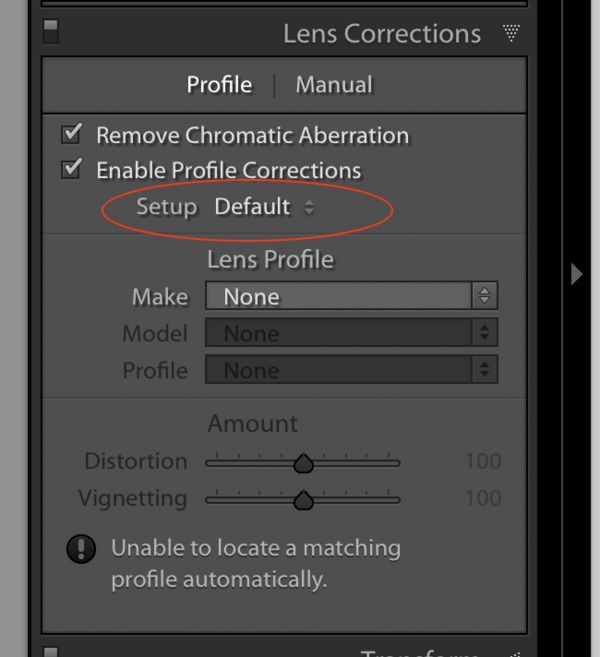
Jun 29, 2017 05:40:09 #
via the lens wrote:
You probably have it set to a preset for that lens. Make sure you are using Setup: Default.
I found this explanation for Lightroom misidentifying the Tamron.
https://feedback.photoshop.com/photoshop_family/topics/lr-fails-to-recognize-tamron-sp-24-70-lens
But I am sure that the current version of LRCC has the correct profile and this problem may have gone away. I can't test it, I don't have that lens.
If you want to reply, then register here. Registration is free and your account is created instantly, so you can post right away.



