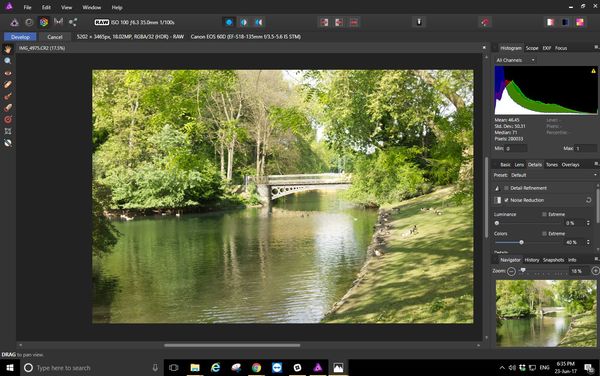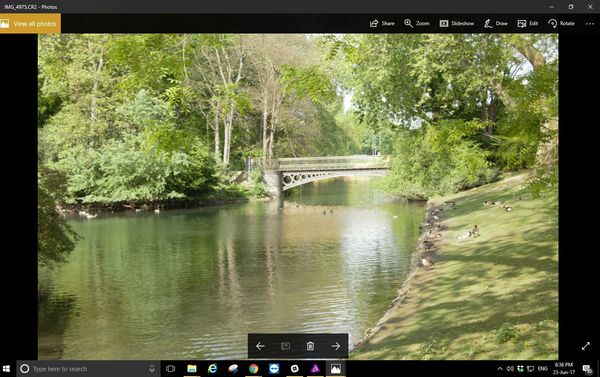Post Processing Software colour calibration
Jun 23, 2017 04:44:19 #
stevenh0027
Loc: Melbourne Australia
Hi,
I have downloaded a copy Affinity Photo onto my PC to see what it is like.
The first impressions were good but I am having difficulty understanding the colour variation between Affinity and Microsoft Photo (I have been using MS Photo to view my shots).
Below is a screen capture of Affinity and MS Photo. The source is the same raw file shot with a canon 60D.
I suppose the issue is which one is the 'real' colour?
This then leads onto some more questions.
How do people view their photos - PC background/screen saver, transffered to photo frame or memory stick on a TV. Print them to photo books? Print them and hang them on a wall?
I have downloaded a copy Affinity Photo onto my PC to see what it is like.
The first impressions were good but I am having difficulty understanding the colour variation between Affinity and Microsoft Photo (I have been using MS Photo to view my shots).
Below is a screen capture of Affinity and MS Photo. The source is the same raw file shot with a canon 60D.
I suppose the issue is which one is the 'real' colour?
This then leads onto some more questions.
How do people view their photos - PC background/screen saver, transffered to photo frame or memory stick on a TV. Print them to photo books? Print them and hang them on a wall?
Jun 23, 2017 05:28:44 #
You have failed to identify which photo is from Affinity and which is from Microsoft. If were to take a guess, I would say the first one is in Affinity. I am not a PC person but from looking at the photos, the first one has so much more detail in it and from that do you really need to ask which one is correct? If you were on a mac, I'm guessing the same equivalent in a mac you be the preview function which sucks compared to viewing the same photo in lightroom.
Jun 23, 2017 05:32:13 #
Linary
Loc: UK
If you also had Photoshop and Corel Paint, downloaded the same image and compared all four, you would find variations in each. If all the conversion algorithms were the same, you would not have to choose between them - just buy the cheapest.
With raw files and the power of all these programs, you choose what the final outcome is. My editing and your editing will be two different renderings of the same image, neither being right nor wrong. If you are trying to get an exact colour rendering of the scene as shot, well you can't. Cameras will see the light a little differently to each other and of course, to the human eye. Your eyes will perceive the scene differently to mine and so on.
The secret of choosing post processing software is to select a program that is flexible, easy to learn the fundamentals, consistent and after the learning curve has been climbed, will give you the results that you are pleased with.
By all means take the finished print back to the original scene and spot the (many) differences.
With raw files and the power of all these programs, you choose what the final outcome is. My editing and your editing will be two different renderings of the same image, neither being right nor wrong. If you are trying to get an exact colour rendering of the scene as shot, well you can't. Cameras will see the light a little differently to each other and of course, to the human eye. Your eyes will perceive the scene differently to mine and so on.
The secret of choosing post processing software is to select a program that is flexible, easy to learn the fundamentals, consistent and after the learning curve has been climbed, will give you the results that you are pleased with.
By all means take the finished print back to the original scene and spot the (many) differences.
Jun 23, 2017 06:14:07 #
stevenh0027 wrote:
Hi, br I have downloaded a copy Affinity Photo ont... (show quote)
Different programs have different ways of presenting images, and I think raw images allow more leeway for the software. That's one drawback of digital. It's not ink on a page, but 1s and 0s interpreted by the software. You process the image with the software of your choice and save it.
I keep most of my images on my computer, although I have printed about a dozen books, mainly through Adoramapix.
Jun 23, 2017 06:30:38 #
Precisely because of the variations in colors depending on the software used I edit my Nikon files with Capture NX2. That is a program, now discontinued, that was designed by Nikon in cooperation with Nik.
Useless to say that an accurate and periodic calibration of the monitor is a must.
Useless to say that an accurate and periodic calibration of the monitor is a must.
Jun 23, 2017 07:57:09 #
On Affinity you have the ability to change your color settings. I have mine set on sRGB with Affinity but I'm not sure about the MS photo. From what I can tell MS Photo was discontinued in 2003 and replaced with Office Picture Editor that was discontinued when they brought out Office 2013. Either way these are older software that have not been upgraded in a number of years and I wouldn't trust them for color accuracy. You can get a photo editor off the MS store for free, you might want to try that or go to Canon and use their RAW software.
Jun 23, 2017 09:22:06 #
I just took a typical outdoor shot I shot a couple days ago and looked at both the JPG and the Raw in MS Photo and in Aftershot Pro 3 without making any adjustment. The colors and intensities looked the same on my monitor. I wonder if the PP Program (Affinity) does some modification of the image automatically?
Jun 23, 2017 09:28:41 #
Linary wrote:
If you are trying to get an exact colour rendering of the scene as shot, well you can't.
What Linary meant to say is you cannot unless you include an X-Rite or other color checker card in the photo, then, of course any two photo labs, working with any two random photographers will produce exactly the "as shot" colors and intensities, and if the photos were taken simultaneously and next to each other, the photographers would see no variations between the photos (Controlling for effective ISO, Shutter speed, and effective Aperture, of course!)
Jun 23, 2017 16:17:53 #
whitewolfowner wrote:
You have failed to identify which photo is from Affinity and which is from Microsoft. If were to take a guess, I would say the first one is in Affinity. I am not a PC person but from looking at the photos, the first one has so much more detail in it and from that do you really need to ask which one is correct? If you were on a mac, I'm guessing the same equivalent in a mac you be the preview function which sucks compared to viewing the same photo in lightroom.
First is Affinity.
Jun 23, 2017 16:23:43 #
stevenh0027 wrote:
Hi, br I have downloaded a copy Affinity Photo ont... (show quote)
I don't recall if MS Photo uses color profiles. My guess is that it doesn't. Affinity uses the Little CMS color management engine, which is a little different from many of the other applications like PHotoshop, ACDsee, Capture One, etc. Also, there are color spaces - sRGB, Adobe RGB and ProPhoto RGB which will affect how colors and tones are shown. I don't think that MS Photo is that sophisticated to do all of that, so expect a difference.
Jun 24, 2017 05:35:14 #
I have often commented on the eye/mindmemory being the weak link in image color. In two separate rooms can we see the difference between 4&6 inks... perhaps... many factors enter in to the fray.
To properly compare the two [I assume] photographs of monitor screen an area should be cropped from both so that the size is equal. Next in either program the canvas size should be expanded and the two then fused [layer, move, merge] into one side by side photo as shown below. On the right is Microsoft .... what do you now see side by side same size???
To properly compare the two [I assume] photographs of monitor screen an area should be cropped from both so that the size is equal. Next in either program the canvas size should be expanded and the two then fused [layer, move, merge] into one side by side photo as shown below. On the right is Microsoft .... what do you now see side by side same size???
Jun 24, 2017 09:58:29 #
To be very honest, Steve, other than the second seems to be zoomed in more or cropped closer (the people on the grass are larger), I can't see enough difference to be concerned about.
If it makes any difference, I'm viewing the shots with a 27" Samsung monitor that has been color corrected with a Spyder5 Express.
If it makes any difference, I'm viewing the shots with a 27" Samsung monitor that has been color corrected with a Spyder5 Express.
Jun 24, 2017 11:36:24 #
I have one little thing to add to this discussion. Affinity does soft proofing, but unlike Photoshop you don't turn in off in the View menu. Instead, you created a soft proof layer that works like any other adjustment layer, but should probably be placed on top a all your adjustment layers in the layer stack.
Jun 24, 2017 16:29:10 #
Between these pictures, there is not a dime's difference in hue, or is that not what color means to you? If it means saturation or contrast, then yes, there is a difference.
I've always found that the brightness and contrast issues are the main things in calibration. Not color. If it doesn't give you that than you just may need to adjust those manually, beyond the calibration to fit your needs.
I've always found that the brightness and contrast issues are the main things in calibration. Not color. If it doesn't give you that than you just may need to adjust those manually, beyond the calibration to fit your needs.
dpullum wrote:
I have often commented on the eye/mindmemory being... (show quote)
Jun 24, 2017 20:12:55 #
If you want to reply, then register here. Registration is free and your account is created instantly, so you can post right away.