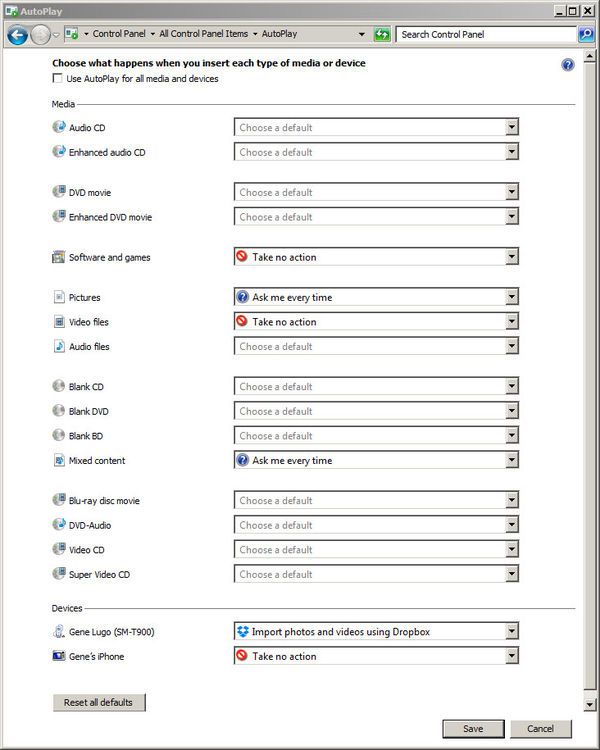Trouble importing pix from card reader to new computer
Jun 12, 2017 20:41:02 #
Hi -- I'm having a frustrating time trying to import pix to where I want them to go. I use Windows 10 but now have a new computer. With the old computer, whenever I plugged in my card reader, they went to Pictures. Now they go to Adobe Photoshop where I don't want them. I want to decide myself where to go to process them. Someone told me I have to open File Explorer? Also, when I use a different card reader that accepts memory cards of various sizes, I get a notice saying something like "This is not recognized". How to I tell my computer to be nicer and more acceptable? Do I go to Devices and Printers?
Jun 12, 2017 21:23:32 #
Pixie Jackie wrote:
Hi -- I'm having a frustrating time trying to imp... (show quote)
Hi Jackie. I went through a similar problem. If your photos are being directed by a pop up you can change the pop up settings. To find the settings, right click on your screen. A menu should show up. There is a place labeled input or something similar. This is where you can change defaults and locations if you desire.
As to the card reader, it sounds like a driver may be missing. Does the card reader work on other computers? If it does, then their is definitely a problem about the connection between your computer and the card reader.
Jun 12, 2017 21:38:55 #
Pixie Jackie wrote:
Hi -- I'm having a frustrating time trying to imp... (show quote)
Go to Control Panel in the main Windows menu, then select AutoPlay - there are options there as to what to do when you insert a media or device that plays it, and where things go. It might be slightly different on Windows 10 but the Windows 7 looks like this.
Jun 13, 2017 10:25:43 #
Pixie Jackie wrote:
Hi -- I'm having a frustrating time trying to imp... (show quote)
try just the cable and see if it doesn't give you option of what program to use to open. I have mine go to Win explorer. I found the card reader a big PITA. or as gene suggested find the setting in the control panel
Jun 13, 2017 12:10:58 #
Thanks to all of you. Will try your suggestions, including trying the multi-card reader on another computer. -- Jackie
Jun 13, 2017 12:24:15 #
Having the files go directly to the wrong directory is just a matter of changing the destination in the popup. I would just cancel the popup and go into Windows Explorer and move the files to the proper directory. Easy peasy.
As for the reader not being recognized, that is different. When you plug in the reader, does it show a series of devices in Windows Explorer? For instance, my Lexar Pro dual slot card reader comes of as devices G: and H: when I plug it in. I can then insert an SD card or a CF card in either or both slots and access them.
I'm not sure when the "This is not recognized" message comes up. Is it when the reader is empty? When there's something in the SR reader? When there's something in the CF reader? Knowing that, we can help further.
As for the reader not being recognized, that is different. When you plug in the reader, does it show a series of devices in Windows Explorer? For instance, my Lexar Pro dual slot card reader comes of as devices G: and H: when I plug it in. I can then insert an SD card or a CF card in either or both slots and access them.
I'm not sure when the "This is not recognized" message comes up. Is it when the reader is empty? When there's something in the SR reader? When there's something in the CF reader? Knowing that, we can help further.
Jun 20, 2017 21:26:13 #
I never use any packaged photo handlers. I turn those off when they pop up. Prior to loading pics, right click on the desk-top choose "new", then "folder" You give it a name/date. Then single click on "file explorer" (second icon from left, bottom tool bar) go to "My PC" (it will show the drives connected to your computer) select the flash card with the photos you wish to import, then minimize that window so you can see the folder you made on the desk-top. Click the first photo (in the card), hold "shift-key", then click on the last photo of that set (that will highlight all the pics you wish to transfer) then drag-n-drop to your named folder. Using this method YOU remain in control of where you want to store the photos you take.
If you want to reply, then register here. Registration is free and your account is created instantly, so you can post right away.