Teaching Seniors basic photo editing. Looking for free software
Jun 11, 2017 11:32:19 #
I have been volunteering for our local Seniors group teaching Office Products. There is an interest among participants to learn basic photo editing using Win 10. I need to find a free program, better than Adobe Photoshop Express to use in the class. Most likely I'll write a manual to accompany the 4- 6 hour class. Most of my students are not very computer literate. Gimp would be too difficult.
I am looking to show them how to download images to their PC, save them, and do basic editing, cropping, printing including.
Any suggestions?
Thanks
I am looking to show them how to download images to their PC, save them, and do basic editing, cropping, printing including.
Any suggestions?
Thanks
Jun 11, 2017 11:34:25 #
Jun 11, 2017 11:34:43 #
Jun 11, 2017 11:40:41 #
I'd suggest Light Zone
http://www.lightzoneproject.org/
--Bob
http://www.lightzoneproject.org/
--Bob
Bike guy wrote:
I have been volunteering for our local Seniors gro... (show quote)
Jun 11, 2017 11:40:45 #
Photoscape woud be a good choice and it has other functionalities that your class might be interested in.
Jun 11, 2017 11:51:34 #
Here are a few that I know of but unsure if they are what you are looking for. PicMonkey, Ribbet, and piZap. Of all three I think Ribbet you don't have to sign up for it at all and it is very simple to use. I hope these help you out some.
Jun 11, 2017 12:13:04 #
Bike guy wrote:
I have been volunteering for our local Seniors gro... (show quote)
Somebody told me, and sorry but haven't had time to check it out personally, that Adobe offers an older version of Light Room and Photoshop at no charge. Although there are new features in the newer versions, even the older versions are superior to most other editing programs, and a great way for those that may eventually desire to move up to the newest of the best programs.
Worth checking out!
Jun 11, 2017 12:13:31 #
Bike guy wrote:
I have been volunteering for our local Seniors gro... (show quote)
If you were to look in the Post Processing forum section, you would find a list of free programs. http://www.uglyhedgehog.com/s-116-1.html
Jun 11, 2017 12:33:26 #
Bike guy wrote:
I have been volunteering for our local Seniors gro... (show quote)
I use the program by Microsoft that came on my cheep Dell laptop from BB, under $350. The geek at BB told me that it is a Microsoft product and comes with most computers that are loaded with Win 10. It is simple and most likely already on the students computer. Just load your photos into Pictures. Click on a photo and it will come up in the first edit viewing. Then click edit and that brings you into the main editing screen. Then you can click the easy programmed Enhance, which adjusts everything at once. Or click Adjust to go to the nect step of correcting your photo. You can simple adjust light, color, clarity, red eye, vignette, and spot fix. You can continue editing by clicking light, and then adjust contrast, exposure, highlights, and shadows. Also clicking Color will let you adjust tint and warmth. Just slide the bar left or right. Don't forget to his save. It is all very simple and easy to use. There is also crop and rotate. Most of my students are very happy using this simple program that is already on their computer. Happy Shooting.
1st window of edit
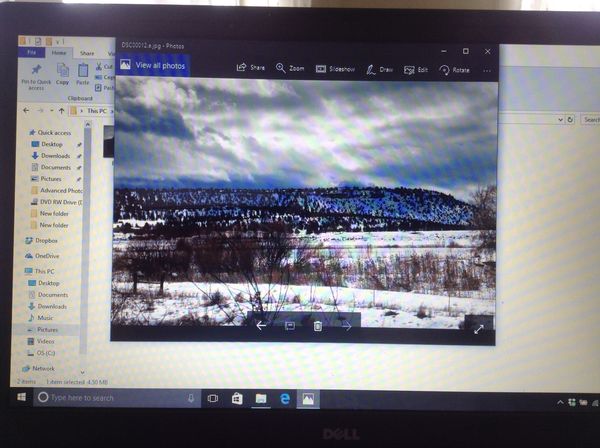
Window #2 of edit
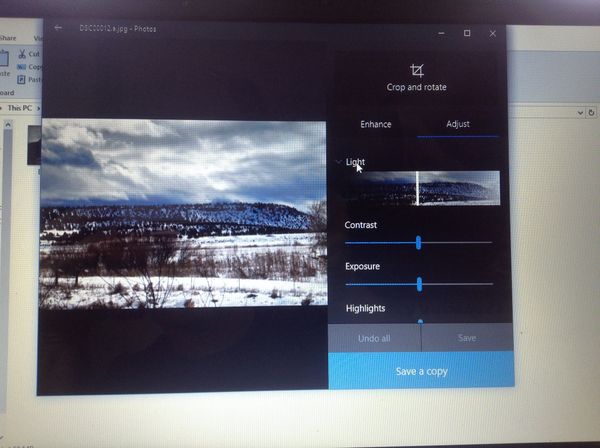
Final edit #3
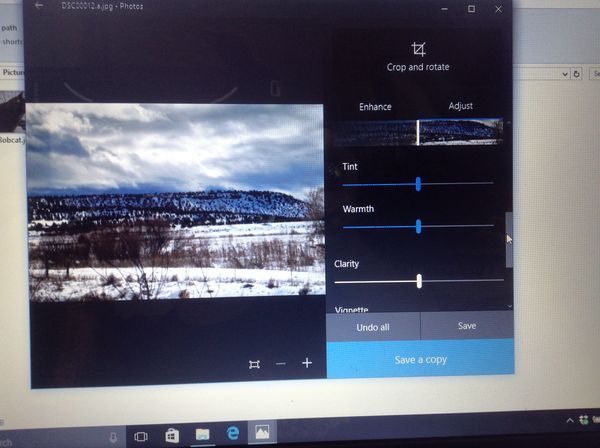
Jun 11, 2017 12:44:21 #
Jun 11, 2017 13:09:43 #
Above I suggested Google Photos.
Being a "near" Senior, I'm rethinking my suggestion. If I was the teacher, my first class would be about the choices. What are the goals? What are the cameras? Do they use phones? Do they want to share? With who and how? Do they have printers? Or will it be prints done at Walmart?
Teach them something they can and want to use?
I'm learning Instagram because that's how I can share my photography with my granddaughters.
Being a "near" Senior, I'm rethinking my suggestion. If I was the teacher, my first class would be about the choices. What are the goals? What are the cameras? Do they use phones? Do they want to share? With who and how? Do they have printers? Or will it be prints done at Walmart?
Teach them something they can and want to use?
I'm learning Instagram because that's how I can share my photography with my granddaughters.
Jun 11, 2017 18:16:24 #
Got some good suggestions. Thanks.
internet went down today.
Bsprague, we offer that class already.
Thanks you.
Familiar with PhotoScape; the Mac version is better. However, can't use it.
Okay Fastone
And I thought about photos
internet went down today.
Bsprague, we offer that class already.
Thanks you.
Familiar with PhotoScape; the Mac version is better. However, can't use it.
Okay Fastone
And I thought about photos
Jun 12, 2017 15:10:39 #
Bike guy wrote:
I have been volunteering for our local Seniors gro... (show quote)
You could use the Nikon software, View NX, that is free and is easy and effective to use. Or you could teach your seniors a little more and help them sharing their photos with family members through flickr.com. They would upload pics to flickr and you would teach them to use the editor in flickr to adjust the photos.
Jun 12, 2017 15:44:01 #
a6k
Loc: Detroit & Sanibel
You may want to take a look at "Darktable" which is open source and cross-platform (x3).
If you want to reply, then register here. Registration is free and your account is created instantly, so you can post right away.








