Still Trying to Minimize Images on LR
Jun 2, 2017 10:04:50 #
JeffinMass
Loc: MA
I posted this a few weeks ago. Someone wrote about going to 1024 pixels. I agree. I can't seem to see where to do that on LR.
Please provide me with explicit instructions.
TY
Please provide me with explicit instructions.
TY
Jun 2, 2017 10:10:37 #
I was not following that post, are you talking about the jpg images that are viewed? The previews? You can set preview size in the File Handling panel of the import panel, this is the panel on the right side after you click import. "Build Previews," first thing at the top, allows you to set preview size.
Jun 2, 2017 10:14:45 #
Why would you want to cheapen the quality of you photos when you enter them into lightroom? If you want them down sized, do it as you export them. In the export window , scroll down to "image sizing" and set the pixels and resolution to what you want them to be.
Jun 2, 2017 10:31:00 #
JeffinMass
Loc: MA
I should say that I want to reduce the RAW images after editing. Some website require smaller images.
Jun 2, 2017 10:38:49 #
whitewolfowner wrote:
Why would you want to cheapen the quality of you photos when you enter them into lightroom? If you want them down sized, do it as you export them. In the export window , scroll down to "image sizing" and set the pixels and resolution to what you want them to be.
If he is talking about the viewing images it does nothing to the original image, just the image you view when working with photos in LR.
Jun 2, 2017 10:39:32 #
JeffinMass wrote:
I should say that I want to reduce the RAW images after editing. Some website require smaller images.
You use export to obtain the desired type/size image you want.

Jun 2, 2017 10:45:41 #
JeffinMass
Loc: MA
TY. Will adjusting that only occur with the image you are working on or will it be permanent?
Jun 2, 2017 10:56:51 #
MichaelH
Loc: NorCal via Lansing, MI
One of the great features of Lightroom is that once your RAW images are in the catalog you can export many versions for different purposes. And neither the process of exporting or editing make any changes to your original RAW file.
Jun 2, 2017 11:04:10 #
Jun 2, 2017 11:16:24 #
via the lens wrote:
If he is talking about the viewing images it does nothing to the original image, just the image you view when working with photos in LR.
All depends on how you do it and if the original is saved as a second independent file; which is the first thing one should do before even loading a file into software to preserve the original file.
Jun 2, 2017 11:20:30 #
whitewolfowner wrote:
All depends on how you do it and if the original is saved as a second independent file; which is the first thing one should do before even loading a file into software to preserve the original file.
With LR the file is imported (linked upon import to LR from your hard drive) directly from the camera or card when it is placed with a download onto your hard drive. The image you see when you work with the program is only a jpg preview and could be in a couple of different sizes, mostly for ease of import. The program always imports your original and that stays original on your hard drive, it is never worked on. Some people, like me, do a backup on import to a different drive. All programs are different, but this is how LR works.
Jun 2, 2017 14:46:20 #
JeffinMass wrote:
I posted this a few weeks ago. Someone wrote about going to 1024 pixels. I agree. I can't seem to see where to do that on LR.
Please provide me with explicit instructions.
TY
Please provide me with explicit instructions.
TY
Are you trying to minimize the resolution in exported images or on your computer screen.
For exported images you have the export dialog which lets you specify the image's maximum dimension on the longest side to 1024 or whatever you want, as long as you check to box to Resize to Fit under the Image Sizing header.
For on screen while editing you can tell LR to create previews at 1024, 1440, 1680, 1920, 20448 or 2880 in the Edit->Catalog preferences->File Handling tab.
You could also crop the image to whatever size you want. If you press the letter "I" you can cycle through the loupe data display options - one of them will show you the dimensions of your image, in pixels, and you can use that as a guide.
Jun 2, 2017 14:51:55 #
JeffinMass
Loc: MA
Gene51..."For exported images you have the export dialog which lets you specify the image's maximum dimension on the longest side to 1024 or whatever you want, as long as you check to box to Resize to Fit under the Image Sizing header." Why do you have to check the box Resize to Fit?
Jun 2, 2017 16:46:15 #
JeffinMass wrote:
Gene51..."For exported images you have the export dialog which lets you specify the image's maximum dimension on the longest side to 1024 or whatever you want, as long as you check to box to Resize to Fit under the Image Sizing header." Why do you have to check the box Resize to Fit?
It is LR's way of asking for direction on what you want to do on resizing an image. It uses interpolation to either "compress" the pixels or "expand" them based on your choices. It gives you 6 options. And you can limit the resizing to only making the image smaller by checking the "Don't Enlarge" box, just in case you are doing a batch export and some of the images are below your size threshold.
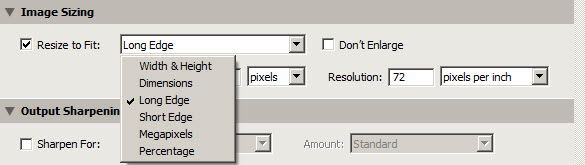
Jun 2, 2017 18:22:23 #
via the lens wrote:
With LR the file is imported (linked upon import t... (show quote)
I don't use lightroom's catalog; I have my own independent from lightroom. I also do my own saving and backing up, so what ever lightroom does on its own is irrelevant to me and non existent. I use it strictly for fixing my photos and nothing else. I also only shoot in RAW.
If you want to reply, then register here. Registration is free and your account is created instantly, so you can post right away.


