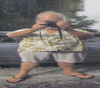Adobe Bridge
May 25, 2017 12:07:22 #
rballron
Loc: Upstate NY, USA
I have been learning/using the CC versions of Lightroom and Photoshop since December. I was wondering if anyone with both of these also uses Adobe Bridge and if so, what additional functionality does it bring them.
May 25, 2017 12:50:41 #
rballron wrote:
I have been learning/using the CC versions of Lightroom and Photoshop since December. I was wondering if anyone with both of these also uses Adobe Bridge and if so, what additional functionality does it bring them.
I'm sure to catch heat on this, but Bridge is a holdover from the days before Lightroom. It's a very good image browser that interfaces very nicely with Photoshop. That functionality was needed then, but with the advent of LR, not so much.
There are a variety of tools in PS that are holdovers and Adobe doesn't want to take them out because they know they have a wide user base that still uses some of those tools and they'd catch a lot of flak by taking them out. So they leave them in.
May 25, 2017 12:55:30 #
brucewells wrote:
It's a very good image browser that interfaces very nicely with Photoshop. That functionality was needed then, but with the advent of LR, not so much..
Exactly.
May 25, 2017 13:10:33 #
Bridge does some things that are handy. You can browse for and find images without importing into Lightroom. For example, you mother-in-law believes you are a photo wizard and would like you to post process the pictures on her SD card from her last cruise. Knowing you don't want them in your Lightroom catalog, you can use Bridge.
Depending on your computer, Bridge might also be quicker at doing the first cull of obvious rejects. This is especially true for the RAW shooter. Bridge will let you quickly browse your entire computer, backup drives, SD cards etc that include RAW files.
Note that Bridge does not talk to Lightroom. If you do a deletion in Bridge on a photo imported into Lightroom, it can screw things up.
Depending on your computer, Bridge might also be quicker at doing the first cull of obvious rejects. This is especially true for the RAW shooter. Bridge will let you quickly browse your entire computer, backup drives, SD cards etc that include RAW files.
Note that Bridge does not talk to Lightroom. If you do a deletion in Bridge on a photo imported into Lightroom, it can screw things up.
May 25, 2017 15:09:26 #
Bridge interfaces with every CC app not just the photo apps. I skip bridge by telling cam raw to open all my files and then I save them from there; it does not brand them and changes only the color. I don't use PhotoShop unless I am creating a photo from a composite, joining files with photo merge or cloning out elements.
May 25, 2017 15:22:27 #
rballron wrote:
I have been learning/using the CC versions of Lightroom and Photoshop since December. I was wondering if anyone with both of these also uses Adobe Bridge and if so, what additional functionality does it bring them.
I never use Bridge - as far as I'm concerned, LR makes it unnecessary.
May 25, 2017 15:56:58 #
rballron
Loc: Upstate NY, USA
Thanks all, you have reinforced my thoughts, so I will continue not using Bridge in my Workflow.
May 26, 2017 00:54:16 #
May 26, 2017 06:33:35 #
I am glad you guys are not making suggestions to Adobe. I use Bridge all the time and hardly ever use Light Room, Bridge can do so much more than you give it credit for.
May 26, 2017 07:51:52 #
Me too. I learned using a lot of Photoshop before Lightroom existed. I didn't like the way Lightroom forced me to make catalogues (now you will know I'm in the UK.) as I already use my own filing system. I use bridge and the full screen and full size viewing of raw files to select the ones I use is very useful.
May 26, 2017 08:04:10 #
brucewells wrote:
I'm sure to catch heat on this, but Bridge is a holdover from the days before Lightroom. It's a very good image browser that interfaces very nicely with Photoshop. That functionality was needed then, but with the advent of LR, not so much.
There are a variety of tools in PS that are holdovers and Adobe doesn't want to take them out because they know they have a wide user base that still uses some of those tools and they'd catch a lot of flak by taking them out. So they leave them in.
There are a variety of tools in PS that are holdovers and Adobe doesn't want to take them out because they know they have a wide user base that still uses some of those tools and they'd catch a lot of flak by taking them out. So they leave them in.
A logical observation. I would only suggest another viewpoint. Bridge does indeed interface well with PS and it provides the ability to browse your photo files intuitively with ease. Since you can do anything you need to in PS without LR, why not just use Bridge as your browser/organizer and dump LR. IMHO, LR is more trouble than it is worth while Bridge is relatively flawless and easy to use. Those holdovers wouldn't be seen as holdovers if they weren't duplicated in LR for no good reason. Why use two completely different programs when one will do it all? Just look at the number of complaints and problems with LR referenced in this forum every day vs. the number of issues reported with Bridge and PS. It has always seemed to me that Adobe just wanted something else to sell besides PS so they dreamed up what was initially touted as a file organizer with the ability to make a few minor image adjustments. Next they failed to create an organizer that works so they started adding redundant features to justify LR as an editor of sorts. I have tried on multiple occasions to use LR and it just isn't worth the brain damage in my opinion.
May 26, 2017 08:16:48 #
Though I agree with most of your statement, I do believe LR has it's place such as wedding photographers who take several thousand shots and want to organize them with minimal post processing may chose LR for the ability to get the job done fast. I do like LR print module, but seldom use it. For powerful editing (post processing) PS is still the best and Bridge to me is an indispensable part of that equation especially using Camera Raw in Bridge also the metadata is far superior in Bridge not to mention a host of other features.
dkguill wrote:
A logical observation. I would only suggest anoth... (show quote)
May 26, 2017 08:41:12 #
Brucej67 wrote:
Though I agree with most of your statement, I do b... (show quote)
Thanks for your comments. I am not unaware that there is a sizable following for LR and there are those who find it useful or they wouldn't be joining the flock. I fully agree with your observation that the ability to go smoothly from Bridge to ACR and then subsequently open the image in PS for further post work creates logical and efficient workflow. I frequently refer to the metadata in bridge as well. In my opinion, serious photography requires some post processing before I would ever deliver a file to one of my clients. While the adjustments may, in some instances, be rather minor, I can not risk my reputation on anything but post processed images. As a result, I can't imagine not using bridge/ACR/PS as the necessary tools to produce a finished image. LR to me is just superfluous. Perhaps for hobbyists, LR may provide limited help, but then I have to wonder why a hobbyist wouldn't use one of many image editors that are intuitive, less expensive, and much less daunting to learn. I know mine is but one opinion and what is right for me isn't necessarily right for all however.
May 26, 2017 09:02:38 #
dkguill wrote:
Thanks for your comments. I am not unaware that t... (show quote)
Thanks for the reply dkguill.
May 26, 2017 09:17:20 #
I use bridge all the Time in my workflow . I import my pictures into Lightroom. And when I'm working in Photoshop if I need another picture I just go to bridge to get it it's so much easier. Bridge will let you through go through all your Photos on any Drive . Then Photoshop will save them back to Lightroom or you can just save them as a file I like being able to put Photos back in lightroom so I can use Lightroom Mobil . That way I can send them to whoever wants them in a file that they can just open up on the web . Bridge saves so much time from going back and forth to Lightroom. Also you can drop a photo from bridge into Photoshop and it's so easy to size to whatever size photo your working with .
If you want to reply, then register here. Registration is free and your account is created instantly, so you can post right away.