Help with D7100...
May 19, 2017 10:05:31 #
bbrown5154
Loc: Baltimore, MD
Hi, I'm having some issues with my D7100 that I hope someone may know whats wrong or had similar issues and how they resolved them.
The problem is with the exposure control through both the viewfinder and live view.
Whats happening is when you dial in the proper exposure in Manual mode it doesn't stay. It will take that shot at the proper exposure but
if you go to shoot the same exact scene again the aperture and shutter speed completely change and then you have to dial in the proper exposure again. It is also effecting both the aperture and shutter modes. When you look through the view finder or live view the "0" flashes and the exposure is 2 clicks over exposed and no mater what shutter speed or aperture you pick it doesn't move, so the correct exposure cannot be set.
At first I thought maybe it was the lens so I used my prime lens and that didn't make any difference. So then I thought maybe a firmware upgrade would work and that didn't fix it.
Any Ideas?
Thanks.
Brian
The problem is with the exposure control through both the viewfinder and live view.
Whats happening is when you dial in the proper exposure in Manual mode it doesn't stay. It will take that shot at the proper exposure but
if you go to shoot the same exact scene again the aperture and shutter speed completely change and then you have to dial in the proper exposure again. It is also effecting both the aperture and shutter modes. When you look through the view finder or live view the "0" flashes and the exposure is 2 clicks over exposed and no mater what shutter speed or aperture you pick it doesn't move, so the correct exposure cannot be set.
At first I thought maybe it was the lens so I used my prime lens and that didn't make any difference. So then I thought maybe a firmware upgrade would work and that didn't fix it.
Any Ideas?
Thanks.
Brian
May 19, 2017 10:08:40 #
May 19, 2017 10:13:52 #
May 19, 2017 10:18:25 #
bbrown5154
Loc: Baltimore, MD
WayneT wrote:
Is your ISO sensitivity set to auto?
Thanks for the quick reply.
No, I should have mentioned that. Its set at ISO 125 but it doesn't matter what ISO setting I choose the same thing is happening.
May 19, 2017 10:55:21 #
bbrown5154 wrote:
Thanks for the quick reply.
No, I should have mentioned that. Its set at ISO 125 but it doesn't matter what ISO setting I choose the same thing is happening.
No, I should have mentioned that. Its set at ISO 125 but it doesn't matter what ISO setting I choose the same thing is happening.
Check you custom menu settings.
May 19, 2017 11:27:18 #
Something is remiss in the settings. Do a factory reset
https://www.nikonimgsupport.com/ni/NI_article?articleNo=000003758&configured=1&lang=en_US
And then see if you can duplicate the issue.
https://www.nikonimgsupport.com/ni/NI_article?articleNo=000003758&configured=1&lang=en_US
And then see if you can duplicate the issue.
May 19, 2017 13:05:40 #
bbrown5154 wrote:
Hi, I'm having some issues with my D7100 that I ho... (show quote)
Sounds like you have exposure bracketing turned on
Willie
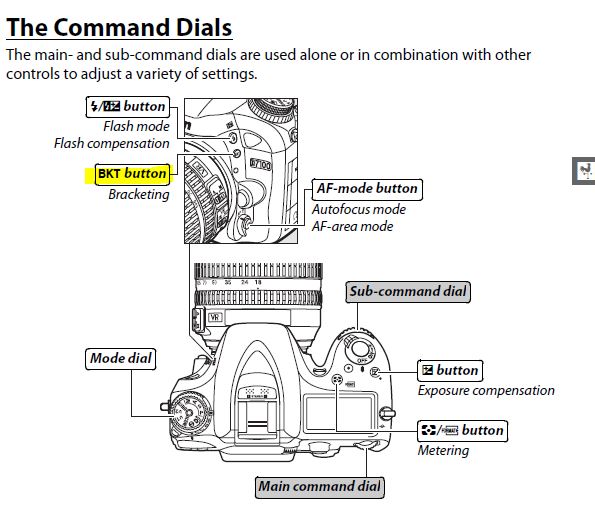

May 19, 2017 13:17:40 #
bbrown5154
Loc: Baltimore, MD
fjrwillie wrote:
Sounds like you have exposure bracketing turned on
Willie
Willie
Thanks Willie but I don't have have that turned on.
May 19, 2017 13:22:34 #
bbrown5154
Loc: Baltimore, MD
rgrenaderphoto wrote:
Something is remiss in the settings. Do a factory reset
https://www.nikonimgsupport.com/ni/NI_article?articleNo=000003758&configured=1&lang=en_US
And then see if you can duplicate the issue.
https://www.nikonimgsupport.com/ni/NI_article?articleNo=000003758&configured=1&lang=en_US
And then see if you can duplicate the issue.
Thanks. I thought of that too and tried but nothing has changed.
Very odd. The good news is that I am still able to use the camera in manual mode (which is probably about 70% of the time) I just have to
redo the exposure every time. Since its all landscape stuff right now its ok. Currently I'm in Joshua Tree and there really isn't a camera repair
place close by so it will have to wait until I get home to Balt.
Thanks for everyones help.
May 19, 2017 18:13:26 #
You've set your ISO - what is your shutter speed & lens opening for the first pic? Then what do the settings change to, and how does the lighting actually change?
May 19, 2017 18:16:17 #
May 19, 2017 18:30:21 #
bbrown5154
Loc: Baltimore, MD
twowindsbear wrote:
You've set your ISO - what is your shutter speed & lens opening for the first pic? Then what do the settings change to, and how does the lighting actually change?
Ok for instance in manual mode. Sunny weather, at ISO 200, proper exposure reads at F11, 1/125
If I then take the exact same scene right after the first one the exposure changes to F3.5 at 1/1000. I will then have to adjust
the speed and aperture dials again to F11, 1/125
On shutter or priority mode the exposure meter reads 2 clicks over exposed and the "0" blinks and it never changes no matter what
dial you move wheel or if you set the ISO higher.
May 19, 2017 18:31:34 #
bbrown5154
Loc: Baltimore, MD
BebuLamar wrote:
I have a stupid question but was it set on P?
No I never use Program mode.
I'm a 70% Manual 30% AP guy.
May 19, 2017 19:05:00 #
bbrown5154 wrote:
Ok for instance in manual mode. Sunny weather, at ISO 200, proper exposure reads at F11, 1/125
If I then take the exact same scene right after the first one the exposure changes to F3.5 at 1/1000. I will then have to adjust
the speed and aperture dials again to F11, 1/125
On shutter or priority mode the exposure meter reads 2 clicks over exposed and the "0" blinks and it never changes no matter what
dial you move wheel or if you set the ISO higher.
If I then take the exact same scene right after the first one the exposure changes to F3.5 at 1/1000. I will then have to adjust
the speed and aperture dials again to F11, 1/125
On shutter or priority mode the exposure meter reads 2 clicks over exposed and the "0" blinks and it never changes no matter what
dial you move wheel or if you set the ISO higher.
Thanks. Here's my WAG: Go through ALL the menus and sub menus, make sure ALL menu items are set the way you want. Hopefully you'll find a 'wrong' setting that will resolve your problem. Good luck
May 19, 2017 19:10:05 #
What does it do in other modes ??? Try all the other modes and let us know....
Bj
Bj
If you want to reply, then register here. Registration is free and your account is created instantly, so you can post right away.





