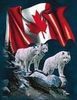Please Evaluate
Jun 14, 2012 21:10:03 #
Literati
Loc: South Carolina
I took this photo in DC in April but had a hard time editing it the way I wanted. This photo is from the right side facing the front corner. I was trying to get the LaceMaple along with a piece of the capitol. It was shot a about 1:00pm in bright sun with a 5d Mark iii at f/4, 1/50 sec, ISO 100. Focal range was 28. I only resized the original but played around with two different techniques that I am not sure that I am satisfied with. Please feel free to comment, critique, edit etc. Thanks.
Original

Photoshop edit

B & W conversion

Jun 14, 2012 21:15:01 #
Hard to have a good look without the original to download. I would think if you have the RAW file you could bring some details in the sky with ACR7.1 or LR4.1.
At this point I would prefer #1. Personal choice. #2 is nice also.
At this point I would prefer #1. Personal choice. #2 is nice also.
Jun 14, 2012 21:30:48 #
Jun 14, 2012 22:32:09 #
At least on my part my evaluation is purely subjective as I don't pretend to be a pro photographer or even to be skilled at composition or post processing... Having said that I like the original picture more so than the processed photos. The processed photos in my opinion seem to be a little washed out and the color somewhat distorted in PP and they just seem to soft to me, but then again I kinda like contrast in photos so like I said it is personal taste. Were you trying to correct for the back lighting in the original photo? Often when I have a photograph that I am unhappy with just a part of the photo in regard to color or contrast I will go into quick mask and set a gradient mask over the area of my concern and then return to the normal mode and inverse my selection and edit just the part of the picture that I am trying to add or detract from. What is nice about the gradient mask is that as it transitions back to the unedited area of the photograph it does so gradually so that you if did not go crazy with your editing people looking at your photograph should not be able to notice the editing ever occurred but will find the photo to be more pleasing. On your black and white photo I kinda like it it seems to have a little bit of a HDR thing going on, if you have not found them already photoshop also has photographic filters that mimic the old filters that B&W photographers used in the old days, you may want to play with those as see if they make a difference that you may find pleasing. Back in the day B&W photographers used the filters to control and enhance contrast.
It may be that you already know all this as you may even be a much more accomplished user than am I as at best I am an intermediate user... Hope that I helped and if not maybe someone else will read this thread that will find it helpful.
It may be that you already know all this as you may even be a much more accomplished user than am I as at best I am an intermediate user... Hope that I helped and if not maybe someone else will read this thread that will find it helpful.
Jun 14, 2012 23:07:54 #
Literati
Loc: South Carolina
Thanks for your thoughtful response. I am still learning to use my first full frame digital camera...I am getting the hang of it but still get lost in all the options. I can handle some of the PS parts but have not mastered the program yet. I will try your suggestion. I think my main objective was to reflect the beauty of the tree...and still get a piece of the capitol. I am sure that it would have been better to avoid the overhead sunlight.
Blurryeyed wrote:
At least on my part my evaluation is purely subjec... (show quote)
Jun 15, 2012 08:30:22 #
nas5000
Loc: Miami
#1 blown out highlights. @f4 iso 100, the s.s in my opinion should have been 1/1600. see if you could learn the sunny 16 rule. it helps me a lot.
Jun 15, 2012 09:17:35 #
Literati
Loc: South Carolina
Thanks for the reminder....I still get caught up in the vision and forget the fundamentals.
Jun 15, 2012 10:32:46 #
Literati wrote:
I took this photo in DC in April but had a hard ti... (show quote)
I like the composition. The best way I know to get the lighter areas properly exposed in the pictures is to shoot HDR. that would allow the capital building and the sky to show up better.
Swede
Jun 15, 2012 11:26:15 #
Jun 15, 2012 20:31:03 #
Literati
Loc: South Carolina
[quote=llindstrand]
I like the composition. The best way I know to get the lighter areas properly exposed in the pictures is to shoot HDR. that would allow the capital building and the sky to show up better.
Swede[/quote
will need to try HDR in the future. Thanks.
HDR is also a good option. Thanks for the feedback.
Literati wrote:
I took this photo in DC in April but had a hard ti... (show quote)
I like the composition. The best way I know to get the lighter areas properly exposed in the pictures is to shoot HDR. that would allow the capital building and the sky to show up better.
Swede[/quote
will need to try HDR in the future. Thanks.
HDR is also a good option. Thanks for the feedback.
Jun 15, 2012 20:32:12 #
Literati
Loc: South Carolina
Bails40 wrote:
I actually like number 1 as well, and yes the sky does need some work...
Thanks. I really do get frustrated with over exposed sky.
Jun 16, 2012 02:05:44 #
[quote=Literati][quote=llindstrand]
I like the composition. The best way I know to get the lighter areas properly exposed in the pictures is to shoot HDR. that would allow the capital building and the sky to show up better.
Swede[/quote
will need to try HDR in the future. Thanks.
HDR is also a good option. Thanks for the feedback.[/quote]
I worked a little on your image tonight and as soon as I can get some color in the sky that I am partially satisfied with, I get a little too much color in the building. As I said before definitely try HDR. One of the images will be dark enough to bring out the sky and when you blend them the computer combines these. I use NIK HDR Pro for editing the HDR images. What I like about it and some of the other specialized HDR programs is that they give you a preset set of possible outcomes to work from.
The other trick I used this January we went to the Caribbean. The majority of my shots were during the day in very bright sunshine. I used a Cokin solid neutral density filter along with the HDR and came out very well on exposure. On images where there is a bright background and a dark foreground I use their graduated ND filter.
I'll post the picture that I did; however, it is not the best. It is all I could do with the original.
Swede
Literati wrote:
I took this photo in DC in April but had a hard ti... (show quote)
I like the composition. The best way I know to get the lighter areas properly exposed in the pictures is to shoot HDR. that would allow the capital building and the sky to show up better.
Swede[/quote
will need to try HDR in the future. Thanks.
HDR is also a good option. Thanks for the feedback.[/quote]
I worked a little on your image tonight and as soon as I can get some color in the sky that I am partially satisfied with, I get a little too much color in the building. As I said before definitely try HDR. One of the images will be dark enough to bring out the sky and when you blend them the computer combines these. I use NIK HDR Pro for editing the HDR images. What I like about it and some of the other specialized HDR programs is that they give you a preset set of possible outcomes to work from.
The other trick I used this January we went to the Caribbean. The majority of my shots were during the day in very bright sunshine. I used a Cokin solid neutral density filter along with the HDR and came out very well on exposure. On images where there is a bright background and a dark foreground I use their graduated ND filter.
I'll post the picture that I did; however, it is not the best. It is all I could do with the original.
Swede

If you want to reply, then register here. Registration is free and your account is created instantly, so you can post right away.