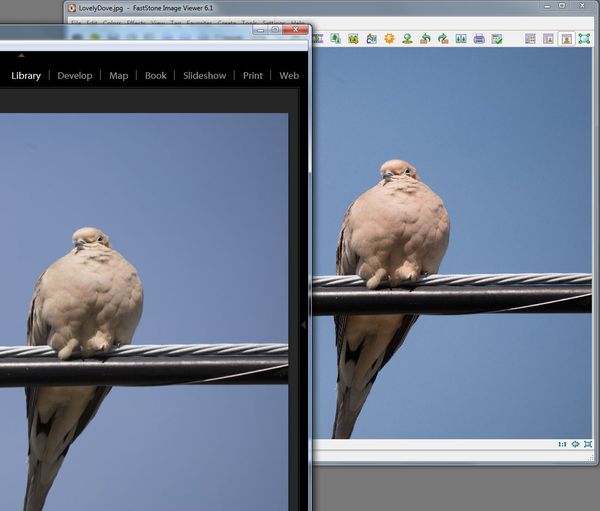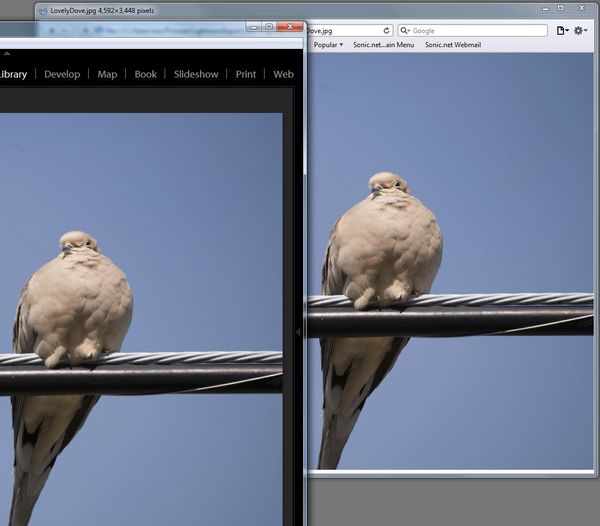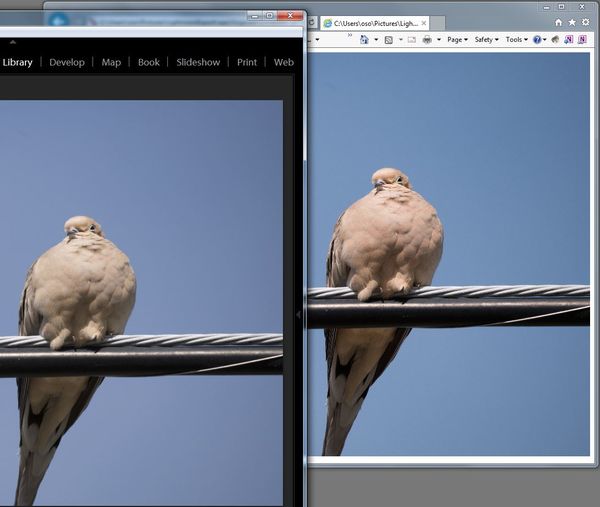Color Management Aware Photo Viewers on Windows 7
May 14, 2017 19:34:17 #
MichaelH
Loc: NorCal via Lansing, MI
A while back I bought an X-Rite i1Display Pro monitor calibration device and calibrated my monitor for viewing web sites and text [and not for printing - that comes later]. Upon applying the monitor profile I noticed that my Windows Photo Viewer was showing a markedly different version of the image from the one I saw in Lightroom. It was much darker and over saturated. I went looking for a solution and Google told me I was not alone and that Windows Photo Viewer does not "honor", for lack of a better term, the Color Management Profile in use. {As an aside - I did suspect that I had messed up my Calibration Profile and repeated the process many times. And yesterday the X-Rite software updated itself and the new version's Calibration Profile was used to create any comparison images used below.}
So the next step was to find an alternative. Below are side by side comparisons of Lightroom on the left next to the viewer (these are screen grabs but do depict the degree of difference):
FastStone Viewer
So the next step was to find an alternative. Below are side by side comparisons of Lightroom on the left next to the viewer (these are screen grabs but do depict the degree of difference):
FastStone Viewer
May 14, 2017 19:36:23 #
May 14, 2017 19:37:18 #
May 14, 2017 19:40:19 #
MichaelH
Loc: NorCal via Lansing, MI
Chrome Browser then Safari then Internet Explorer {Firefox is fine too}
May 14, 2017 19:41:23 #
MichaelH
Loc: NorCal via Lansing, MI
So my take away is that you can trust your browser to render your image while "honoring" your Calibration – unless it is by Microsoft. Every other viewer should be tested. And also note that if you use the sRGB IEC51966-2.1 monitor profile (which I did for testing purposes) then Windows Photo Viewer looks color correct.
And my $20 is going to Fast Raw Viewer.
And my $20 is going to Fast Raw Viewer.
May 15, 2017 06:24:06 #
MichaelH wrote:
So my take away is that you can trust your browser to render your image while "honoring" your Calibration – unless it is by Microsoft. Every other viewer should be tested. And also note that if you use the sRGB IEC51966-2.1 monitor profile (which I did for testing purposes) then Windows Photo Viewer looks color correct.
And my $20 is going to Fast Raw Viewer.
And my $20 is going to Fast Raw Viewer.
Thanks for that. Lots of variation.
May 15, 2017 09:13:23 #
MichaelH
Loc: NorCal via Lansing, MI
jerryc41 wrote:
Lots of variation.
Yes, lots of variation. Unless your favorite photo viewer matches your editing environment it sort of defeats the purpose of calibrating your monitor (except for printing where you don't tend to leave the editor).
The interesting eye opener for me was how well the browsers did with Color Management (with the exception of Microsoft's Internet Explorer). That seems to indicate the the vast majority of images are being displayed in one of the best color environments - the browser.
May 15, 2017 09:41:41 #
MichaelH
Loc: NorCal via Lansing, MI
My journey down this road was started with posts on this blog about the advantages of calibrating one's monitor. I believe there are three reasons to calibrate your monitor:
1) To see other's work as it was intended to be seen (*granted, you cannot account for the "correctness" of other folks monitors - but if her gadget says her monitor is "correct" and your gadget says your monitor is "correct" you have a starting point that is hopefully better than two monitors straight from the box)
2) To create your finished product for display on someone else's display (like on the web - see * above)
3) To print to a printer - either your own or a service (this is arguably the most important because it is one you can control for most of the variables - see * above - here you have profiles for the monitor, printer and paper)
1) To see other's work as it was intended to be seen (*granted, you cannot account for the "correctness" of other folks monitors - but if her gadget says her monitor is "correct" and your gadget says your monitor is "correct" you have a starting point that is hopefully better than two monitors straight from the box)
2) To create your finished product for display on someone else's display (like on the web - see * above)
3) To print to a printer - either your own or a service (this is arguably the most important because it is one you can control for most of the variables - see * above - here you have profiles for the monitor, printer and paper)
May 15, 2017 10:30:07 #
May 15, 2017 10:59:45 #
MichaelH
Loc: NorCal via Lansing, MI
camerapapi wrote:
As far as I know the sRGB color space is what most monitor use.
sRGB was the color space of choice for CRTs. Here is a link to some info:
http://ninedegreesbelow.com/photography/srgb-bad-monitor-profile.html
Just Google "sRGB monitor" for more information. And even if you wanted to use sRGB on your LCD, you would have to calibrate it to that standard profile. Just assigning it in the monitor's menu options (if even available) would just get you to the monitor's pre-configured approximation to sRGB from the factory and monitors change over time so it might have changed from when it was new.
May 15, 2017 13:31:12 #
Firefox is color profile aware. And it's free.
May 15, 2017 16:11:41 #
MichaelH
Loc: NorCal via Lansing, MI
Gene51 wrote:
Firefox is color profile aware. And it's free.
Chrome and Safari too. Just not Microsoft's Internet Explorer (free, but not profile aware). My goal was to get the quick slide show functionality of a photo viewer. Another member mentioned he uses Fast Raw Viewer to cull any reject images prior to importing to Lightroom. That is what got me to test it. Probably a better test might be to shoot a Color Checker Passport and compare that image side by side. All of these viewers may have some subtle color shift - I guess one could get a screen grab and roll the eye-dropper tool in Photoshop/Lightroom over the patches to see how far off they might be. But that might just provide more frustration.
If you want to reply, then register here. Registration is free and your account is created instantly, so you can post right away.