What is the best media for backing up your digital photos?
May 11, 2017 19:42:14 #
Gleep715
Loc: Nesbitt, TX
As my collection of digital photos grows I am trying to figure out sort of backups I need. I live in an area where reliable broadband is not available so cloud backup is not an option for me (uploading 16 jpgs for printing earlier today took about 25 minutes). I am planning on an off-site backup scheme where I keep one complete set of my photos at a secure location. I will then keep a daily incremental backup of the photos on my computer and swap it out with the one at the secure location every week. What I am trying to decide on is what media is the best for storing the files. At the moment I am leaning towards flash memory (either solid state drives or memory cards from reliable manufacturers). Even though the expected life spans vary wildly the articles I have used for my research generally agree that this type of media has the longest life time.
I welcome any thoughts you might have on the subject.
I welcome any thoughts you might have on the subject.
May 11, 2017 19:48:38 #
I use an external hard drive 3T, large enough and cheap enough bought one recently for 62 bucks. You will have lots of room
Gleep715 wrote:
As my collection of digital photos grows I am tryi... (show quote)
May 11, 2017 19:50:17 #
I keep my pictures on 3 different computers, two of which have external drives connected to them. In addition, I back up one of the laptops to another external drive in a plug in mount. If that isn't enough, two of the laptops are backed up off-site using Carbonite. Yes, a good broadband connection is needed, but it gives me off-site storage. Having multiple backups in the house protect me from a single point of failure, but if the house burned down, I'd be SOL. Hence Carbonite.
May 11, 2017 20:08:11 #
Spinning discs are fine for this. SSDs are best employed when running applications from them.
May 11, 2017 20:08:42 #
Look at Hughesnet - Satelite internet, plans start at $50 per month. I'm on fiber, my wife works at home and I run my business from home so we are intense users. Our cost is $70 per month for business speed. Years ago I use to cycle backups to my bank safe deposit box. A real pain. We have been backing up online for years with no problems.
May 11, 2017 20:22:45 #
I use a 1Tb pocket drive, a copy on the laptop, and Carbonite.
May 11, 2017 20:38:15 #
Gleep715
Loc: Nesbitt, TX
Dave327 wrote:
Years ago I use to cycle backups to my bank safe deposit box.
That is a location I have been considering. I do realize it will be a pain but I don't have another secure location to keep them. Before I retired I kept a box of DVDs in my locker at work but I don't have that option now. My internet access right now is through a Verizon jetpack. I have experience with HughesNet internet and was less satisfied with that than I am Verizon mobile broadband.
May 11, 2017 21:26:05 #
Gleep715 wrote:
As my collection of digital photos grows I am tryi... (show quote)
Avoid pocket drives and $62 3TB drives and other low cost consumer-oriented solutions that you can buy at Walmart, BestBuy, Sam's BJ's or Costco, etc. All cheap solutions are unreliable. Right now, the three best drives out there are the Western Digital Black series, the WD RE and the HGST Ultrastar - they all have 5 yr warranties. The RE and Ultrastar are what you want if you are going to use them in a RAID array, otherwise you can save a few $$$ by getting the WD Black. You may be able to spend under a $100 on a 3 or even a 4 TB drive, but it will cost you 20X that if it fails and you have to have it recovered. You buy a bare OEM drive and a case with a fan to install it into, and call it a day. Get two, so your back up is redundant.
May 12, 2017 00:48:22 #
Based on studies, it appears Blue Ray discs have the longest shelf life.
May 12, 2017 01:01:01 #
Hi Gene yeah usually do but this one is a WD Passport from staples here in town could have been mismarked or something else but so far so good, usually spend more on the better ones as I agree that failure can happen I also back up copies to other drives I have the WD Black for my home cloud or whatever they call it only my home computers are on it but as we know so well if someone that knows what they are doing could tap into me. I will take your advise and keep my fingers crossed that this is the real drive not a knockoff.
Gene51 wrote:
Avoid pocket drives and $62 3TB drives and other l... (show quote)
May 12, 2017 05:38:00 #
My solution to this problem is to never re-use a card. I use 128 GB cards because I do a lot of focus stacking which requires up to 35 incremental images of a given subject. Once a card is full, I retire it to my safe deposit box. I only keep my finished images on my computer respecting digital images. My film scans are all kept in a separate file as scanned and spotted at 100%. I also transfer these files to cards for storage. Once I start to convert them into digital negatives for carbon transfer prints, I move them so the original scans are not corrupted. I am not aware of any time limitations on SDHC cards. If they deteriorate over time in storage, my plan is not very sound.
Best, Fred
Best, Fred
May 12, 2017 07:15:10 #
Dave327 wrote:
Look at Hughesnet - Satelite internet, plans start at $50 per month. I'm on fiber, my wife works at home and I run my business from home so we are intense users. Our cost is $70 per month for business speed. Years ago I use to cycle backups to my bank safe deposit box. A real pain. We have been backing up online for years with no problems.
The OP said "I live in an area where reliable broadband is not available so cloud backup is not an option for me (uploading 16 jpgs for printing earlier today took about 25 minutes)" so your response is rather stupid.
May 12, 2017 07:18:11 #
Gene51 wrote:
Avoid pocket drives and $62 3TB drives and other l... (show quote)
I agree Gene, I also have a WD Cloud chassis with 4TB Blacks in it. I also use 4tb usb3 externals that I rotate. I do 2 separate backups. Backup 1 is of all non-Lightroom/Photoshop data and backup 2 is Lightroom/Photoshop data. I have a 3rd backup that is Operating system and software. Backup 1 and 2 are both done every Monday - Wednesday- Friday and the oldest set (the 5 day) is kept at the safe deposit box in the bank. The newest is kept next to my computers and the middle is kept in the garage. The OS and program backups are kept at the bank and updated once a month or as needed. The Data backups (non-photo) are on a Tuesday - Thursday- Saturday (assuming I'm home) schedule. The WD Cloud (located under the desk and connected to the network and internet) is on the same Mon-Wed-Friday schedule. I have created applets to automate each of the backup processes. If I'm out of town and can't to the updates, I wait for the next scheduled time.
Personally, I don't deal with the "pay for use" clouds available for backup as I can't control who has access to them. I know who has access to my bank safe deposit box and my local backups.
May 12, 2017 07:29:03 #
Gleep715 wrote:
As my collection of digital photos grows I am tryi... (show quote)
For me, it's two external hard drives. I also have a NAS and individual hard drives I use occasionally. For a comparison, I'm way beyond the belt and suspenders situation. Comparing this to a car, I would have half a dozen spare tires.

Ideally, you should have a copy of your backup stored in a different location. I don't consider the cloud as backup - just for display purposes.
May 12, 2017 07:33:19 #
Gene51 wrote:
Avoid pocket drives and $62 3TB drives and other l... (show quote)
Definitely. I no longer buy drives already enclosed because I don't know what's inside. Now I buy HGST Ultrastar for internal computer use and external backup. Just for the heck of it, I made a box to hold two hard drives. I can backup to one and then to the other very quickly.
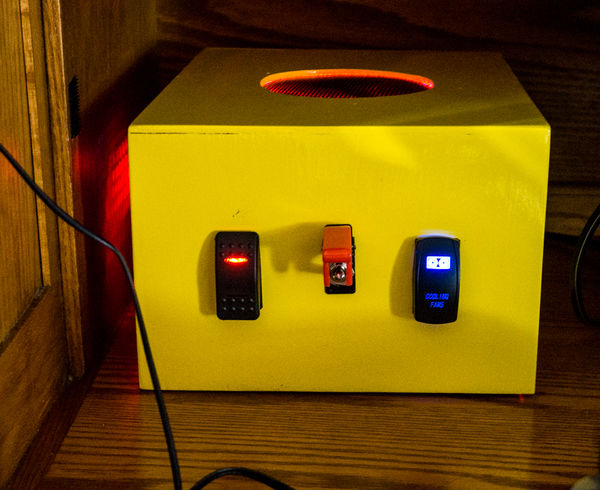
If you want to reply, then register here. Registration is free and your account is created instantly, so you can post right away.








