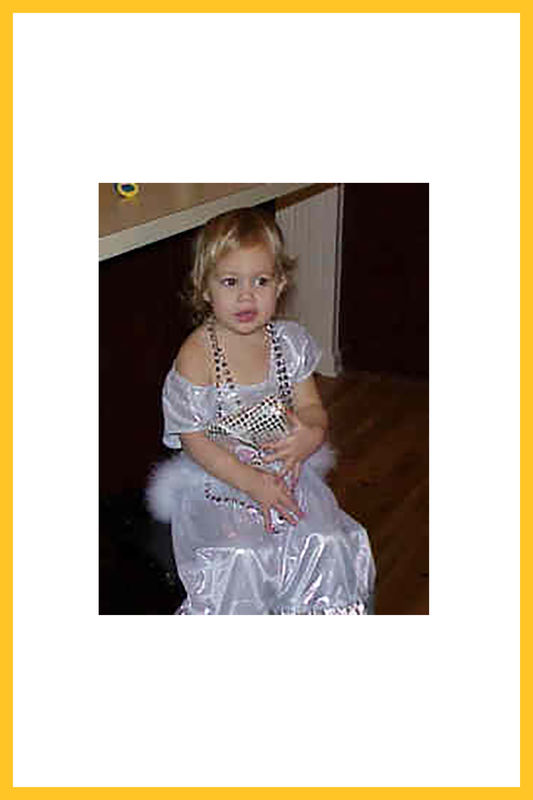Re-size image to print
May 6, 2017 16:33:49 #
gypsy02
Loc: Indiana
I may be trying to do the impossible, but is there anyway to get a nice small print out of the attached image? It only has a resolution of 75. I'm not trying to make a big enlargement, just a small print. Thanks for any suggestions.

May 6, 2017 16:47:08 #
What size do you want the print to be? You'll also need to post the image full size, click the (Store Original) button when posting, please.
--Bob
--Bob
gypsy02 wrote:
I may be trying to do the impossible, but is there anyway to get a nice small print out of the attached image? It only has a resolution of 75. I'm not trying to make a big enlargement, just a small print. Thanks for any suggestions.
May 6, 2017 16:56:53 #
Using just a quick look at the image and understanding that its resolution is 75 (which is meant for display on monitors only), I have my doubts that you would get even an acceptable 4" x 6" print. With some pp, you MIGHT get something, whether or not it will be acceptable remains to be seen. Best of luck.
May 6, 2017 19:56:57 #
May 6, 2017 19:58:11 #
gypsy02
Loc: Indiana
gypsy02 wrote:
I had selected "store original" and tried 3 times. I'll try again.

May 6, 2017 20:02:58 #
May 7, 2017 06:28:49 #
Linary
Loc: UK
gypsy02 wrote:
I can't seem to get the original to load. Sorry for the repeats!
The image is too small for "Store Original" to work.
May 7, 2017 06:47:28 #
Linary
Loc: UK
gypsy02 wrote:
I may be trying to do the impossible, but is there anyway to get a nice small print out of the attached image? It only has a resolution of 75. I'm not trying to make a big enlargement, just a small print. Thanks for any suggestions.
If this is all you have to work with, so be it.
The image is 225 x 294 pixels
The resolution of 75ppi is not relevant and can be changed.
The photo needs to be upsampled (increase the number of pixels) but without destroying quality.
I have upsampled to 1800 pixels high, which would print at 6" x 4" at 300ppi, but the quality is suffering badly. My skill levels at retouching are just not good enough to make this better.
Another way would be to centre the image as it stands on a 4 x 6" background, this might be better, and yet another way would be to print the photograph as is, then photograph it. (I don't know if this would help or not).
May 7, 2017 06:52:27 #
Just print it as is and hope for the best. There is not much you can do. You are talking about $0.25 in cost. We all get caught in this trap once in a while.
May 7, 2017 09:41:12 #
My try....
Sorry, i've tried to send the photo and it will not take the photo.
Sorry, i've tried to send the photo and it will not take the photo.
May 7, 2017 10:52:42 #
Linary
Loc: UK
I have managed a little PP on the 6 x 4 version- which now will print at 6 x 4" at a resolution of 180ppi. I think it is a little better than my first attempt.
May 7, 2017 12:49:02 #
gypsy02 wrote:
I may be trying to do the impossible, but is there anyway to get a nice small print out of the attached image? It only has a resolution of 75. I'm not trying to make a big enlargement, just a small print. Thanks for any suggestions.
Hi,
I played with this image a little bit using Lightzone. First I did things to try to cleanup the jpg artifacts (de-noise, soften skin tones, and a little bit of blurring), then exported at the higher resolution and re-edited that image to do things to help the final image (clarity, vibrance, tonal adjustments, sharpening). You might need to further adjust the tonal properties of the final image to suit your tastes. While the final image will never be a high quality photo when printed, this might not be too bad at 4"x6". It won't cost a lot to try it.
Jerry
May 7, 2017 21:02:56 #
gypsy02
Loc: Indiana
Thanks to all for your help and your efforts. Greatly appreciate your time and expertise!
May 8, 2017 16:04:30 #
I don't know how much you are expecting but this photo was actually taken on card stock. So that needed to be smoothed out.
By doing so we lost some detail and overall focus. This is my stab at it on short notice.
Maybe others can give you a better image.
I focused on her face and created a 6 x 5 image with 300 dpi.
Best of luck
By doing so we lost some detail and overall focus. This is my stab at it on short notice.
Maybe others can give you a better image.
I focused on her face and created a 6 x 5 image with 300 dpi.
Best of luck

May 9, 2017 09:16:32 #
gypsy02 wrote:
I may be trying to do the impossible, but is there anyway to get a nice small print out of the attached image? It only has a resolution of 75. I'm not trying to make a big enlargement, just a small print. Thanks for any suggestions.
This picture here is a 5x7 at 300 dpi. As you make smaller it will have some improvement. For a locket it might work.
If you want to reply, then register here. Registration is free and your account is created instantly, so you can post right away.