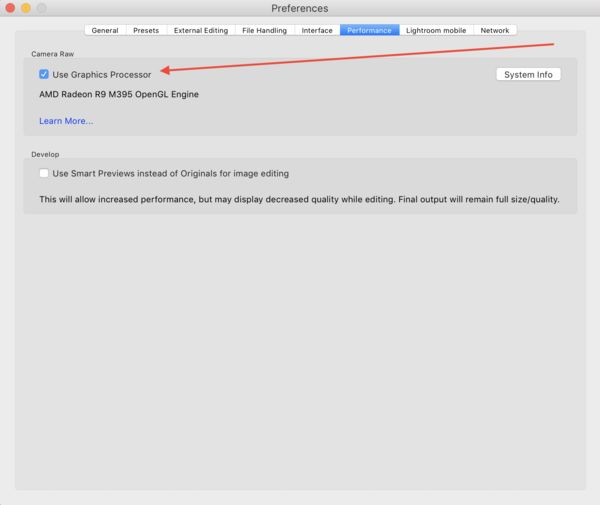lightroom shuts down, computer screen goes dark?
Apr 22, 2017 12:16:57 #
i have lightroom cc, i have been having problems with my old computer it was 6 years old {90 in computer years!!} so i purchaced a new dell labtop, 7000, to do just photo processing, i got photoshop cc and lightroom cc downloaded, i have been working on a training course from Phil Steele to learn lightroom, i have finally learned enough to get started {been working on learning Lr on and off for a couple years}
so anyways i got all files and photos imported, got the file system so i can understand it,
now as i am moving folder it starts Ok, then after i move some folders , about 5 folders it starts showing the "loading" button at the bottom of the image screen, so i wait a couple minutes until it is done "loading" then i do a couple more files, then about half way thru the process my computer screen goes almost black, and locks up!! the computer will not even let me Ctrl+alt+del,{ I waited almost 20 min. and it still never came back} so i have to press and hold the "power" button to shut it down , i have 16gb ram 1trb hard drive, i7, pretty much thats all i know about the labtop off hand,
seeing this is a new labtop ,and all i do is photo processing on it , it should be able to handle the load!!!
*photo library is on a 4trb external hard drive,* I use "RAW" files, mostly
anyhelp would be appreciated......
so anyways i got all files and photos imported, got the file system so i can understand it,
now as i am moving folder it starts Ok, then after i move some folders , about 5 folders it starts showing the "loading" button at the bottom of the image screen, so i wait a couple minutes until it is done "loading" then i do a couple more files, then about half way thru the process my computer screen goes almost black, and locks up!! the computer will not even let me Ctrl+alt+del,{ I waited almost 20 min. and it still never came back} so i have to press and hold the "power" button to shut it down , i have 16gb ram 1trb hard drive, i7, pretty much thats all i know about the labtop off hand,
seeing this is a new labtop ,and all i do is photo processing on it , it should be able to handle the load!!!
*photo library is on a 4trb external hard drive,* I use "RAW" files, mostly
anyhelp would be appreciated......
Apr 22, 2017 12:24:59 #
Linary
Loc: UK
Do you have a "hibernate" or "sleep" key on your keyboard which is easily accidently pressed? I used to have a "hibernate" key until I got rid of the keyboard and bought one without.
Apr 22, 2017 12:35:54 #
There is one thing that I am disappointed in when it comes to LR and that is what you are talking about now. When using LR for a longish period of time, it seems to slow down. Then it does as you said and eventually just crashes. I'm not talking about just moving folders, but doing other things like keywording a lot of files or culling through a lot of images and then deleting a bunch of them at one time.
I find it best when I see it start to get sluggish, to simply shut LR down, and then restart it. It works every time. Keep in mind, sometimes it will pop up with a notice telling you that it's still writing to the catalog or something like that, simply cancel your exit of LR once or twice and then it will shut down properly. Then restart LR and it will run clean and fast again.
I find it best when I see it start to get sluggish, to simply shut LR down, and then restart it. It works every time. Keep in mind, sometimes it will pop up with a notice telling you that it's still writing to the catalog or something like that, simply cancel your exit of LR once or twice and then it will shut down properly. Then restart LR and it will run clean and fast again.
redhogbill wrote:
i have lightroom cc, i have been having problems ... (show quote)
Apr 22, 2017 12:37:48 #
I've not had the issue, but I've read some random posts elsewhere that suggest Lightroom can have trouble moving large folders.
If you don't solve it, there is a "work around" where you move the folders outside of Lightroom and then go back to Lightroom and tell it where you moved them.
If you don't solve it, there is a "work around" where you move the folders outside of Lightroom and then go back to Lightroom and tell it where you moved them.
Apr 22, 2017 12:41:13 #
I'm no computer guru by any means so take this with a grain of salt. I'm wondering if you have a dedicated video card? For fast photo processing a good separate video card that isn't integrated into the mother board and has it's own memory in addition to the 16GB you have would be best. I don't run Lr CC but rather Lr 5.7 and it runs fast. Before I bought my new computer (a gaming PC) Lr would bog down terribly and I would sometimes need to shut down and start over, but that was running on only 8GB of memory.
Walt
Walt
Apr 22, 2017 13:52:34 #
redhogbill wrote:
i have lightroom cc, i have been having problems ... (show quote)
One thing that can cause odd behavior in Lightroom is the use of the GPU - check in Lightroom Preferences/performance and if it is checked, uncheck it, restart Lightroom and give the operation a try again. If the problem goes away, leave it unchecked, if not turn it back on.
Apr 22, 2017 14:45:13 #
Apr 23, 2017 07:04:32 #
How much do you know about computers ? Do you know how to get into the Bios of a computer ? And does your laptop have a cd/dvd player built in ? Tom's computer repair
Apr 23, 2017 10:47:10 #
Dngallagher wrote:
One thing that can cause odd behavior in Lightroom is the use of the GPU - check in Lightroom Preferences/performance and if it is checked, uncheck it, restart Lightroom and give the operation a try again. If the problem goes away, leave it unchecked, if not turn it back on.
I suppose this could be a problem, but my old computer gave me fits and it didn't have a LR compatible GPU so it wasn't used by LR and my new computer does have a LR compatible GPU and is used by LR. My computer still gets to a point when I use it extensively where it starts to bog down and eventually just locks up. As I said to the OP my only fix for this is when I notice things acting strange, just exit LR and then restart. It works fine after that until it bogs down again.
Apr 23, 2017 11:14:09 #
I have exactly the same issue, but only since I switched to LR/PS CC. My stand alone copy of LR 5 did not do this ever. It happens frequently and my only solution has been a restart as previously mentioned. I'll try Dngallagher's suggestion.
Apr 24, 2017 09:22:47 #
Dngallagher wrote:
One thing that can cause odd behavior in Lightroom is the use of the GPU - check in Lightroom Preferences/performance and if it is checked, uncheck it, restart Lightroom and give the operation a try again. If the problem goes away, leave it unchecked, if not turn it back on.
will give it a try, thanks

Apr 24, 2017 09:26:14 #
kubota king wrote:
How much do you know about computers ? Do you know how to get into the Bios of a computer ? And does your laptop have a cd/dvd player built in ? Tom's computer repair
does not have a cd/dvd unit in it, i know some about computers!! but not the BIOS!! i deleted DOS once!! then could not understand why it did not work!!
if it is pretty simple, a little instruction goes a long way
Apr 24, 2017 09:27:36 #
bdk wrote:
an I7 and 16 Gig or memory should run anything you throw at it.
thats what i thought!!!

Apr 24, 2017 17:15:41 #
redhogbill wrote:
does not have a cd/dvd unit in it, i know some about computers!! but not the BIOS!! i deleted DOS once!! then could not understand why it did not work!!
if it is pretty simple, a little instruction goes a long way
if it is pretty simple, a little instruction goes a long way
I better not try to talk you thru my testing the computer than if your not up on going into the bios .Tommy
Apr 24, 2017 18:41:43 #
kubota king wrote:
I better not try to talk you thru my testing the computer than if your not up on going into the bios .Tommy
probably for the best,
If you want to reply, then register here. Registration is free and your account is created instantly, so you can post right away.