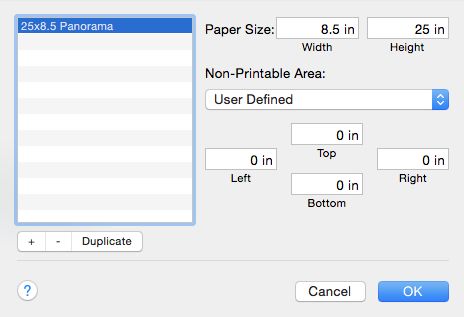Print Margins
Apr 21, 2017 08:33:02 #
When I go to the print module and set up for 8 x 10, I see that the margins of the print are .25" on three sides and .56" on the fourth side. Nothing I am able to do let's me change the .56" to .25". My intent is to print these at the ICP school on one of their Epson SureColor P800 printers. In the past I was able to print on these printers with an even margin after some playing around. My question is: Are margins printer dependent or is there something that I am not doing correctly in Lightroom on my computer? Since I have to pay by the hour to use the printers, I want to minimize wasted time. I am using the latest version of Lightroom CC on an iMac with the latest version of the MacOS. The computer is linked to a Canon Pixma MX870.
Apr 21, 2017 08:47:33 #
Apr 21, 2017 08:48:54 #
twowindsbear wrote:
My WAG is to set all the margins to .56 or a bit greater.
They should be even this way.
Good luck
They should be even this way.
Good luck
Apr 21, 2017 08:52:49 #
Thanks, but then I lose more than an inch off the print. A possibility but not my first choice.
Apr 21, 2017 09:11:23 #
Margins are printer dependent. If the printer allows printing to the edge, you could select that feature in the printer options, which will then let you set your margins to 0 if you wanted. I find that I get the most "logical" printing results by first setting the "Page Setup" (bottom left). Select the printer and then printer properties. Once in there, select paper size, type, etc.
I hope this helps.
I hope this helps.
Apr 21, 2017 09:13:36 #
steleky wrote:
When I go to the print module and set up for 8 x 1... (show quote)
Some suggestions, most of which you may have tried.
First, in the Page Setup in the LR Print Module, make sure that the Print Setup is set to the full size of your paper and that the source is Sheet (borderless). On Epson printers, you may need to have the printer set to Photo or Best Photo with Photo or Premium Photo Paper selected in order to select Borderless printing.
Then in LR, make sure that your Cell Size is set to the full size of the paper (e.g., 8" height by 10" width). Page Grid should be 1 Row by 1 Column. I always select Zoom to Fill. Once you have made these settings, you should be able to move all the margin settings to the values you want in inches, including 0.00 if you truly want borderless.
And all of the above assumes that your crop in the Develop Module is to the full 8x10 size you want.
Apr 21, 2017 09:19:35 #
steleky wrote:
When I go to the print module and set up for 8 x 1... (show quote)
I've never used an Epson that was capable of borderless printing that limited me to the default margins. But you do have to define a custom paper size in the Epson driver, and set custom margins there. Yes, margins are most definitely printer dependent. Epson defaults to the .56, .25, .25, .25 margin set, even on their borderless printers. This optimizes the print quality within that area.
I will mention that when I print, I usually leave border around the image area, for several reasons:
⢠The printer performs best when about half an inch of paper feeds through the rollers before printing begins. That's why Epson sets .56" at top of page.
⢠The printer lasts longer when it doesn't spray ink off the edges of the paper.
⢠Fingerprints are evil... finger oils damage almost all papers and inks, even archival papers. I like a border so most handling damage is limited to blank paper.
⢠I print lots of 8x10s. 8.5x11 is a standard paper size. I center the image area on the page (borders are .5, .25, .5, .25). This gives me a "borderless" 8x10 when I trim it.
Read the extended documentation for your printer (on disc that came with your printer, or on Epson's web site). It will tell you where and how to set custom paper sizes and custom margins. It's usually in the driver dialog under Paper Size.
I've set up lots of Epsons over the years and found it really easy, once you understand what the driver is doing. There may be a Page Setup or Print Setup dialog where you can do that as well.
Apr 21, 2017 09:52:31 #
Apr 21, 2017 10:05:34 #
burkphoto wrote:
⢠I print lots of 8x10s. 8.5x11 is a standard paper size. I center the image area on the page (borders are .5, .25, .5, .25). This gives me a "borderless" 8x10 when I trim it.
⢠I print lots of 8x10s. 8.5x11 is a standard paper size. I center the image area on the page (borders are .5, .25, .5, .25). This gives me a "borderless" 8x10 when I trim it.



doing this also helps me when dry mounting to foam core. 9 times out of ten the foam core or mat board is cut a bit off. By using a oversize paper then trimming to the final size unaligned edges aren't a problem. I use a cold laminating process for mounting, using a roller machine which tends to compress the leading and trailing edges a tad. Post process trimming cleans that up also.
Apr 21, 2017 10:40:39 #
MichaelH
Loc: NorCal via Lansing, MI
burkphoto wrote:
I will mention that when I print, I usually leave border around the image area, for several reasons:
Thank you burkphoto for the tips. I have learned to memorize everything you write!
If you want to reply, then register here. Registration is free and your account is created instantly, so you can post right away.