Wow - a lot of duplicates!
Apr 15, 2017 13:02:23 #
I just bought a "Duplicate Finder" plugin for Lightroom and was amazed at how many duplicates I had accumulated over the years! (thousands). It's going to take a while to sort through them and delete where needed, but will save a ton of space!
Apr 15, 2017 13:05:42 #
Apr 15, 2017 13:16:11 #
cfhelz45 wrote:
What was the plug in for LR?
Duplicate Finder: http://www.lightroom-plugins.com/DupesIndex.php
Apr 15, 2017 13:19:49 #
Patrick9
Loc: Muncie, IN
Duplicate File Finder - Free [for Windows] is one of many similar free programs. This one seems to work well for photos. You are correct that it is a fair amount of work to be certain that you are deleting to correct copy but it is worth the effort. This is a reliable company with several programs worth a look.
https://www.auslogics.com/en/software/duplicate-file-finder/
https://www.auslogics.com/en/software/duplicate-file-finder/
Apr 15, 2017 13:22:04 #
Patrick9 wrote:
Duplicate File Finder - Free [for Windows] is one of many similar free programs. This one seems to work well for photos. You are correct that it is a fair amount of work to be certain that you are deleting to correct copy but it is worth the effort. This is a reliable company with several programs worth a look.
https://www.auslogics.com/en/software/duplicate-file-finder/
https://www.auslogics.com/en/software/duplicate-file-finder/
The one I got is a Lightroom plugin specifically for finding duplicates in your Lightroom catalog.
Apr 15, 2017 14:06:52 #
I use Glary Utilities which does a lot of other things such as scan the registry and make repairs but it also finds dups. and its free for home use.
Apr 15, 2017 15:11:43 #
bdk wrote:
I use Glary Utilities which does a lot of other things such as scan the registry and make repairs but it also finds dups. and its free for home use.
I have a lot of apps that just find dups on a hard drive, but this plug-in works seamlessly with Lightroom to find dups in your catalog. It's not just a tool for finding duplicate files on a hard drive. Within lightroom, when you run this plugin, you will get dups based on criteria you establish. For example, you may have two versions of the same picture, but one is cropped and one isn't. You can tell this plugin whether or not to consider whether an image is cropped or not. You can also tell it what other EXIF data to consider. Lots of flexibility and all within Lightroom. Then, when you see all the duplicate, you can look at each one, including all EXIF data, and decide which, if any, you want to delete. I found this plugin extremely useful for using inside LR to locate dups and decide which ones to delete. Another difference with a regular dup finder: Say you have two duplicate images in LR - one has a bunch of edits applied and one does not. If you looked at it just with a regular dup finder, it would tell you they were dupes, but how could you tell which one to delete so as not to loose your edits. In LR, with this plug in, it will ID the files as dupes and you can see that one of them has edits applied and the other doesn't. The attached image is from the manual and gives you an idea of the flexibility this has as a tool - in Lightroom. Of course if one is not a LR user, this tool means nothing.
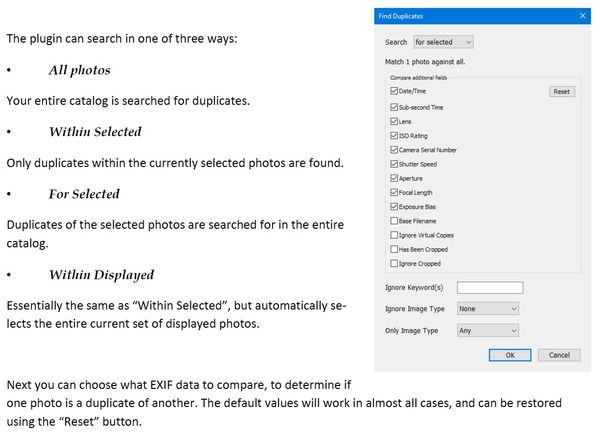
Apr 16, 2017 01:30:32 #
Basil wrote:
Does yours search by name or image comparison or both?I just bought a "Duplicate Finder" plugin for Lightroom and was amazed at how many duplicates I had accumulated over the years! (thousands). It's going to take a while to sort through them and delete where needed, but will save a ton of space!
Apr 16, 2017 01:35:09 #
BHC wrote:
Does yours search by name or image comparison or both?
See my last reply this thread where I posted an image from the manual that lists all the different factors, including base file name and many other EXIF data items such as date, time, Etc.
Apr 16, 2017 01:41:33 #
Basil wrote:
See my last reply this thread where I posted an image from the manual that lists all the different factors, including base file name and many other EXIF data items such as date, time, Etc.
Sorry, I can't read the right side of the image. Will try tomorrow on larger monitor.
Apr 16, 2017 01:43:26 #
BHC wrote:
Sorry, I can't read the right side of the image. Will try tomorrow on larger monitor.
Should have uploaded and saved image so larger version could be downloaded
Apr 16, 2017 02:04:49 #
Basil wrote:
Should have uploaded and saved image so larger version could be downloaded
No problem. I just don't want to get up to fire up the iMac this PM. Thanks!
EXPLANATION: If you could see my small apartment full of furniture, photo junk, miscellaneous junk - and the massive desk on which my iMac sits, including the myriad of "stuff that should be discarded" around my desk chair, you would understand why I dare not venture into that room at night. I can trip and break my neck just getting to a light switch.
Apr 16, 2017 07:16:23 #
Basil wrote:
I just bought a "Duplicate Finder" plugin for Lightroom and was amazed at how many duplicates I had accumulated over the years! (thousands). It's going to take a while to sort through them and delete where needed, but will save a ton of space!
Are they various files or just images? When I look for dupes, I try to limit where I look. Letting a dupe finder run wild on a 4TB drive can turn up lots of false positives. I intentionally have images in more than one folder for convenience.
I have never gotten through an entire session of checking and deleting duplicates - too tedious. In many cases, files that seem like duplicates aren't. Files in different folders have the same name, but they're totally different.
Give us a follow-up report when you're finished.
Apr 16, 2017 08:23:05 #
I also have it. It's excellent. All of their products are excellent.
Mark
Mark
Basil wrote:
Duplicate Finder: http://www.lightroom-plugins.com/DupesIndex.php
Apr 16, 2017 09:11:54 #
Basil wrote:
Duplicate Finder: http://www.lightroom-plugins.com/DupesIndex.php
went there and found this:
Latest Version: 2.0.5599 (History)
Please note this is no longer compatible with Lightroom
If you want to reply, then register here. Registration is free and your account is created instantly, so you can post right away.




