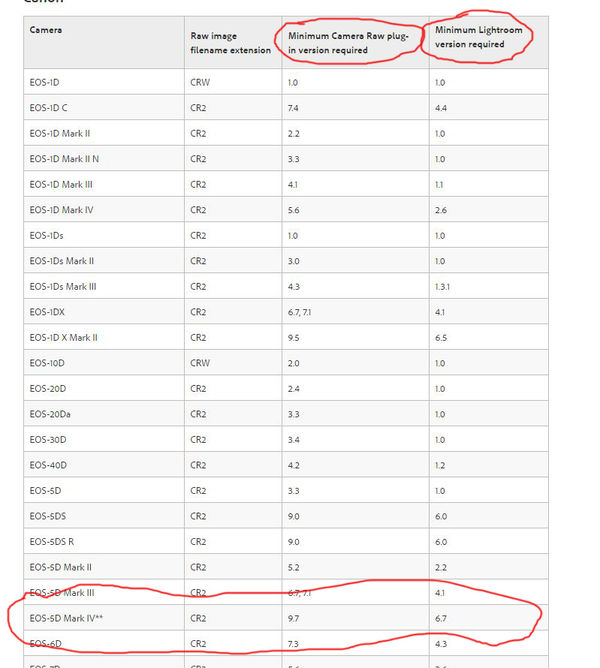Post Processing for Canon 5DIV
Apr 5, 2017 07:26:24 #
I have been playing around with my new Canon 5DIV and I found that my favorite PP program Picasa does not support my Canon’s (Standard) RAW files. Since finding this out I decided to move on up to Lightroom 6 and invest the time to learn a more serious “Big Boy’s” PP program.
Since reading/viewing (YouTube) the poor reviews regarding Canon’s Dual Pixel RAW option (camera setting) I am no longer concerned with anything other than the (standard) Canon RAW setting. The way I understand it you have to use the less than wonderful Canon PP program packed with the camera to process the Dual Pixel RAW files.
Does anyone have first-hand experience with the Canon 5DIV set to the (standard) Canon RAW and using Lightroom 6? Is Adobe Lightroom 6 compatible with the Canon 5DIV set to the standard Canon RAW setting? Thanks in advance for the help. JimmyT
Since reading/viewing (YouTube) the poor reviews regarding Canon’s Dual Pixel RAW option (camera setting) I am no longer concerned with anything other than the (standard) Canon RAW setting. The way I understand it you have to use the less than wonderful Canon PP program packed with the camera to process the Dual Pixel RAW files.
Does anyone have first-hand experience with the Canon 5DIV set to the (standard) Canon RAW and using Lightroom 6? Is Adobe Lightroom 6 compatible with the Canon 5DIV set to the standard Canon RAW setting? Thanks in advance for the help. JimmyT
Apr 5, 2017 07:32:38 #
I have had the Canon 5DIV for a few months now and I use Lightroom CC and Photoshop with no issues.
Apr 5, 2017 07:33:10 #
Lupane
Loc: Gainsville, Ga.
If you have Lightroom CC (2015) the answer is yes. There is an update to include it. If you have LR 6, I am not sure but there should be an update to include 5D iv support. Hope it will be of help. Happy Shooting.
Apr 5, 2017 08:38:54 #
I have LR6 on order from Adorama and it should arrive today. I would like a definitive answer prior to me breaking open the package and removing any chance of receiving a refund from Adorama if Lightroom 6 is not compatible. Thanks!
Lupane wrote:
If you have Lightroom CC (2015) the answer is yes. There is an update to include it. If you have LR 6, I am not sure but there should be an update to include 5D iv support. Hope it will be of help. Happy Shooting.
Apr 5, 2017 10:12:28 #
Linary
Loc: UK
Jimmy T wrote:
I have LR6 on order from Adorama and it should arrive today. I would like a definitive answer prior to me breaking open the package and removing any chance of receiving a refund from Adorama if Lightroom 6 is not compatible. Thanks!
This is a list of supported cameras for Lightroom and the relevant version of ACR required. This page can be found at http://helpx.adobe.com/uk/camera-raw/kb/camera-raw-plug-supported-cameras.html
Apr 5, 2017 10:27:16 #
I use LR 6 for processing RAW files from my Canon 5DmIV. I needed to apply an update from Adobe last fall in order for LR to recognize the mIV RAW files. Once the update was applied I have had no problems whatsoever.
Apr 5, 2017 19:18:25 #
moses0 wrote:
I have had the Canon 5DIV for a few months now and I use Lightroom CC and Photoshop with no issues.
I don't think so, Adobe has not released a version that can work with the dual raw as of yet!
Apr 5, 2017 20:17:37 #
I'm not interested in Canon’s Dual Pixel RAW option. I only want to use the (standard) Canon RAW setting like TMcD was talking about above.
speters wrote:
I don't think so, Adobe has not released a version that can work with the dual raw as of yet!
Apr 6, 2017 08:54:07 #
Thanks to all that replied. I know that I can always get good advice from you guys! 





Apr 6, 2017 13:43:28 #
amfoto1
Loc: San Jose, Calif. USA
Lightroom 6 and Lightroom CC are largely the same.... LR6 is the perpetually licensed version, while LR CC is the subscription version. There are some minor differences and LR CC seems to see any updates before LR6... but as far as the Adobe Camera Raw engine and camera compatibility, there is no difference between them.
So long as LR6 is kept up to date, it will be able to handle a newer camera model, such as 5DIV.
In fact, LR6 can convert and then "hand off" an image file to another photo editor for additional processing, beyond the simpler stuff that Lightroom can do (such as an older version of Photoshop that's normally unable to work with 5DIV RAW files). Right click on image in LR and choose "send to" from the menu that pops up.
Dual Pixel RAW is a new feature... and AFAIK can only be utilized via Canon's own software (Digital Photo Pro or "DPP").
As I understand it, PD RAW basically allows some slight adjustment of the point of focus in an image. Do an online search and read up on it in more detail. If you don't have much trouble with focus accuracy... and perhaps you've "dialed in" and fine tuned the AF of your specific lenses with Micro Focus Adjustment... and you have good focusing skills, you may have little need for DP RAW.
So long as LR6 is kept up to date, it will be able to handle a newer camera model, such as 5DIV.
In fact, LR6 can convert and then "hand off" an image file to another photo editor for additional processing, beyond the simpler stuff that Lightroom can do (such as an older version of Photoshop that's normally unable to work with 5DIV RAW files). Right click on image in LR and choose "send to" from the menu that pops up.
Dual Pixel RAW is a new feature... and AFAIK can only be utilized via Canon's own software (Digital Photo Pro or "DPP").
As I understand it, PD RAW basically allows some slight adjustment of the point of focus in an image. Do an online search and read up on it in more detail. If you don't have much trouble with focus accuracy... and perhaps you've "dialed in" and fine tuned the AF of your specific lenses with Micro Focus Adjustment... and you have good focusing skills, you may have little need for DP RAW.
Apr 29, 2017 07:30:36 #
Would you be so kind and share with me the website you used to update your copy of LR6 so that I may also update my copy of LR6. Do you have to sign in, etc.? Thanks in advance!
TMcD wrote:
I use LR 6 for processing RAW files from my Canon 5DmIV. I needed to apply an update from Adobe last fall in order for LR to recognize the mIV RAW files. Once the update was applied I have had no problems whatsoever.
If you want to reply, then register here. Registration is free and your account is created instantly, so you can post right away.