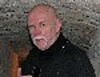computer
Oct 7, 2011 22:20:42 #
JudyL wrote:
Thanks, Walleye. I already downloaded this and then they wanted to charge me money I don't have to fix it.....surely there is something I can do to fix this that is free.
http://www.wisefixer.com/lp/?kw=error-53&cmp=errorcode&gclid=COrQwIiD2KsCFYEj7Aod7g1iNA
try this one then
Oct 8, 2011 10:34:21 #
Thank you Willie. I checked into this and they were like all the rest. After you download it they want money to fix the problem. I am gonna keep trying to find a free program or some way to fix it myself. Thanks anyway.
Oct 9, 2011 10:57:44 #
Try this program Advanced SystemCare
http://advanced-systemcare.en.softonic.com/
It is free and has helped my computer. NEVER download a program that has a pop up window telling you that your computer has a problem. They are the ones making the problem and just want your money to take away their pop up.
Run Advanced System Care and I would think your problems will go away.
Good luck
http://advanced-systemcare.en.softonic.com/
It is free and has helped my computer. NEVER download a program that has a pop up window telling you that your computer has a problem. They are the ones making the problem and just want your money to take away their pop up.
Run Advanced System Care and I would think your problems will go away.
Good luck
Oct 10, 2011 04:41:20 #
johnr9999
Loc: Carlton, OR
JudyL wrote:
Don't know if anyone has had this issue or not or ... (show quote)
to read about error 53 go here: http://support.microsoft.com/kb/822345
according to Microsoft this error is peculiar to Windows XP and can be resolved by downloading the latest service pack.
Oct 10, 2011 10:18:51 #
Thanks so much, John. The thing is I have Windows 7.
A few days ago, I downloaded Explorer # 9 and I havn't seen this error 53 since. Hoping maybe this has taken care of it.
A few days ago, I downloaded Explorer # 9 and I havn't seen this error 53 since. Hoping maybe this has taken care of it.
Oct 11, 2011 11:32:44 #
Ok. Here goes.
Go here and download:
http://download.cnet.com/Malwarebytes-Anti-Malware/3000-8022_4-10804572.html
You DO NOT have to buy anything! This will run forever and will also update the software and signature file. You can install it on multiple computers. It is your OPTION to buy real-time protection. Real-time protection is questionable in the PC security industry and may not be worth buying at this time. If you like the software, buy it and support the creators of the software.
Go here and download this also:
http://download.cnet.com/AVG-Anti-Virus-Free-Edition-2012/3000-2239_4-10320142.html
Install and run these anti-virus programs and alternate them daily. Run it while you are asleep.
Download this Mozilla Firefox browser:
http://download.cnet.com/mozilla-firefox/
Install and run this browser. Close Internet Explorer.
Download this Google Chrome browser:
http://download.cnet.com/Google-Chrome/3000-2356_4-10881381.html
Chrome is my default browser because it is very fast, well written, and not so highly targeted by hackers.
Firefox is my backup browser because it is open source and very reliable and tough to hack.
I do not use Internet Explorer UNLESS ABSOLUTELY NECESSARY because it is so highly targeted by hackers.
With the virus protection of Malwarebytes/AVG and browsing with Chrome/Firefox, I have minimum pc problems caused by malware, adware or viruses.
Just remember, if you think you are being hacked or have been hacked, disconnect from the internet before running your virus scan.
Go here and download:
http://download.cnet.com/Malwarebytes-Anti-Malware/3000-8022_4-10804572.html
You DO NOT have to buy anything! This will run forever and will also update the software and signature file. You can install it on multiple computers. It is your OPTION to buy real-time protection. Real-time protection is questionable in the PC security industry and may not be worth buying at this time. If you like the software, buy it and support the creators of the software.
Go here and download this also:
http://download.cnet.com/AVG-Anti-Virus-Free-Edition-2012/3000-2239_4-10320142.html
Install and run these anti-virus programs and alternate them daily. Run it while you are asleep.
Download this Mozilla Firefox browser:
http://download.cnet.com/mozilla-firefox/
Install and run this browser. Close Internet Explorer.
Download this Google Chrome browser:
http://download.cnet.com/Google-Chrome/3000-2356_4-10881381.html
Chrome is my default browser because it is very fast, well written, and not so highly targeted by hackers.
Firefox is my backup browser because it is open source and very reliable and tough to hack.
I do not use Internet Explorer UNLESS ABSOLUTELY NECESSARY because it is so highly targeted by hackers.
With the virus protection of Malwarebytes/AVG and browsing with Chrome/Firefox, I have minimum pc problems caused by malware, adware or viruses.
Just remember, if you think you are being hacked or have been hacked, disconnect from the internet before running your virus scan.
Oct 11, 2011 20:16:22 #
How can a www.link become actvated as a hyperlink here ?Tried typing and hitting return, but no hyper shows up!
ed
ed
Oct 11, 2011 21:07:41 #
From the Help link at the top of the page...
If you want to post a link, then make sure to start the address with "http", otherwise it will be displayed as plain text.
http://www.uglyhedgehog.com
If you want to post a link, then make sure to start the address with "http", otherwise it will be displayed as plain text.
http://www.uglyhedgehog.com
Oct 11, 2011 22:26:17 #
Oct 14, 2011 14:44:43 #
If you want to reply, then register here. Registration is free and your account is created instantly, so you can post right away.